5 Best AI Tools for Research (2024)
Manual research takes a lot of time. Scholars often spend weeks collecting data.
A study shows that researchers used to spend around 35% of their time just collecting data.
But now AI has changed that. It has reduced the time needed by more than half.
But are these tools just as reliable as manual research? 🤔
To answer this question, I analyzed many AI tools for research to find the best ones on the market.
Without a doubt, these tools are fast, accurate, and easy to use.
So, let’s look at the tools you can use to improve your research.
Best AI Tools for Essay Writing
1. Elicit
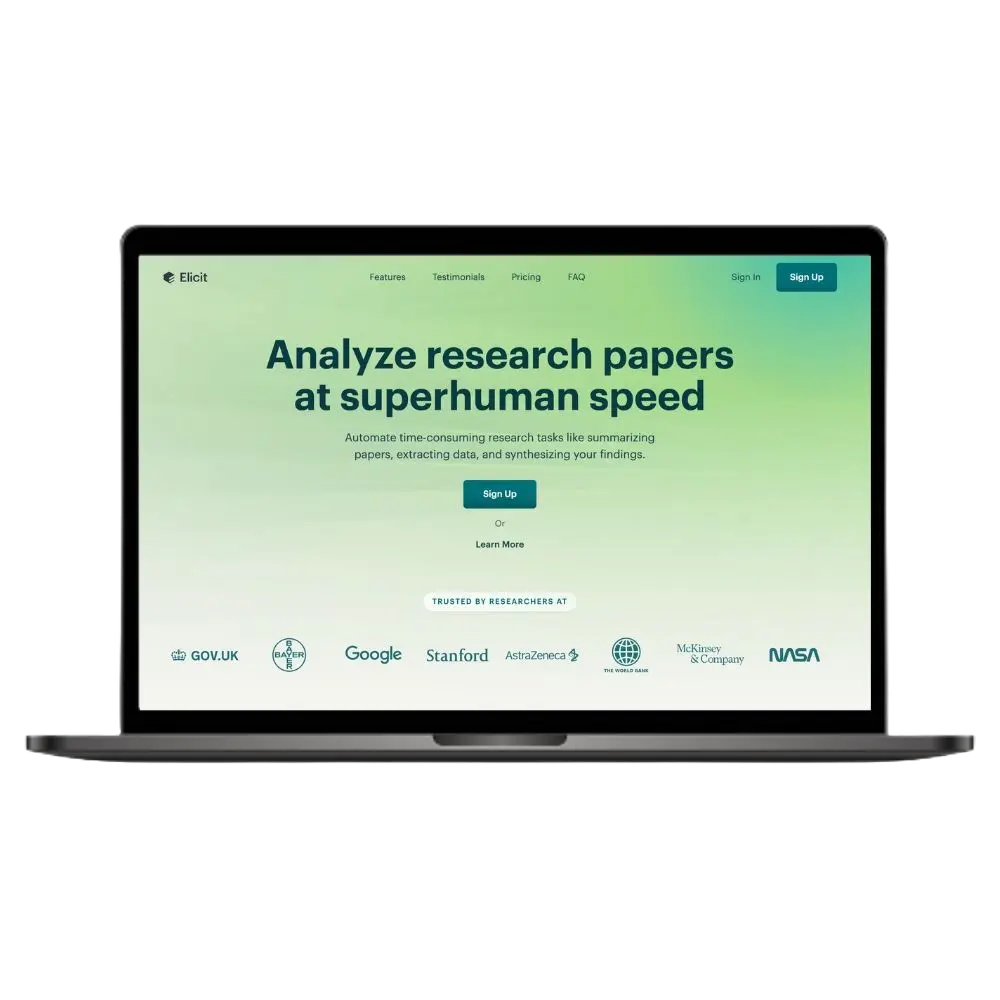
Elicit streamlines research by quickly providing relevant papers and one-line summaries, saving hours per week.
Elicit fundamentally changes the way research papers are analyzed. For me, it was like having a super-fast research assistant.
When I tried Elicit, I was amazed by the user-friendly design. The homepage is clear and easy to use.
Its standout feature – Just ask a question, and Elicit retrieves the relevant papers from the huge database of 200 million articles. It’s that simple!
Registration is effortless. I used my Google account, but you can also sign up with an email. Plus, most of the features are free, which is great.
You can even personalize Elicit by filling out their survey.
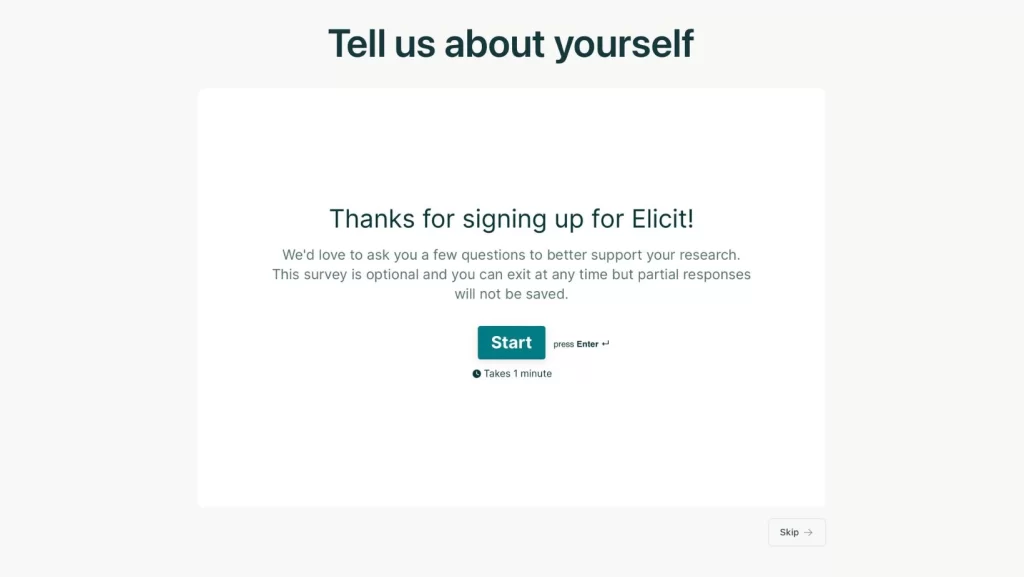
Once I was in, the homepage’s simplicity struck me.
You can find papers by asking questions, extracting data from PDFs, or searching documents related to a concept. 🔍
I asked a question and got back solid research.
Elicit gives a brief summary of the top four papers.
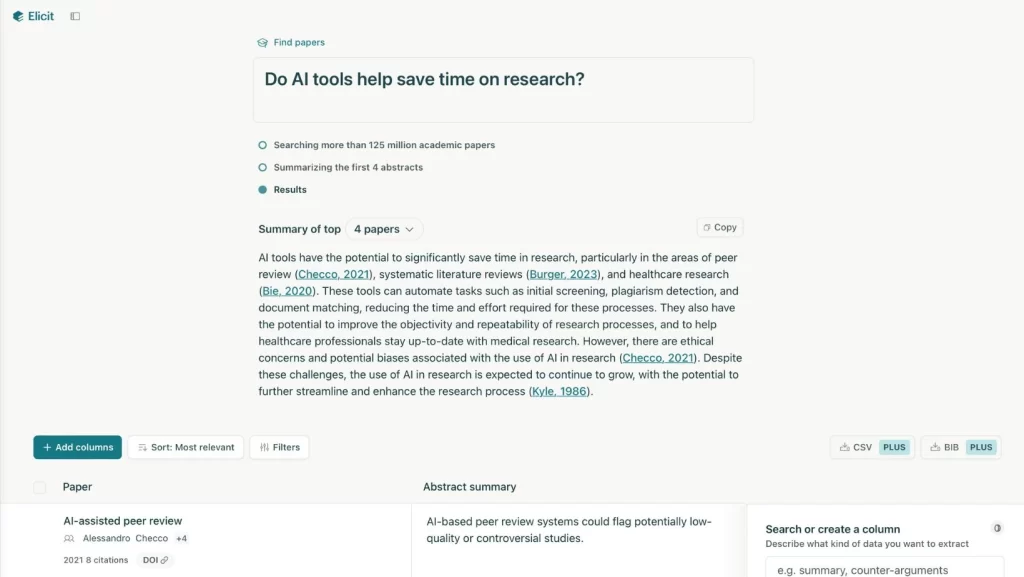
It also lists related papers with accurate, AI-generated one-line summaries.
Clicking on these papers gives more detailed insights and access to citations.

However, there’s a catch. To export an entire CSV file, upgrade to their Plus option.
While Elicit’s accuracy is commendable, it lacks some previously offered features.
For example, the chatbot feature, which allowed interactive discussions with the paper, is no longer available. This feature is used to reduce reading time significantly.
Elicit is a robust, easy-to-use tool that saves researchers more than 5 hours weekly. It’s efficient and mostly free. ⏱️
Pros and Cons of Using Elicit as AI Tool for Research
Pros
Cons
2. ResearchRabbit
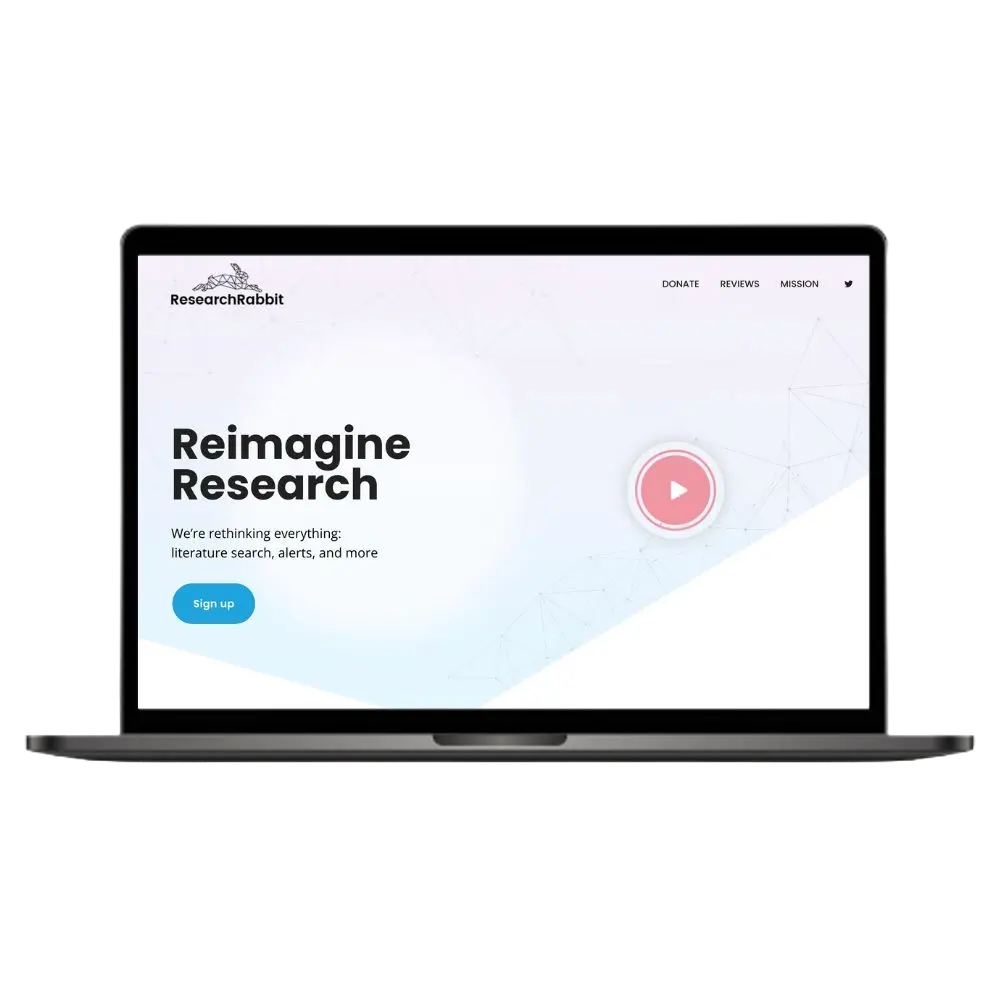
ResearchRabbit simplifies organizing, visualizing, and sharing research, making it easier for researchers to manage their work.
ResearchRabbit works like Spotify but for academic papers. You can easily create your own collections for research papers. 📑
My experience with ResearchRabbit was quite unique.
You can search for papers, add them to your collections, visualize data, and even share your collections.
And the best part is that it’s completely free!
Signing up is a bit traditional; there’s no Google sign-in here. You have to enter your email and personal details manually.
Once you’ve signed up, you’ll be greeted by a search bar. Simply enter the title of a paper or a keyword, and you’re in.
Adding documents to a collection is easy.
All your selections appear in a sidebar.
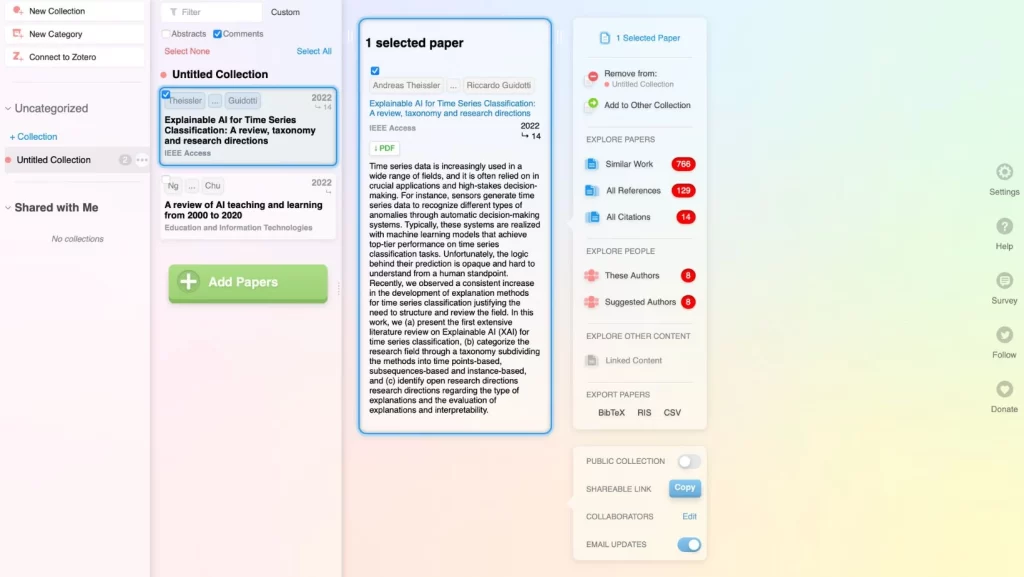
You can explore each paper in more detail and get suggestions for related work.
The app’s visual charts for similar papers and citations are very useful.
These charts make it much easier to understand the research landscape around a topic.
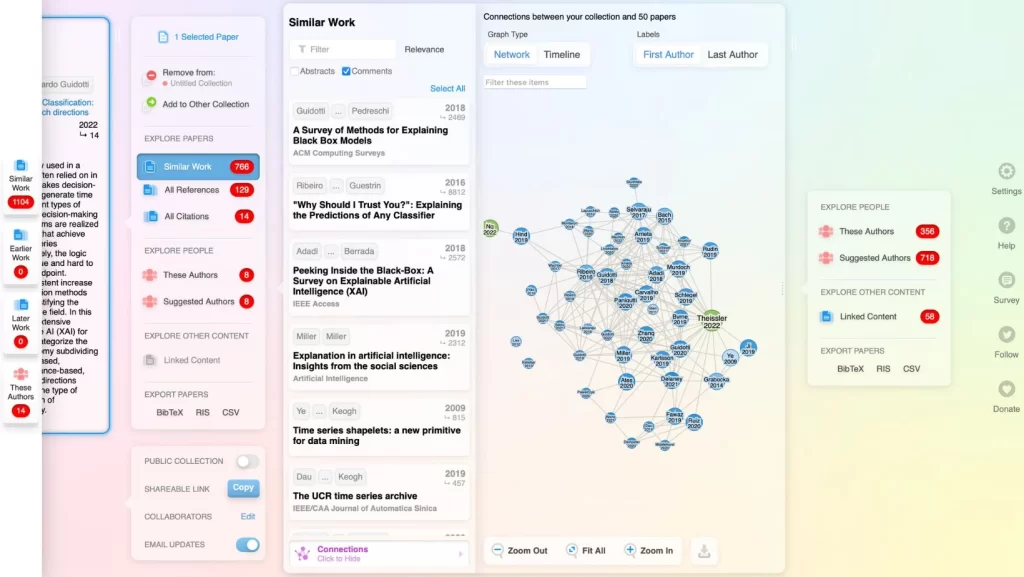
ResearchRabbit is free and lets you download a complete collection as CSV files, which is a huge plus.
You can share your paper collections with colleagues or make them public. This encourages collaborative research. 👥
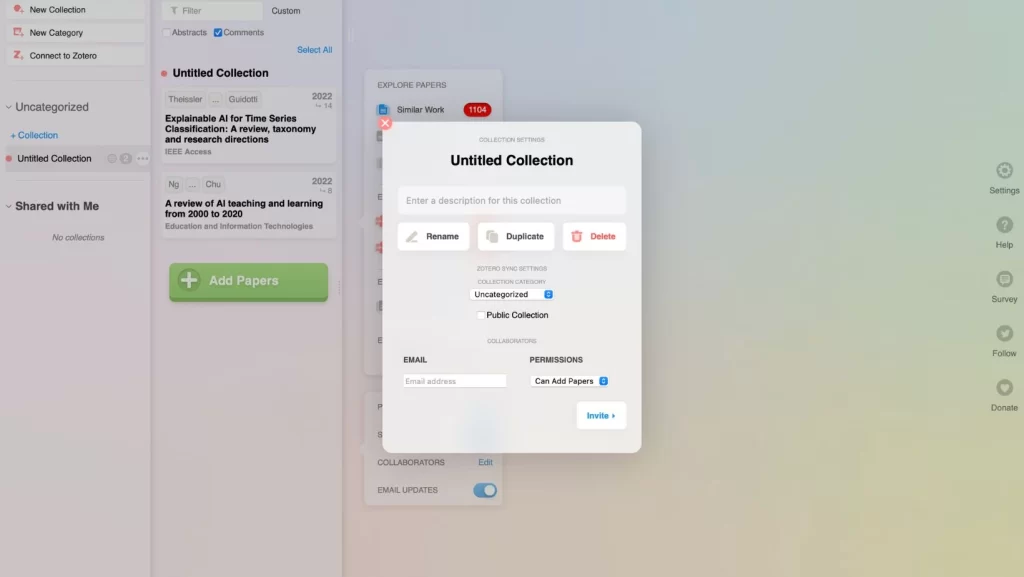
Although ResearchRabbit’s database is less extensive than others, you can upload PDFs for analysis.
Pros and Cons of Using ResearchRabbit as AI Tool for Research
Pros
Cons
3. Consensus
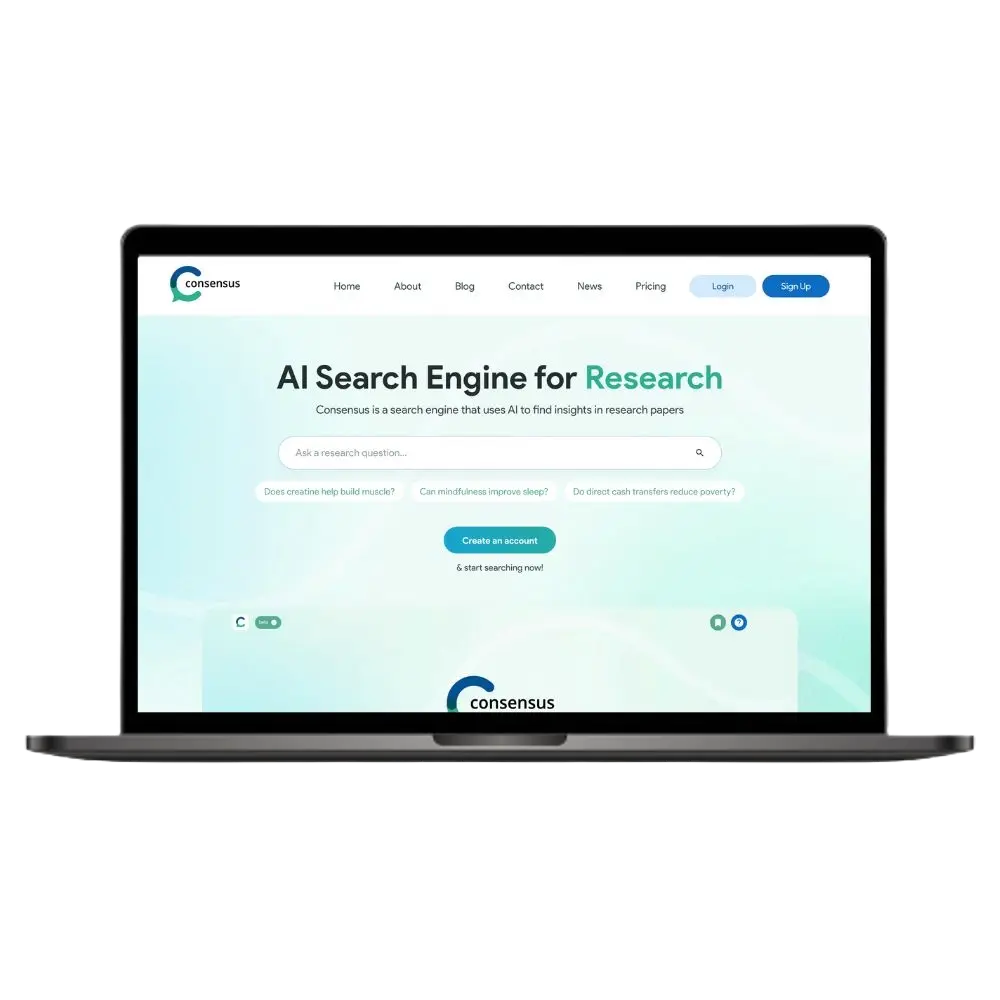
Consensus is a research tool that works like a search engine. It uses AI to answer questions and filters to find the right papers easily.
Consensus is characterized by its massive database of 200 million scientific papers.
The tool positions itself as a search engine for research.
Signing up was easy. I had the choice of using Google, Facebook, or email. 🖥️
The dashboard where you start your search is straightforward.
There is also a helpful guide. It explains the app’s functions well.
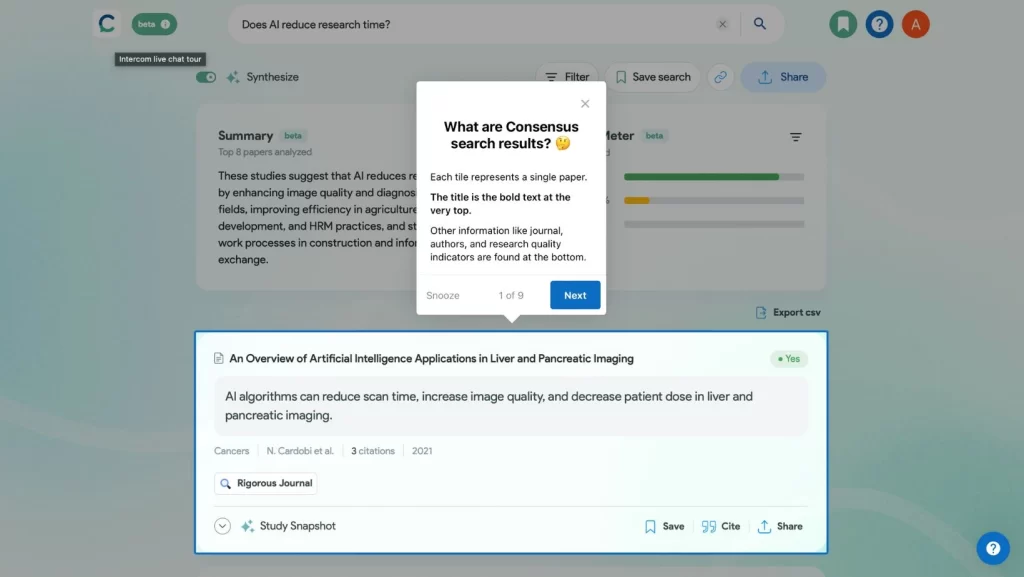
Consensus excels in AI-powered searches.
You simply ask a question, and the tool generates a summarized answer from its research findings, provided with a consensus meter.
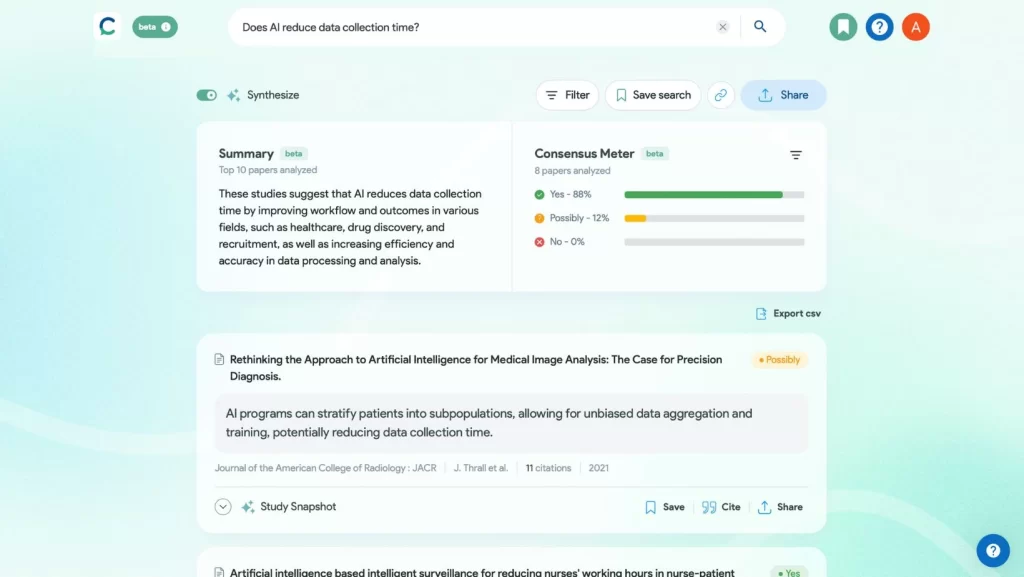
It is very effective in finding relevant articles and providing AI-based answers.
You can also view sample size, methods, and results. This helps to understand the reliability of the work.
However, with the free version, you only get 14 AI credits.
The tool also offers good filter options. You can narrow the results by sample size, journal quality, and more. 🧐
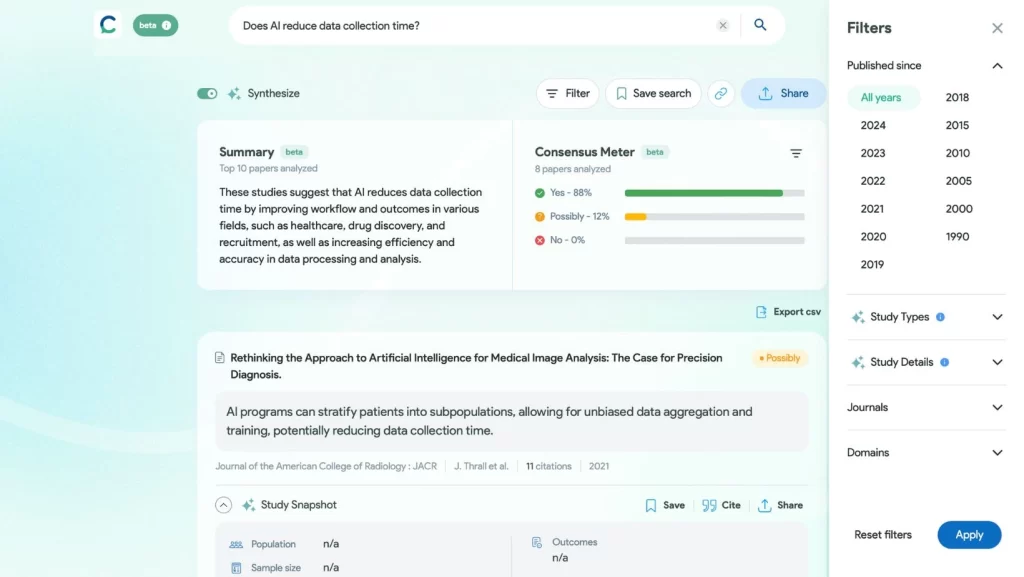
If you want to read a paper in detail, just click on it.
You can read the complete text, see citations, and even share the paper.
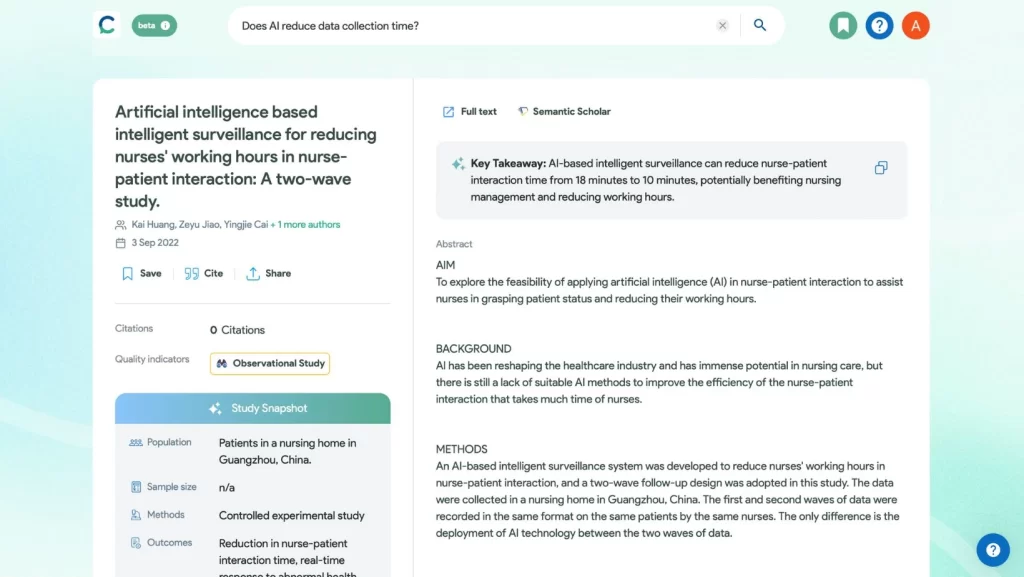
One thing to note: The tool is better suited for general questions.
It is still in the beta phase. So, you may not get exact answers to particular questions.
Pros and Cons of Using Consensus as AI Tool for Research
Pros
Cons
4. Explainpaper

Explainpaper facilitates understanding complex academic papers through clear, AI-supported explanations and summaries.
Explainpaper is a unique AI tool that makes reading and understanding scientific research papers easier.
Using Explainpaper is simple. Upload a paper, highlight the difficult text, and get a simple explanation.
The tool is powered by ChatGPT to ensure that the explanations are good.
Want to learn about ChatGPT? Check out our detailed ChatGPT review to get to know the tool and find out how to use it.
Signing up offers several options. You can use Google, Github, or your email. 📧
The tool offers two paid plans, but the free plan is pretty good, in my opinion, and offers enough features for basic use.
To start, you upload the paper you want to understand.
Then, highlight the text that you find difficult. The AI simplifies it for you.
The free version uses GPT-3.5. For the advanced ChatGPT-4 explanations, you need the Pro plan.
The explanations I received were clear and concise. They helped me to understand complex academic writing.
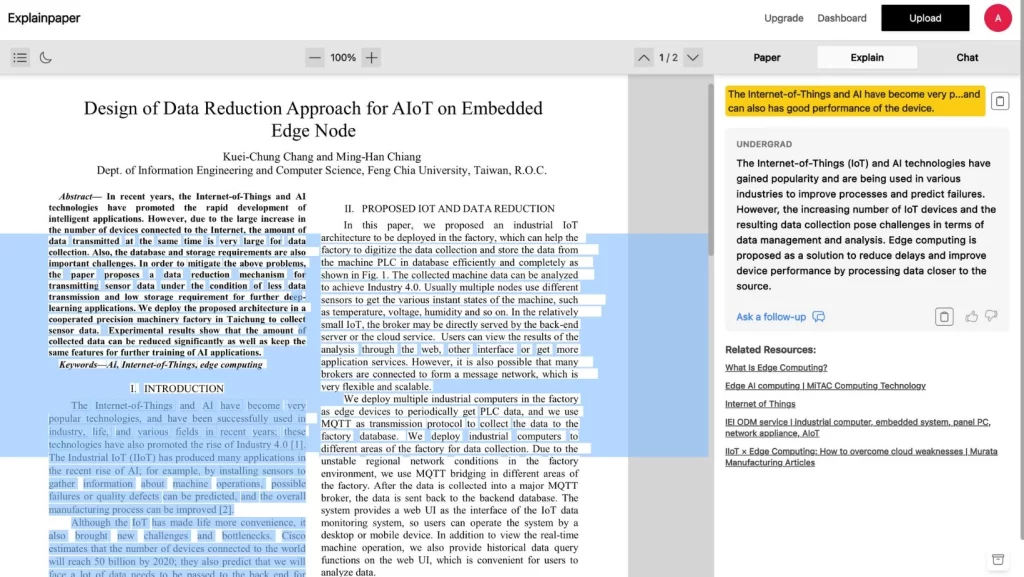
You can even ask follow-up questions if you need them.
The AI keeps its answers consistent with previous explanations.
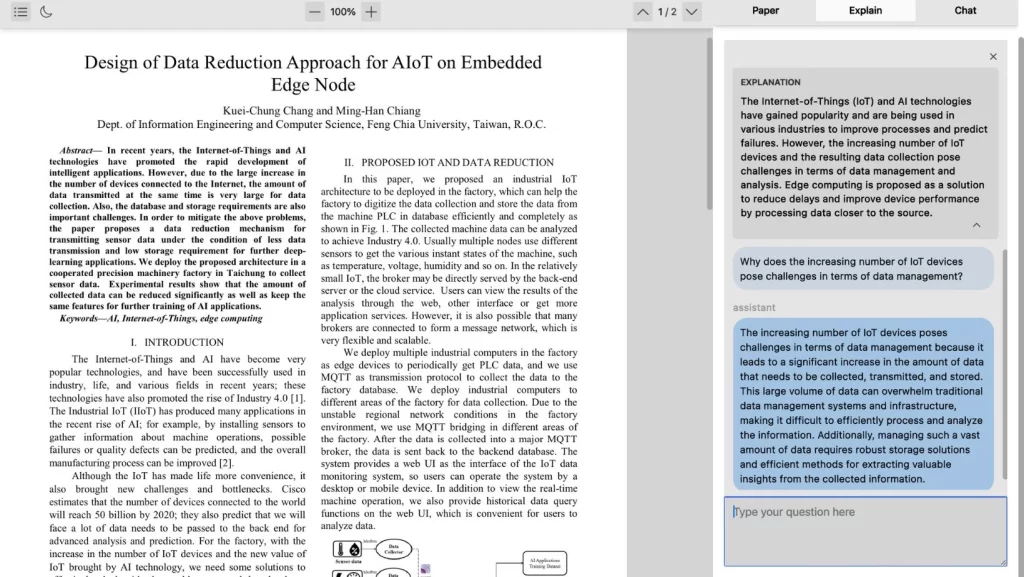
One drawback is the selection tool.
It can be a bit fiddly and often selects too much text. Then, you have to carefully deselect using the keyboard.
You can also use Explainpaper to create AI-based abstracts of your papers.
However, you’ll need to purchase the Pro plan if you want more detailed, easy-to-understand summaries. 💸
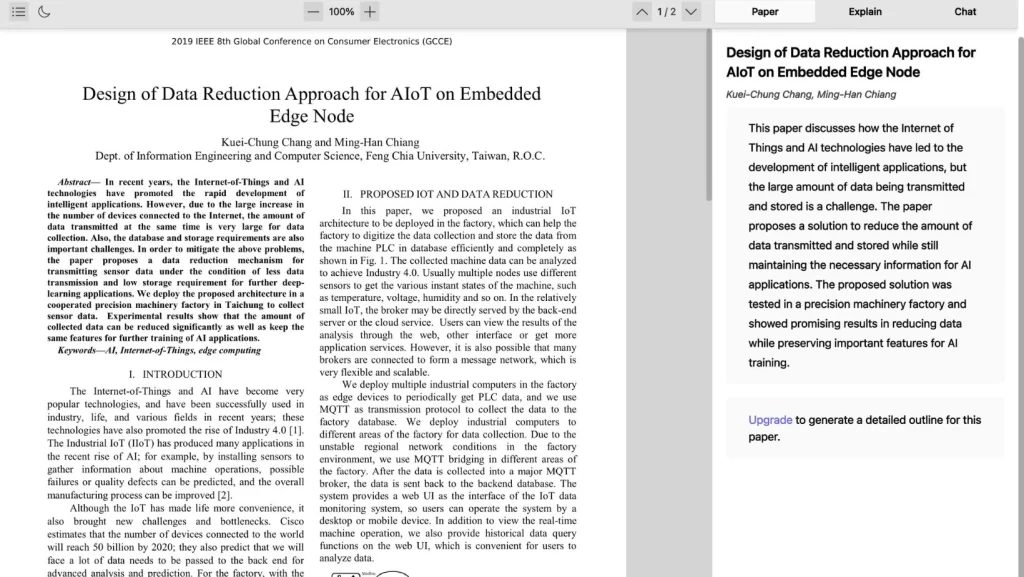
Remember: Explainpaper isn’t about finding papers. It’s for understanding them.
You may need other tools like Elicit or ResearchRabbit to find papers.
Tip: For free paper downloads, Sci-Hub is useful. Just type in the paper title to download it.
Pros and Cons of Using Explainpaper as AI Tool for Research
Pros
Cons
5. ChatPDF
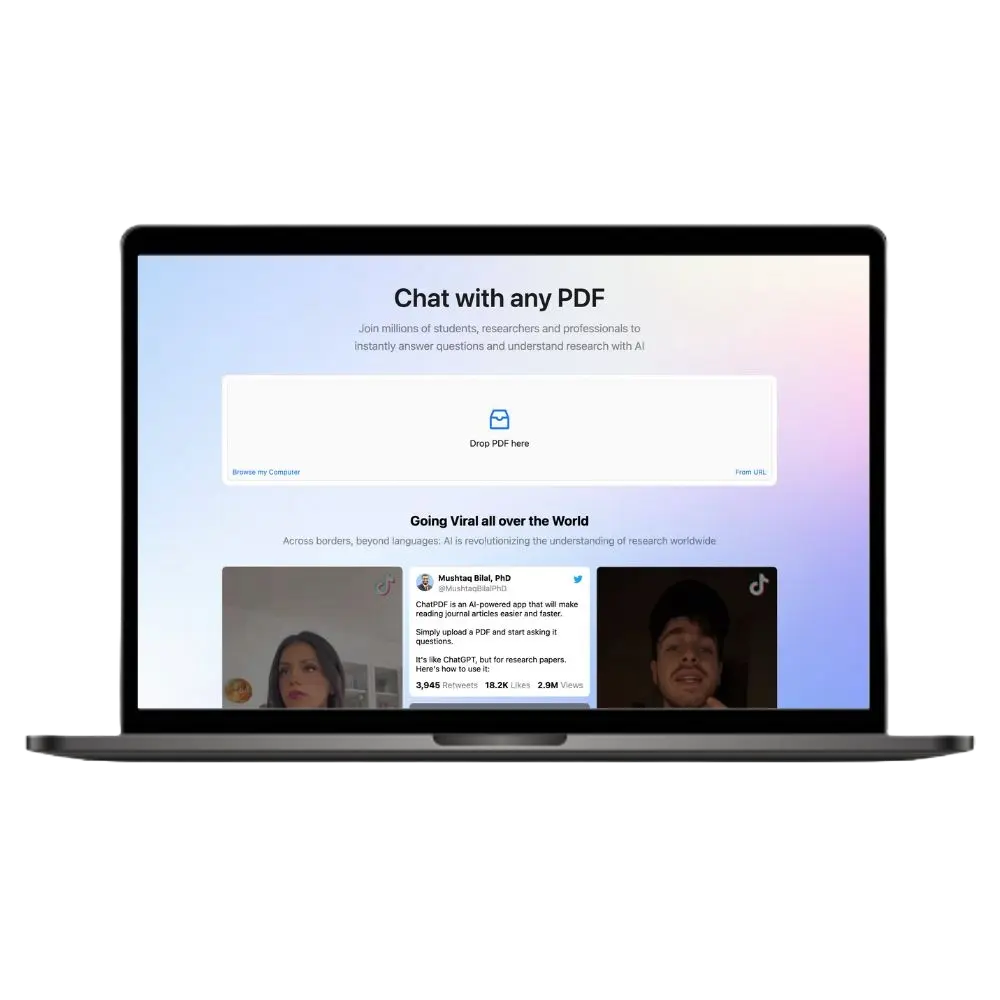
ChatPDF allows you to interact directly with your PDFs and receive relevant, cited answers from the document to make them easier to understand.
ChatPDF provides an efficient way to interact with research documents.
The platform is not only for English but accepts and chats in multiple languages. 🌐
While signing up is not mandatory, I did it to save my chats. You can sign up with Google or your email.
Getting started with ChatPDF was easy. All I had to do was upload my PDF.
Immediately after uploading my paper, ChatPDF gave me a quick summary.

But that was just the beginning. The main feature is the interactive chat.
I asked questions about the paper, and the tool matched them to key points in the text. It returned detailed, relevant answers.
The answers were detailed and referred to specific parts of the PDF file.
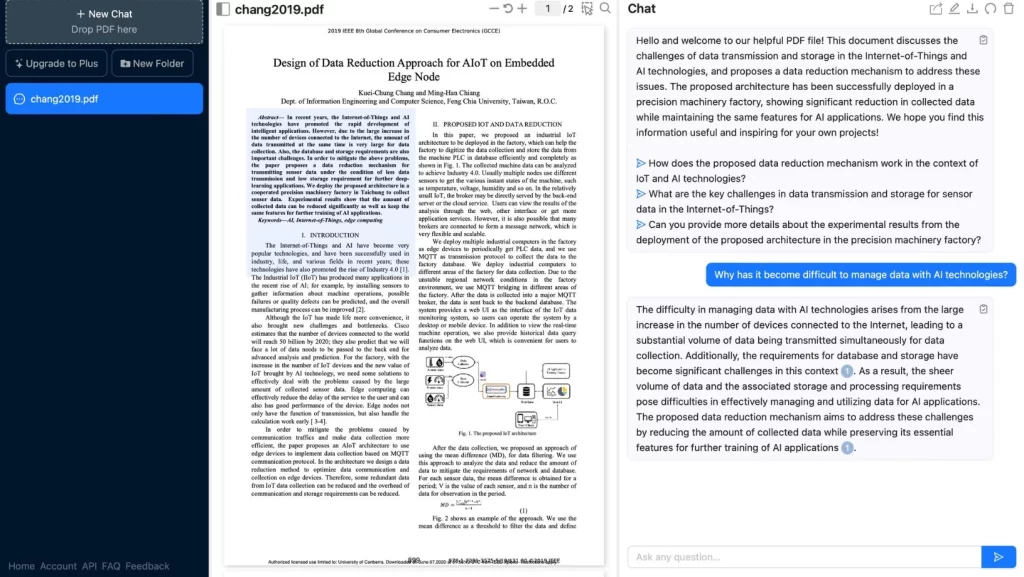
This feature is a great time saver as you no longer have to flip through the pages.
ChatPDF also transcribes parts of the paper to make them easier to understand.
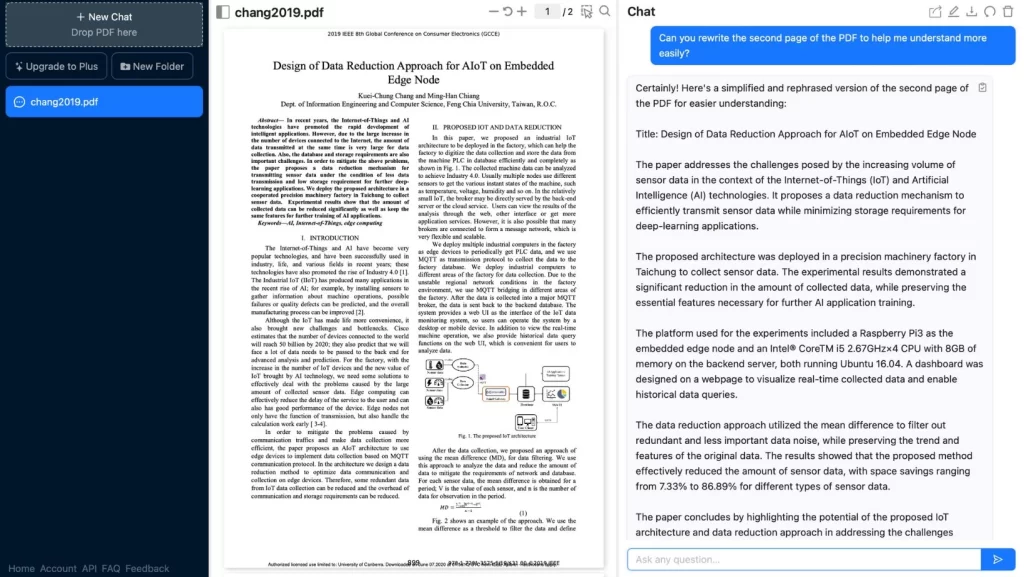
You can also organize your research by creating folders and interacting with multiple PDFs in one conversation. 💬
You can save your entire chat, share it, or export it as a text file.
Pros and Cons of Using ChatPDF as AI Tool for Research
Pros
Cons
Why Is It Important to Research Well before Writing Reports or Papers?
Good research is the be-all and end-all when writing reports or papers.
This step ensures that your work is trustworthy and covers everything needed.
1. Making Your Work Trustworthy and Accurate
Good research makes your work accurate and trustworthy.
If there are mistakes, people won’t trust what you write. 🚫
AI tools like Elicit or ResearchRabbit will help you quickly find accurate and verified information.
This gives you a solid foundation for what you’re writing.
2. Understanding Your Topic Fully
You really need to understand what you are writing about.
If you just quickly look at sources or use basic information, you won’t get the whole picture.
AI tools like ChatPDF and Explainpaper make it easier to familiarize yourself with complicated topics.
This deep understanding is key to writing something insightful and valuable. 💡
3. Staying Away from Plagiarism
Thorough research helps you to avoid copying the work of others.
If you really delve into different sources, you’ll come up with your own ideas.
AI tools are great for checking your sources and keeping your work original.
Avoiding plagiarism isn’t just about not copying text. It’s also about not taking ideas without giving credit. 📝
With tools like Consensus, you can find out where the ideas came from to keep your work honest.
4. Making a Strong Argument
It depends on what you say in your report or your work.
With thorough research, you have the facts and insights you need to make a convincing argument.
AI research tools are good for finding the right information and connections between the facts. This gives your arguments more depth. 📊
Struggling to build solid arguments for your report? Explore our top AI tools for report writing to kickstart your paper easily.
5. Keeping Up-to-Date
In a rapidly changing world, it is essential to be up to date.
Good research ensures that your work or report is current and complete. 📰
AI tools for research keep up with the latest studies and information.
They help you to stay ahead with the latest knowledge.
Why Are AI Tools Useful for Research?
AI tools are a game-changer in research work.

Let’s take a look at why they’re so important.
1. Making Research Faster
Firstly, AI tools such as ResearchRabbit make research much faster.
Traditional methods can take a lot of time. ⌛
But AI tools process huge amounts of data quickly.
This means less time searching for information and more time analyzing it.
2. More Accurate and Deep
AI tools are also very accurate.
They’re great at analyzing lots of data and recognizing patterns.
This is very helpful for understanding complex topics or large data sets.
3. Easy Access to Information
Another big plus is that these tools make it easier to find information.
Tools like Consensus help you find papers and articles quickly. 📚
This is very helpful, especially if you don’t have access to big libraries.
4. Customized for Your Needs
AI tools can be tailored to your research.
You can add specific terms to your area of expertise.
This makes your research more relevant and targeted. 🎯
5. Interactive Learning
Tools like ChatPDF are interactive.
They don’t just give you information. They help you to understand it and make sense of it.
This is very useful for complicated texts.
You can ask the AI questions to get more detailed explanations.
6. Keeping Things Organized
And finally, AI tools help you organize your research. 🗂️
They have features like folders, saved searches, and bookmarks.
This is particularly important for large research projects.
Comparing AI Research Tools: Which One Suits Your Needs?
Finding the right research tool is crucial.
In our search for the best AI tools for research, we found that each tool has something unique to offer.
So, let’s compare different AI tools to help you find the best one for your research. 🧐
| Features | Elicit | Research Rabbit | Consensus | Explainpaper | ChatPDF |
| Fast Data Analysis | ✅ | ❌ | ✅ | ❌ | ✅ |
| Literature Search | ✅ | ✅ | ✅ | ❌ | ❌ |
| Organizing Research | ❌ | ✅ | ❌ | ❌ | ✅ |
| Summary Generation | ✅ | ❌ | ✅ | ✅ | ✅ |
| AI-powered Answers | ❌ | ❌ | ✅ | ✅ | ✅ |
| Interactive Chat | ❌ | ❌ | ❌ | ✅ | ✅ |
| Customizable Filters | ❌ | ❌ | ✅ | ❌ | ❌ |
| Rewriting Text | ❌ | ❌ | ❌ | ✅ | ✅ |
| Multi language Support | ❌ | ❌ | ❌ | ❌ | ✅ |
| Citation Assistance | ✅ | ✅ | ✅ | ❌ | ✅ |
| PDF Support | ❌ | ✅ | ❌ | ✅ | ✅ |
| Free Plan Available | ✅ | ✅ | ✅ | ✅ | ✅ |
| Try Now | Try Elicit | Try ResearchRabbit | Try Consensus | Try Explainpaper | Try ChatPDF |
How AI Tools Enhance Different Research Phases?
It’s clear that AI research tools are changing the game.
Let’s explore their impact on three major phases: Literature Review, Data Collection & Analysis, and Writing & Drafting.
1. Literature Review
A big part of research is going through tons of studies and papers. This can take a lot of time.
But AI tools like Elicit and ResearchRabbit are changing that.
They quickly search through lots of studies to find what you need.
Plus, they can summarize important points and even find gaps in existing research. 📑
This allows you to understand your topic faster and more completely.
2. Data Collection and Analysis
Collecting and understanding data is crucial in research. AI tools are a great help here.
Tools like Consensus process large amounts of data quickly.
They pick out important info and spot patterns.
This is particularly useful in areas with complex data.
These tools can also predict trends and thus provide new insights into your research. 🔮
3. Writing and Drafting
The last step is to put everything on paper. AI tools come in handy here, too.
They help you to organize all the information.
Tools such as ChatPDF and Explainpaper ensure that you understand complex texts. This makes your text clear and informative.
Some AI tools even help you with citations and check your writing style.
They ensure that your work is well-organized and credible.
Should You Use AI Tools for Research?
AI tools are indispensable in today’s research world.

They speed up the research process, make it more accurate, and are much easier to use. ⚡
These tools help sort data quickly, organize information well, and understand complex topics more easily.
AI research tools are handy for anyone working in research because they make the whole process more efficient and straightforward.
FAQ
Is ChatGPT a Good Research Tool?
ChatGPT isn’t suitable as a research tool.
While it’s excellent for creating responses based on your learning, it cannot search or analyze new or specific research data.
Access to current and academic sources is crucial for effective research, and ChatGPT doesn’t have this capability.
Is There a Free Research AI You Can Use?
There are several free AI research tools.
Tools such as ResearchRabbit and Explainpaper offer free versions that provide essential features for conducting research.
These tools can help organize research materials, simplify complex texts, and find relevant academic papers within their free plans.
Can I Use AI to Write My Thesis?
You can use AI as a helper for writing your thesis. It’s suitable for organizing your research and gives you grammar tips.
But AI is only a tool.
Your own thoughts and analysis are the most critical parts of your thesis. The main ideas should always come from you.
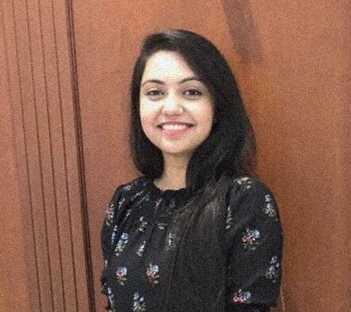
I’m a tech enthusiast with a degree in computer science and a passion for AI. I’ve progressed from Content Writer to Content Head at Techlairs. I hang out with my dogs when not scouring the latest tech trends. Let’s learn about AI together, and maybe I can share some of my favorite dog-friendly places to eat with you!







