5 Best AI Tools for Report Writing
Are you tired of spending endless hours on reports only to feel they don’t measure up? 😓
The key lies in hard work and using the right AI tools that fit seamlessly into your workflow.
With the right AI tools, you can create flawless, data-driven reports with just a few clicks and have more time to focus on research.
Keep reading to explore the best AI tools for report writing that you can use to write and research. 🔍
Best AI Tools for Report Writing
1. ChatGPT

ChatGPT provides contextual, human-like responses ideal for writing and refining reports.
If you’ve ever felt the need to write your report better, ChatGPT can help.
OpenAI developed this tool and uses the latest AI advances, making it a good choice for students or researchers.
ChatGPT’s ability to understand the context and provide coherent, detailed answers makes it unique. 🤖
This makes it the ideal tool for drafting, refining, or brainstorming ideas for your report.
While some AI tools come across as robotic or uninvolved, ChatGPT offers a more natural speech output.
This ensures that your report has a natural human touch but with the added efficiency of AI. 👤
However, our various tests found that ChatGPT sometimes provides inaccurate information, referred to as AI hallucination.
You should always use it as an assistant and not as a replacement.
Need details on how to use this tool? Check our comprehensive ChatGPT review 📘
Pros and Cons of Using ChatGPT for Report Writing
Pros
Cons
2. Unriddle
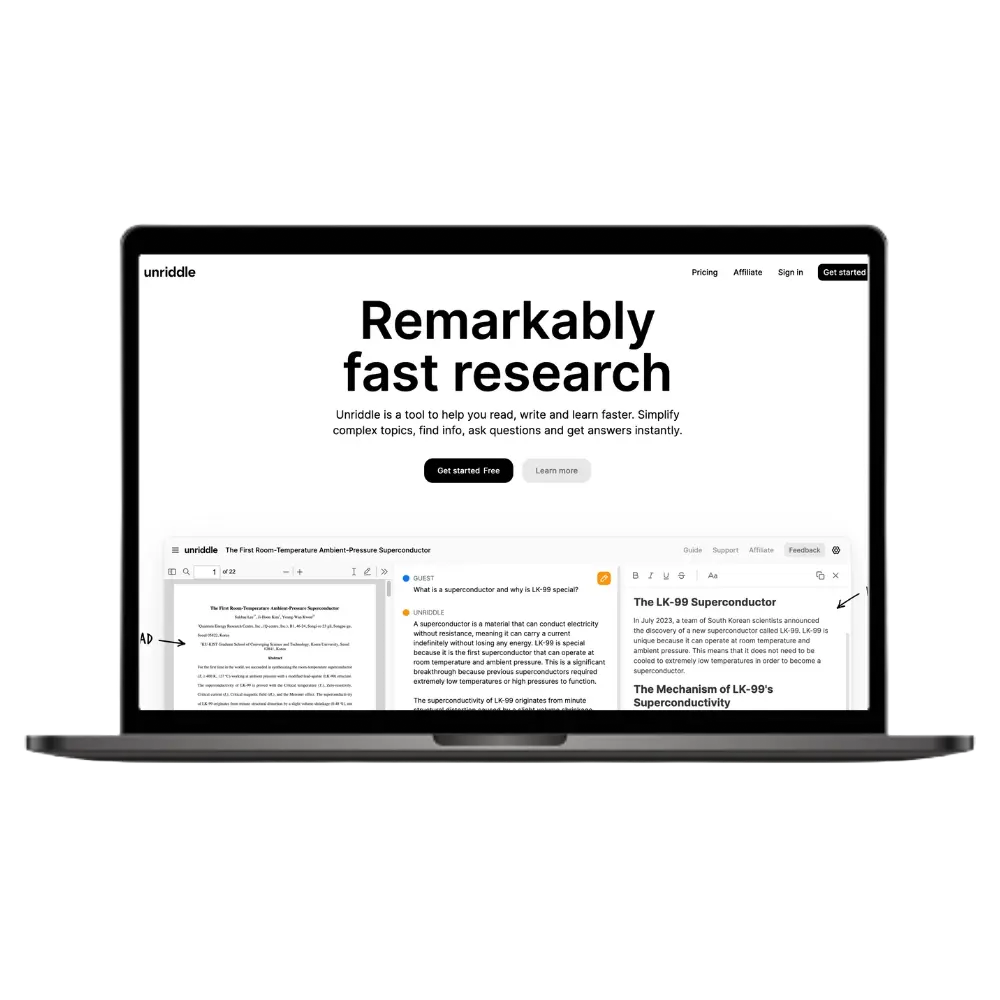
Unriddle speeds up report writing by simplifying complex documents, organizing key information, and delivering instant AI-powered insights.
Unriddle is designed to help you read, write, and learn by simplifying complex documents.
You can extract and organize information from various sources, including PDFs, Word docs, and web pages.
Thus, you can reduce your research time and find the most essential points effortlessly. ⏳
Looking to make research easier? Here are the 5 best AI tools for research.
If you have a question about a paper, you can simply ask the Unriddle AI and get an answer instantly.
You can also create knowledge graphs from documents.
These graphs are rich in insights you can use directly in your reports. 📊
While our experience was primarily smooth, we had trouble pasting document links.
However, uploading a PDF directly seems to work around this issue.
If you want to understand the full context of a paper and incorporate the results into your report, Unriddle is a good choice. 👍
Pros and Cons of Using Unriddle for Report Writing
Pros
Cons
3. AutoWrite
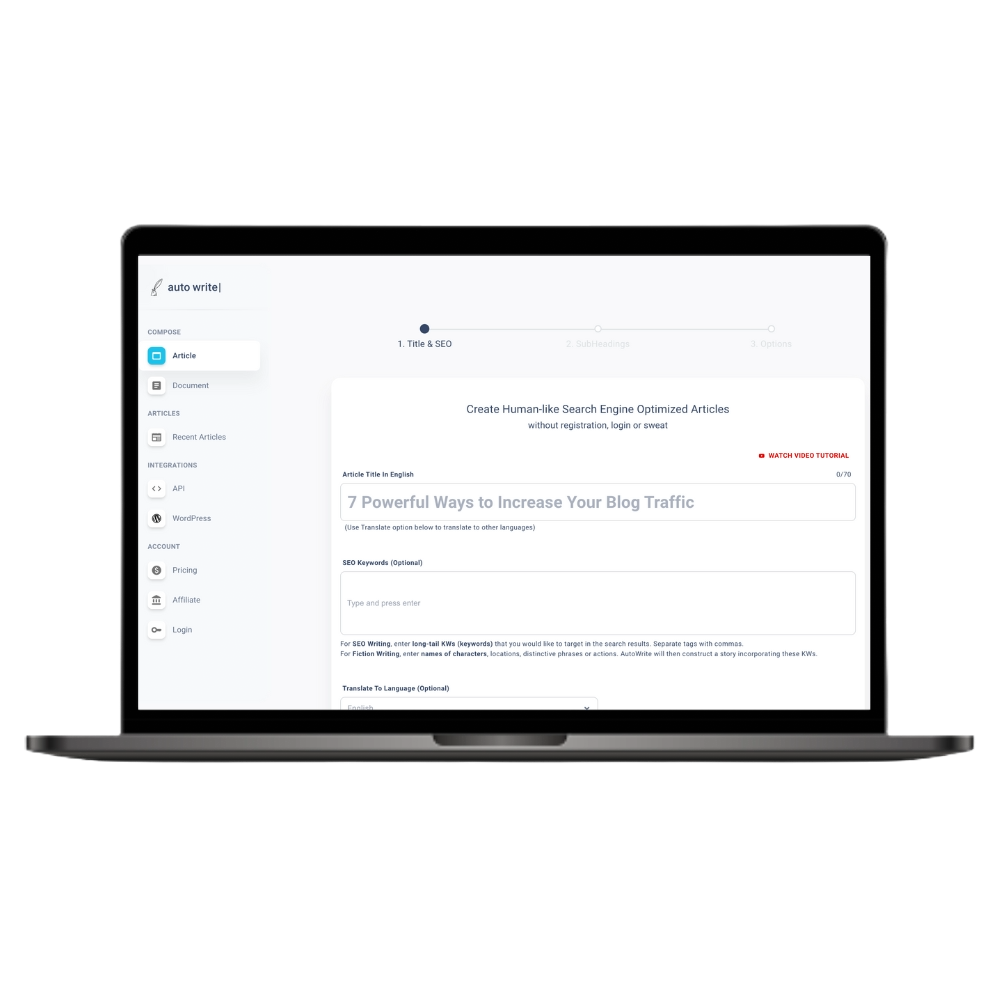
Use AutoWrite’s AI for customized content suggestions, multilingual essay support, and grammatical precision to optimize your academic papers.
AutoWrite is a virtual assistant that makes content suggestions based on your input. ✍️
You’ll find that the platform is straightforward and can make the often tedious task of report writing easier.
It can analyze speech patterns and tone and help you write insightful reports.
You also have the option to switch between different writing styles.
AutoWrite has a built-in grammar and spell checker to ensure your drafts are perfect. ✔️
You can also use this AI tool for report writing in multiple languages.
However, this feature comes at a cost and covers only the most common languages.
Although this tool is free, there is a catch: reports written with the free version are made public. 🌐
Also, during our test run, we encountered advertisements, which are not frequent but can disrupt the writing flow a bit.
Want more details about this AI tool? See our full AutoWrite review. 🔍
Pros and Cons of Using AutoWrite for Report Writing
Pros
Cons
4. Factiverse

Factiverse ensures the accuracy of your report by using real-time search engine checks to detect factual errors and provide source-based clarifications.
Factiverse focuses on finding factual errors in your report.
This AI-powered tool analyzes text and detects potential factual errors using advanced algorithms.
It performs real-time searches on search engines like Google and Bing to check the facts. 🌐
When a possible error appears, Factiverse won’t let you down.
It provides direct links to sources confirming or refuting the information you entered. 🔗
To start with Factiverse, you’ll need to sign up. It’s also free for the first two weeks.
However, the tool has a character limit of 3000 characters, which may take a few seconds to generate results.
Pros and Cons of Using Factiverse for Report Writing
Pros
Cons
5. HonestyMeter
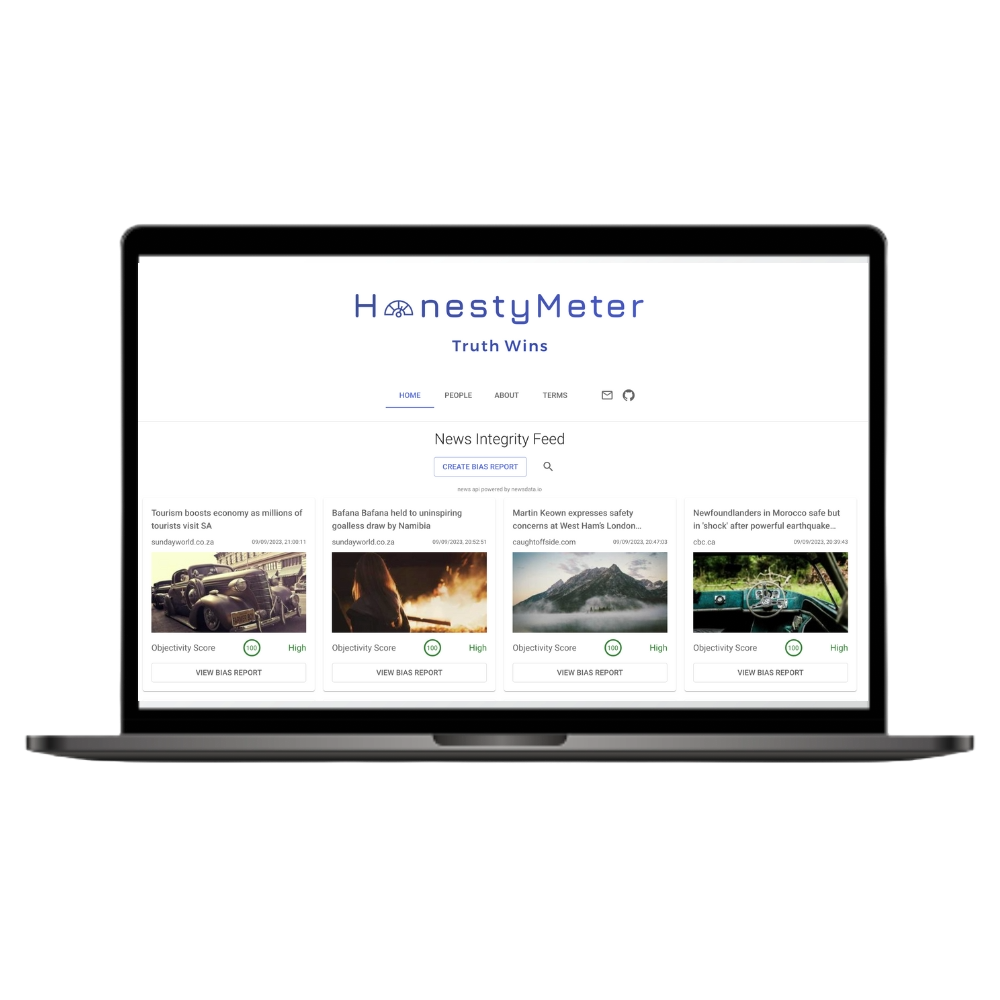
HonestyMeter improves the integrity of your report by analyzing speech patterns for truthfulness and providing actionable feedback to increase objectivity.
HonestyMeter is an open-source framework designed to measure truthfulness in written text.
This tool provides a special feature when writing reports, where objectivity and accuracy are critical. 📝
It uses artificial intelligence to analyze your report’s tone, mood, and general language.
Its goal is to detect patterns or phrases that might indicate dishonesty or unconscious bias.
After the analysis, the HonestyMeter gives the entire report an objectivity score from 0 to 100. 📊
There is also an objectivity score for each side represented in the content.
A handy feature is the suggested changes that can help you improve your text.
However, the HonestyMeter doesn’t promise complete impartiality. 🚫
For smooth operation, you also need a strong Internet connection.
Pros and Cons of Using HonestyMeter for Report Writing
Pros
Cons
Can You Use AI Tools for Report Writing?
AI tools can play a substantial role in improving your report writing experience.
Tools like ChatGPT and Factiverse help you analyze complex topics and even check the factual accuracy of the content you’re working with.
They can process large amounts of information, filter out the most important findings, and present them in a concise, reader-friendly format. 🔍
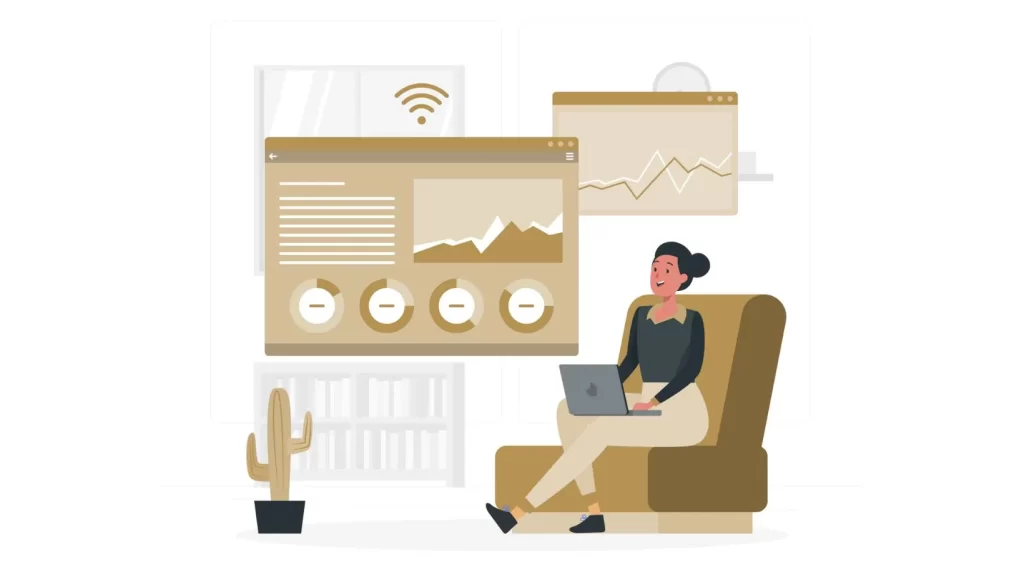
That makes report writing a little easier for you.
For example, it can be beneficial to ask a tool a question about your report topic and get a detailed answer quickly.
However, using AI tools does not eliminate the need to review and fine-tune the content. 🧐
How to Integrate AI Tools When Researching and Writing a Report?
With the integration of AI tools, the report-writing process has been streamlined and made more efficient.
But how exactly do these AI tools fit into the report-writing process? 🤔
Let’s find out.
Pre-research Stage
Before you dive into a report, you need a clear idea of what you want to investigate.
AI tools can help you identify trending topics or fill in current literature or discussion gaps.
If you enter a general idea or topic into some AI platforms, they may show you related questions or subjects gaining traction.
ChatGPT can help you gather a variety of ideas for your reports.
Research Phase
Gone are the days when research meant hours of library visits and sifting through countless papers. 📚
Today, AI can help streamline this process.
Tools like Unriddle, for example, can quickly pick out and summarize the most essential information from multiple sources, saving you much time. ⏱️
If you’re unsure if specific facts are correct, Factiverse can match the details in real time and make sure your report is based on verified information.
Writing Drafts
Gazing at a blank page can be intimidating.
But AI writing assistants like AutoWrite can give you suggestions or even create drafts based on your research. 📝
Even if they generate content, it’s just a draft; your unique voice and understanding should shine through.
Adjustments, refinements, and a personal touch are critical to making the content truly yours. ✍️
Looking to rephrase your drafts better? Checkout the 5 best AI tools for writing.
Editing and Proofreading
Once you have your draft, AI tools can play a crucial role in the editing phase.
HonestyMeter, for example, can assess the objectivity of your content and give you insight into possible biases in your text.
Other AI-powered grammar and style checks can help you identify and correct errors to ensure your report is perfect and professional. ✅
Data Visualization
If your report contains statistics and data, AI tools can automatically create graphs, charts, and other visual aids. 📉
This makes your report more engaging, simplifies complex data for your readers, and makes your findings more accessible.
With Unriddle, you can create knowledge graphs from documents to include in your reports.
Tips for Using AI Tools for Report Writing
AI can only reduce your manual load if you use it to its fullest extent.
Let’s look at effective ways to maximize AI’s benefits when writing reports.
1. Start with Clear Objectives
Every tool is most effective when used with a clear goal in mind. ✨
Before you use an AI tool, be clear about what you want to accomplish.
Is it to ensure the factual accuracy of the content? Or perhaps to automatically create summaries or visual representations? 📊
Once you know your goals, you can choose and use the right tool efficiently.
2. Stay Updated with Tool Updates
AI is a rapidly evolving field.
Tools you use today may be enhanced with new functionalities tomorrow.
If you regularly check for updates and know what’s new, you can be sure you won’t miss any improved features that could help you write reports. 📝
3. Maintain a Human Touch
While AI is powerful, it’s not infallible.
Always check the results an AI tool produces. 👀
This ensures that the content matches human understanding and nuances of the topic.
Rely on the AI, but remember that the final review and judgment should always rest with you. 🤝
4. Be Careful with Your Data
Although AI has great power, it is not without imperfection.
Some AI tools require you to upload documents or data for processing. 📂
Always be careful when sharing sensitive or confidential information.
Check the platform’s privacy policy and make sure your content remains safe and is not misused. 🔐
5. Use Visual Tools Effectively
Many AI tools, like those that generate knowledge graphs, provide a unique perspective on data.
These visual aids can help make your report more engaging and understandable. 🖼️
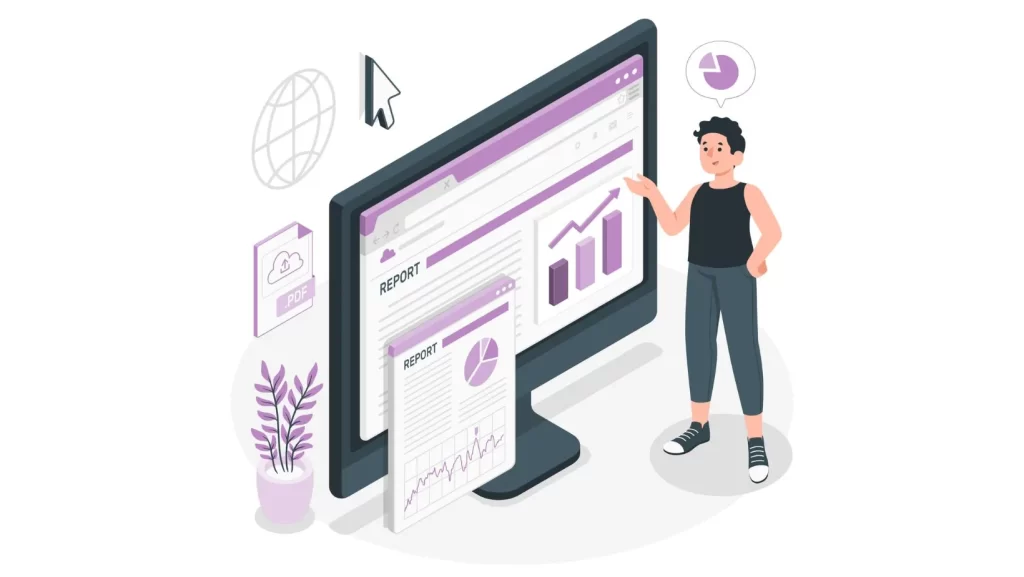
However, make sure the visuals are accurate and complement the content.
Should You Use AI Tools for Report Writing?
Report writing is influenced by AI tools nowadays.
AI tools such as Unriddle, Factiverse, and HonestyMeter each provide different functions.
Unriddle, for instance, speeds up research, Factiverse checks factual accuracy, and HonestyMeter measures the objectivity of your content. 🧐
While these features can be very useful, remember that they should complement your efforts, not replace them.
FAQ
What Is the Best AI Tool to Write a Report?
ChatGPT and AutoWrite are popular report writing tools offering different features to improve your writing process.
You can try both options for free and find out which suits your needs best.
Which AI Can Write a Research Paper?
If you’re doing AI research, you should choose tools backed by real academic research.
If you’re researching for a general report, Unriddle provides features to create concise summaries from existing papers.
On the other hand, you can use Scite for more detailed academic research. It provides answers based on genuine research, complete with proper citations.

I’m an AI enthusiast who loves to scour the world of Artificial Intelligence and share the latest updates with you. I’m all about exploring the mind-boggling potential of tech, especially the mystical realm of Web 3.0. When I’m not geeking out, you’ll find me capturing fleeting moments or experimenting with new recipes that may or may not be edible.







