2023 ChatGPT Review: Does It Truly Live Up to the Hype?
Have you ever engaged in conversation with a computer program or used a digital assistant? 💬
If so, you’ve probably encountered something like ChatGPT.
ChatGPT is a tool from OpenAI that has caused quite a stir in the world of technology.
In our ChatGPT review, we’ll explain what this tool is all about and how it’s changing the way we do things.
Read on to learn all about ChatGPT, what’s new, how it’s being used, what are the good and bad points, and what’s next. 🖥️
Plus, we’ve been testing it ourselves and can’t wait to share our experiences with you.
Let’s dive into the AI that has everyone talking! 🗣️
What Is ChatGPT?
ChatGPT is like a smart computer program that can create texts similar to humans.
The creators, a company called OpenAI, have trained it with many different datasets. 📚
In this way, ChatGPT learned not only words and grammar but also how to make sense of what it read.
But what can you do with ChatGPT? Lots of things!
You can use it as a chatbot to answer customer questions.
It can be a virtual assistant or help you edit your texts.
Some people even use it as a tutor. 👩🏫
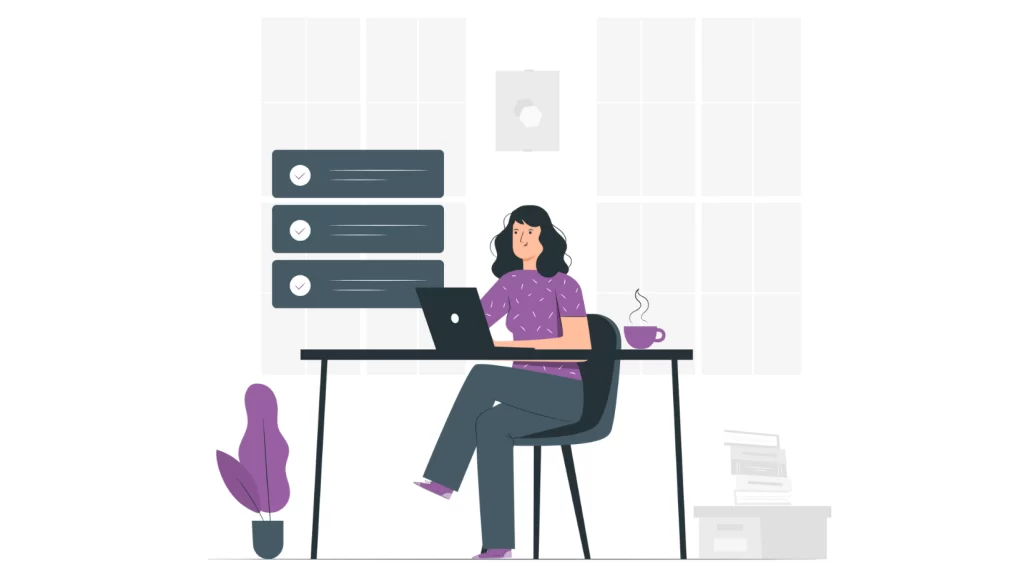
However, this AI has a ‘knowledge cut-off’ date.
This is simply the date when it last learned new information.
Right now, that date is September 2021.
After that, it cannot learn any new facts unless someone tells it during a conversation.
Testing the Capabilities of ChatGPT
Now it’s time to get down to business – we’re testing ChatGPT.
We didn’t want to rely only on what others say, but tried the AI ourselves.
Over the past six months, we’ve used ChatGPT extensively to see what it can do. ⏳
From simple questions to complex queries, we wanted to take full advantage of its capabilities.
We’ll share all of our experiences with you, including the good and the not-so-good. 📢
Let’s dive in.
1. Answering Questions
Let’s start with an essential part of our ChatGPT review process – asking questions.
We tried all kinds of topics, from science and technology to history and politics.
ChatGPT gave us answers very quickly, which made the conversation much more effortless. ⚡
But speed isn’t everything. We also wanted the answers to be correct.
For example, we asked ChatGPT what it thought about Hitler’s rule as a dictator. 🤔
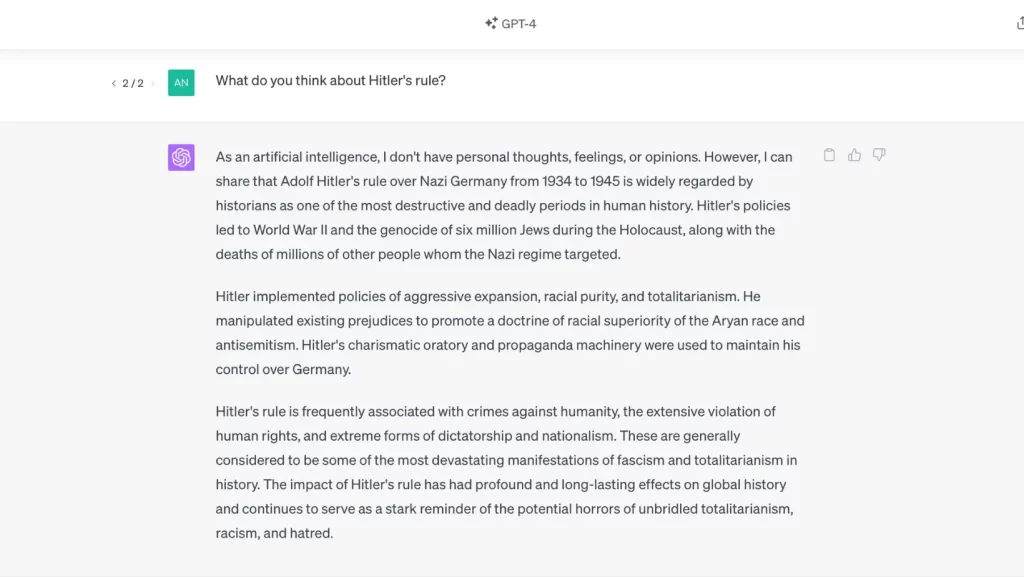
What was impressive about the answer was how the AI made it clear that it’s not capable of forming a personal opinion. 👏
Nevertheless, it gave us more information about Hitler’s time in power.
We asked many questions and found that ChatGPT gave the correct answer about 8 times out of 10.
We think that’s pretty good, mainly because we asked about so many different topics.
You can use ChatGPT to help write school essays or answer assignment questions. 📖
But as we mentioned before, ChatGPT’s knowledge will end in September 2021.
So if we ask about something that happened after that, it may not know that. 🤷♂️
Therefore, it’s a good idea to check the answers, especially if you ask about current events.
2. Generating Text
We used ChatGPT as a writing tool, and boy, was it worth it! 😄
In our extensive testing, we’ve tasked it with writing summaries, blog posts, product descriptions, and even full articles. 💬
ChatGPT can create pretty good texts on almost any topic.
But it’s especially good at rewriting and paraphrasing things. 🔄
If you give it a few details about what you want, it can create an interesting and well-written text.
You can even use ChatGPT to create a script for your YouTube video.
ChatGPT can write up to 500 words per message, with the possibility of truncation.
If this occurs, simply say “continue,” and it will pick up where it left off. Note that the maximum total text length it can generate is 3000 words. 😬
To test this feature, we asked GPT4 to write an article about Hitler’s reign. 📰
The result was quite good and made for interesting reading.
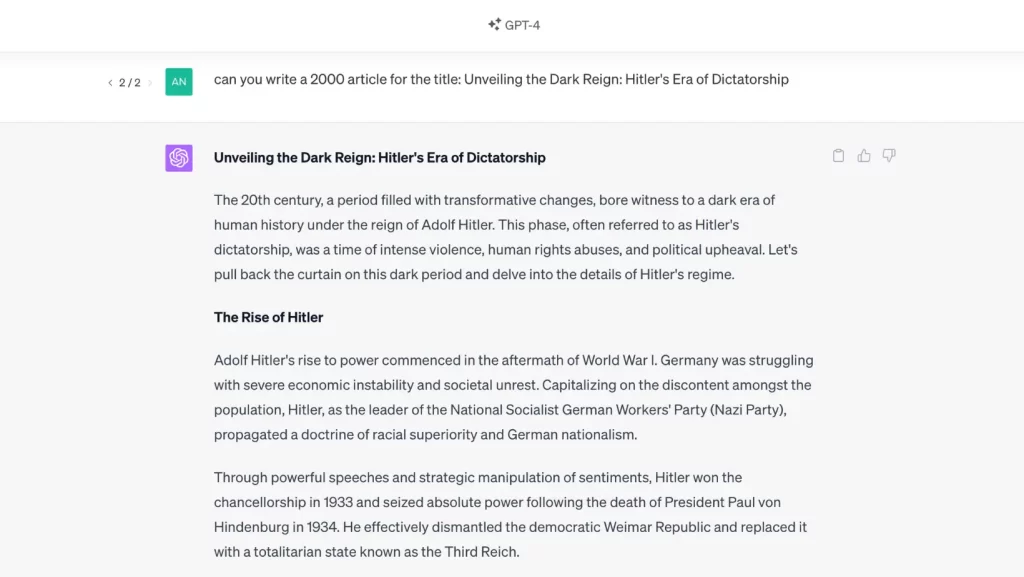
You can check out the article the AI wrote here.
But one thing we noticed. Although ChatGPT can create up to 3000 words, it couldn’t write a 2000-word article for us.
ChatGPT can also remember what you said before.
If you have a chat or ask it to write something in several messages, it remembers what has already been said. 🧐
3. Email Generation
Writing emails is a common application for AI writing tools, and we wanted to see how well it could do that.
While writing our ChatGPT review we asked it to write an email asking for a guest post on another company’s website. 🌐
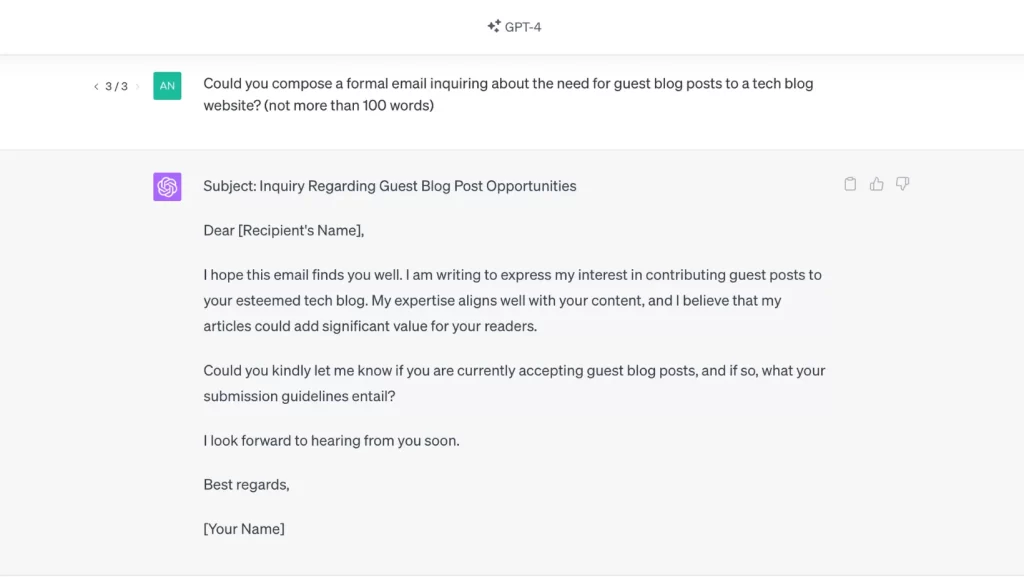
This worked out great!
The email it wrote was formal and included all the details we needed.
We also found that ChatGPT can personalize the email if you provide certain details, such as the name of the company or the type of blog you want to write for. 📧
4. Language Translation
We have also tested how well ChatGPT can translate languages.
We asked it to translate a text from English to one of the most spoken languages on the planet – Mandarin. 🇨🇳
It did a pretty good job.
GPT translated our English sentences pretty accurately into Mandarin.
This was true for both light and heavy sentences.
We tested it with all kinds of questions. Some were easy, and others were more complicated. 🤔
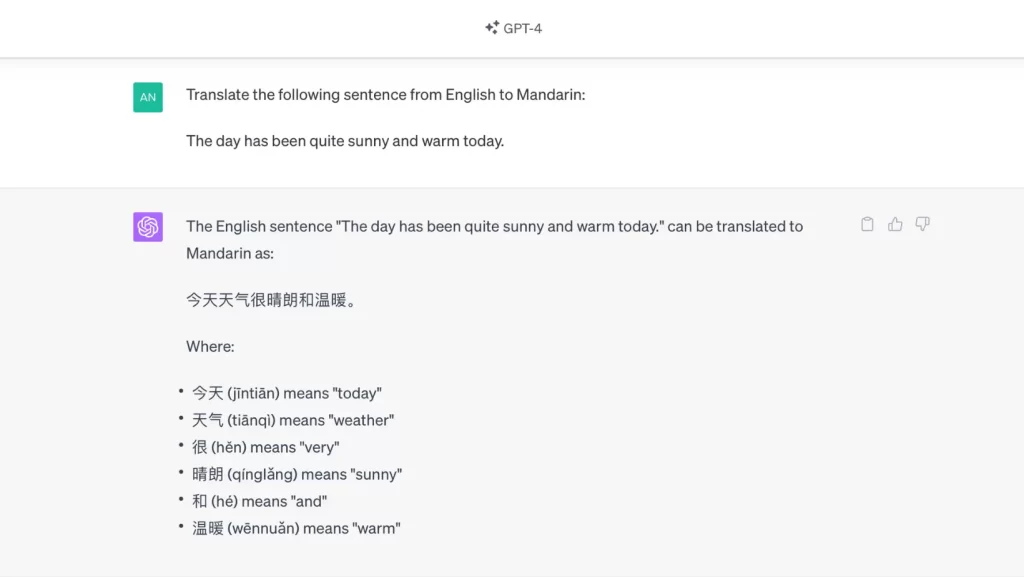
But no matter how tricky the question was, the AI was able to translate it correctly. 👌
Keep in mind, though, that ChatGPT translates well, but it’s not perfect.
So, if you use it for important translation tasks, you should have it checked by someone who speaks the language.
But for quick translations or to understand something in another language, ChatGPT can definitely help.
5. Text Summarisation
Next, we tried to summarize long articles and texts with ChatGPT. 📝
This can be a great help when you need to understand a lot of information quickly.
We gave the program long articles to read, and it provided us with short summaries that contained the most critical points.
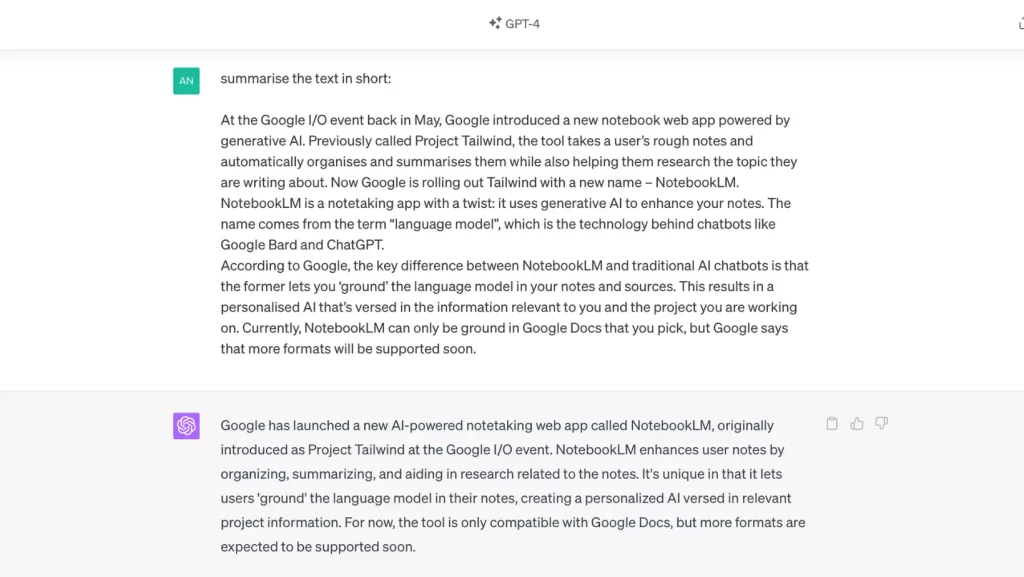
This is great for getting the main idea of a long article or document without having to read the whole text.
ChatGPT is good at summarizing, but it doesn’t always capture everything.
Sometimes, it misses important details. 😬
6. Generating Social Media Content Ideas
Finding new ideas for posts on social media can sometimes be challenging.
This is where ChatGPT has helped us a lot. 🙌
While writing the ChatGPT review, we asked it to provide us with new ideas for Instagram posts and YouTube videos.
It gave us some really great ideas. 💡
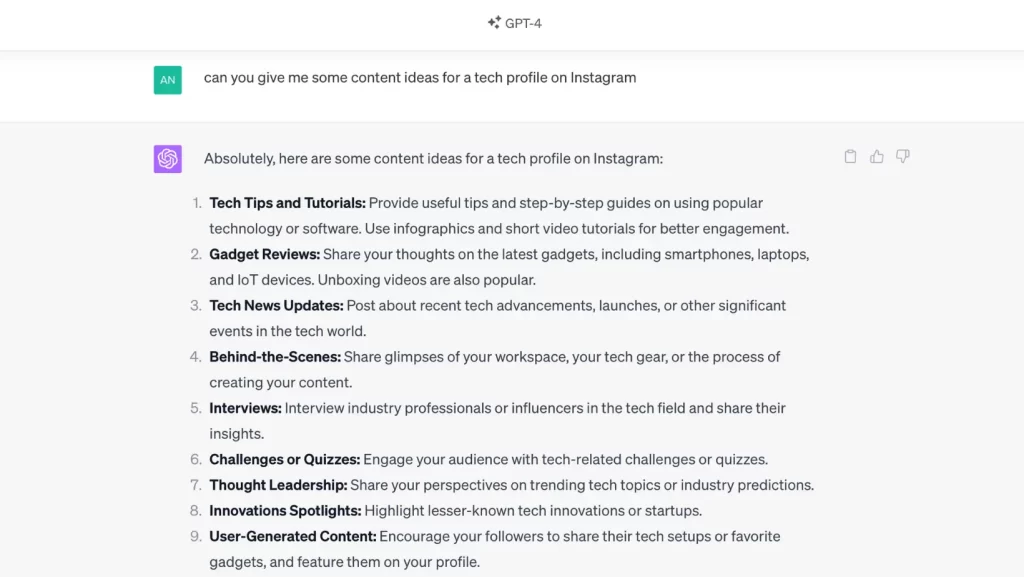
The AI tool gave us suggestions for different types of posts and even ideas for hashtag campaigns.
This feature could be handy for people who manage social media accounts or create content. 📱
7. Generating Codes
While writing our ChatGPT review we also tested it to write simple codes. 👩💻
We asked ChatGPT to show us what “classes” are in Javascript, and it did a great job.
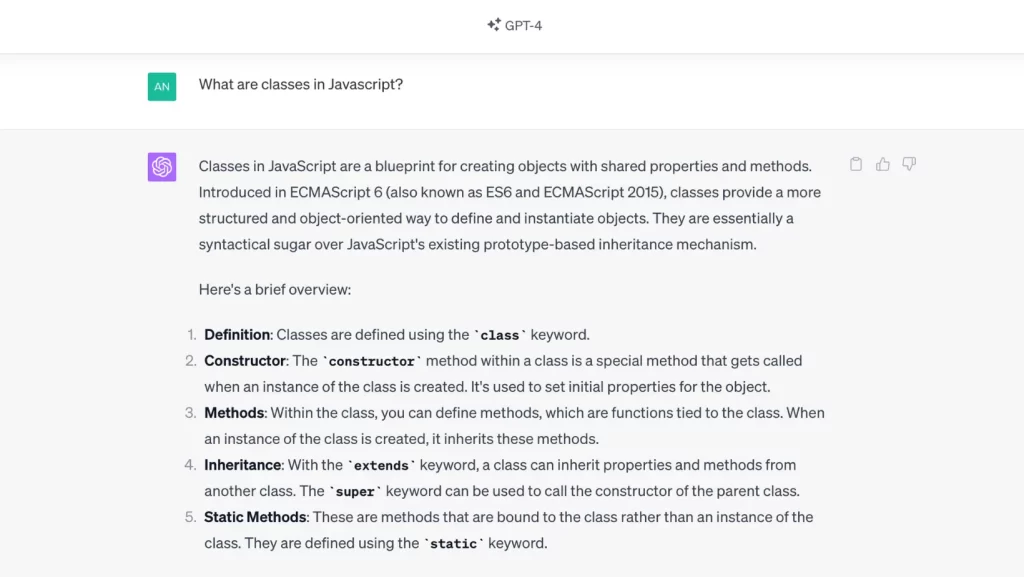
It created proper code and explained it in a way that even a beginner can understand.
As someone who studied software engineering, I can confirm that the code it created is exactly correct. ✔️
ChatGPT can help you understand specific codes and identify potential issues in them.
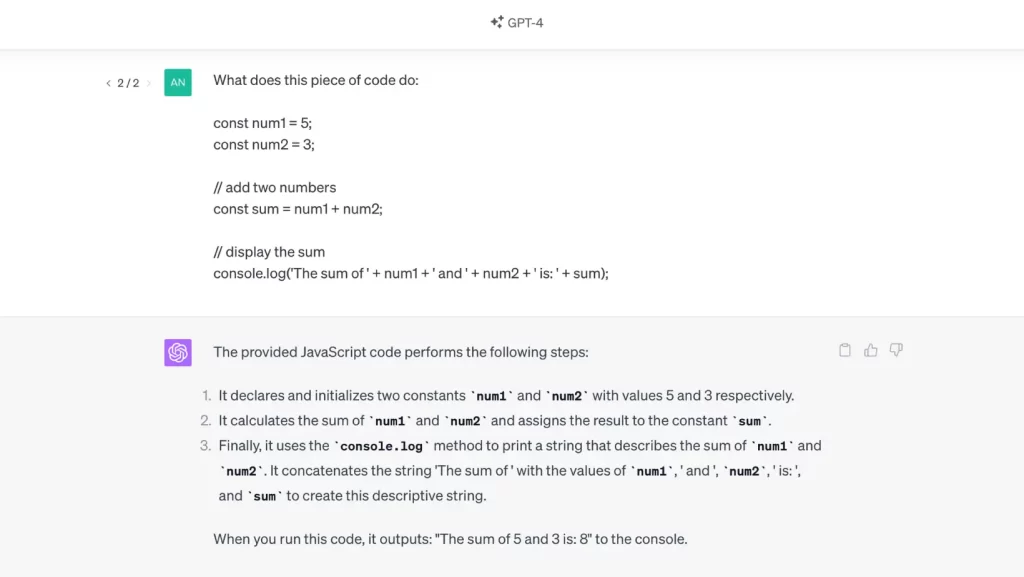
We tried this out by giving it a piece of code and asking it to tell us what it was doing.
The answer we got was clear and easy to understand, and it even told us what would happen if we ran the code. 🧐
How Is the Performance and Accuracy of ChatGPT?
Compared to a person writing, ChatGPT is really fast.
It can compose a 500-word reply in just 30 to 60 seconds. ⏰
And unlike humans, it doesn’t get tiring. You can use it as many times as you want, and it won’t slow down.
But how accurate is the information? 🤔
ChatGPT is good at handling topics that are well-known and about which there is a lot of information.
But if the topic is a bit more complex or not so well known, ChatGPT may not work so well.
Sometimes, ChatGPT can give answers that seem right but are actually wrong.
This can be difficult, especially if you aren’t very familiar with the topic you’re asking about. 🤯
That is why it’s always a good idea to verify the information you receive.
Pros and Cons of ChatGPT
Pros
Cons
How to Get Started with ChatGPT
Are you ready to explore the features and power of this AI tool?
Follow these simple steps to try ChatGPT for free.
1. Sign up for an Account
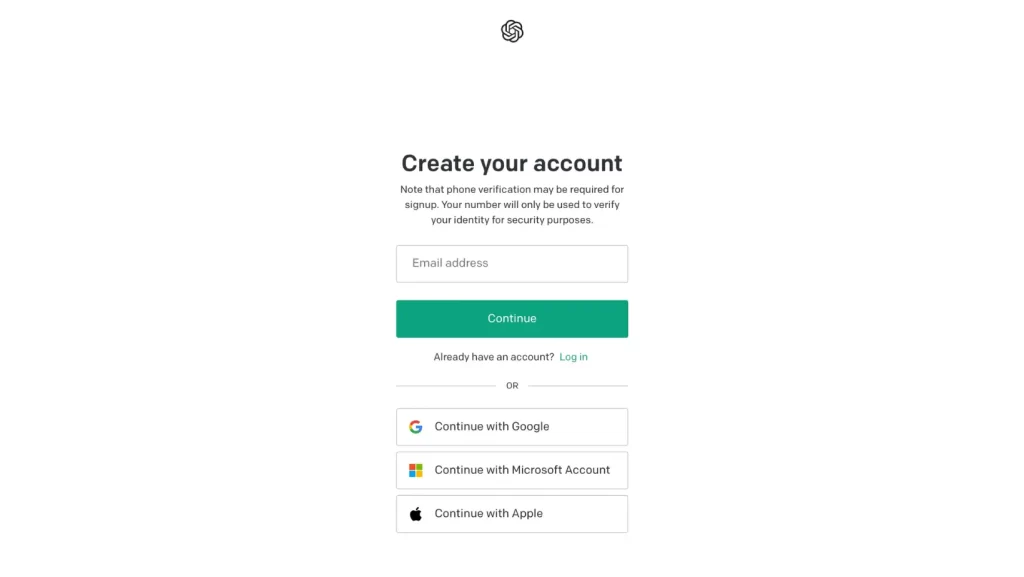
To get started, you need to create an account. 🔐
Visit the OpenAI website and click on the ‘Sign up‘ button.
The process is straightforward: enter your email address, create a password, and you’re ready to go.
2. Verify Your Email and Phone Number
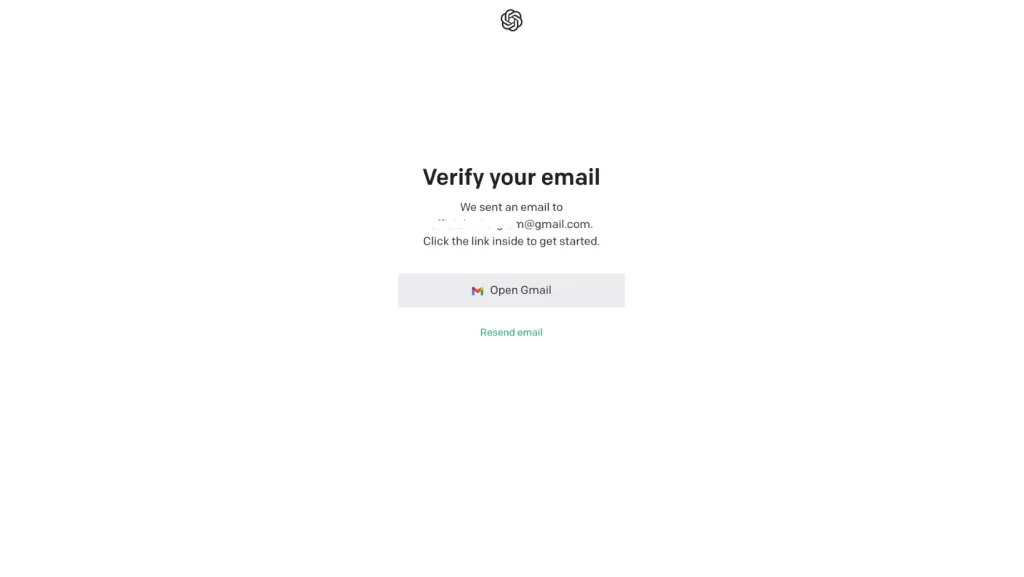
After registering using your email ID, you’ll be taken to an email verification page.
Please check your email and confirm the verification to proceed. 📩
Upon completion, you’ll need to provide certain personal information on the platform, including your name, date of birth, and contact number.
3. Getting Familiar with the Interface
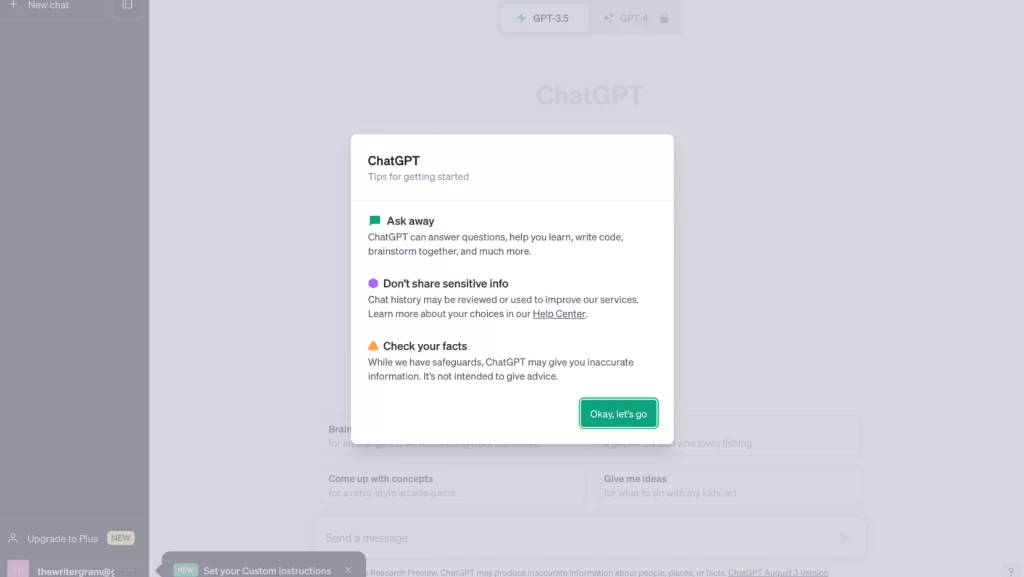
Once you’re in, take a moment to explore the user interface.
It’s very intuitive, so you’ll quickly find your way around. 🚀
You’ll see a chat box where you can type in your prompts or questions.
4. Start Chatting with ChatGPT
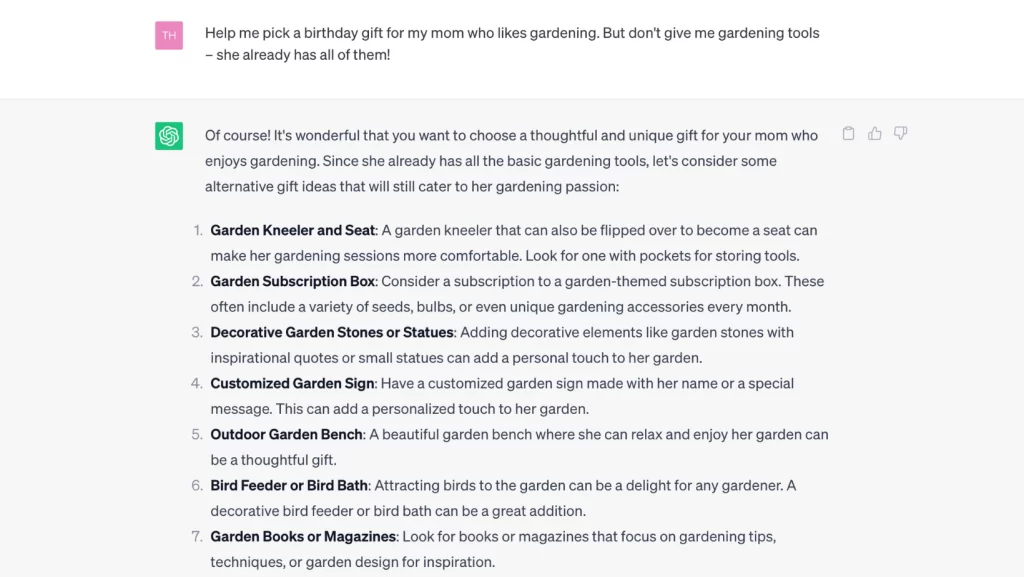
To start a conversation, just type a message in the chat box and press ‘Enter.’
ChatGPT will answer you shortly. ⏳
It’s similar to any other chat interface you know.
Try different types of prompts – ask questions, request summaries, generate text, and more.
Find out how ChatGPT responds to simple and complex prompts, and learn to adjust your instructions to get the best results. 💬
How Much Does ChatGPT Cost?
ChatGPT’s cost varies depending on what you need it for.
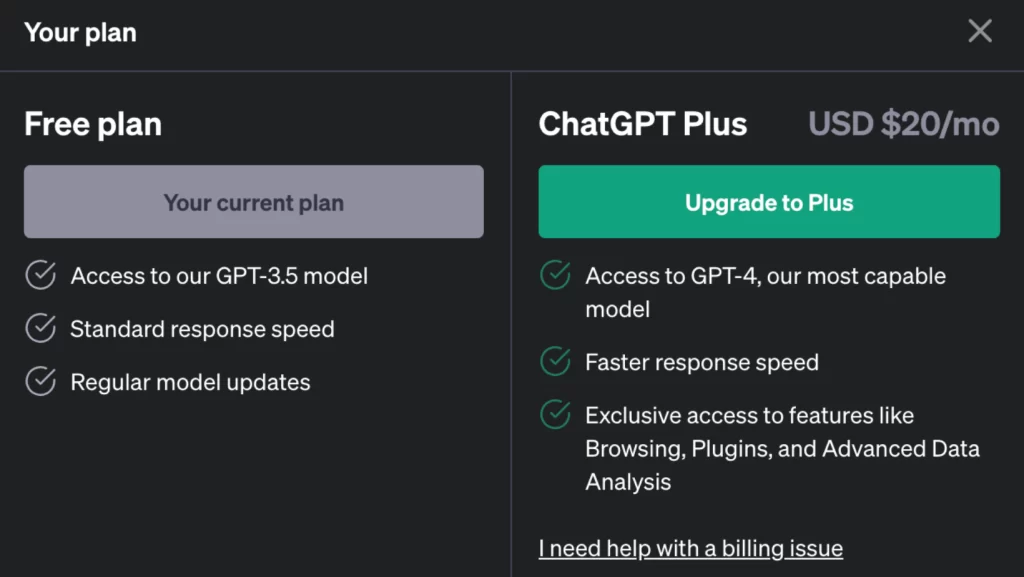
Free Access
For casual users or beginners, OpenAI offers a standard version of ChatGPT that is completely free.
This way, you can get familiar with the tool, explore its possibilities, and decide if it could be helpful for your needs.
Note, however, that this free version has some limitations. ⚠️
Premium Plan
If you need more extensive features, OpenAI also offers a premium plan.
For only $20/month, you get general access even at peak times, faster response times, and priority access to new features and improvements.
So, the cost of ChatGPT really depends on what you need. 💰
You can start with the free version and then decide if it’s worth upgrading.
ChatGPT Review: Our Verdict on the Hype
To conclude our deep dive into ChatGPT, we can safely say that it’s not all talk. 🗣️
This tool is really impressive.
It can do a lot, from answering various questions to writing texts on various topics, translating languages, and even helping with coding.
Its flexibility, wide range of uses, and affordable price make it a fantastic tool for many people. 💡
However, we mustn’t forget that it’s not perfect.
ChatGPT can make mistakes, it can’t completely replace a human writer, and it can only generate a limited number of words at once. 🙅♂️
Besides, the quality of the results depends on how well you control and guide the tool.
ChatGPT lives up to its reputation, but you must use it wisely – it’s a tool, not a replacement for human input.
FAQs
Can ChatGPT Replace Human Writers?
Although ChatGPT is a remarkable tool, it cannot completely replace human writers.
It’s best used as an assistant to speed up your writing or brainstorming process, not as a complete replacement for human creativity and expertise.
Is It Easy to Use ChatGPT?
Yes, it is. Even for those who have no technical experience, the user-friendly and intuitive interface makes it easy to get started with ChatGPT.
Just sign up, and you’ll be able to interact with it just like any other chat service.
Can ChatGPT Help with Academic Work or Homework?
ChatGPT can help provide information, develop ideas, or help with writing.
However, it’s always important to use it as a tool and not as a shortcut.
Does ChatGPT Have a Word Limit?
Yes, it does. ChatGPT has a maximum word limit of 500 words per message.
If you need to create a longer text, you can send multiple prompts.
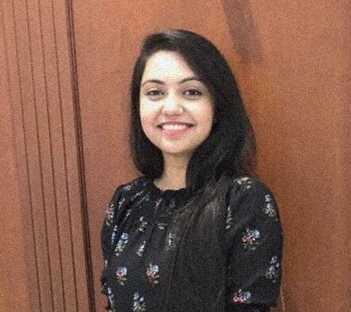
I’m a tech enthusiast with a degree in computer science and a passion for AI. I’ve progressed from Content Writer to Content Head at Techlairs. I hang out with my dogs when not scouring the latest tech trends. Let’s learn about AI together, and maybe I can share some of my favorite dog-friendly places to eat with you!







