5 Best Deepfake Generators in 2024
Deepfakes have taken the digital world by storm. In the last year alone, their online presence has increased by 96%.
From uncannily realistic celebrity videos to personal avatars, deepfake generators can produce excellent results.
But which tool should you choose when there are so many out there? 🤔
Our team at Techlairs has spent hours researching and testing to find the best deepfake generators for you.
Let’s dive in.
Best Deepfake Generators
1. Lensa AI
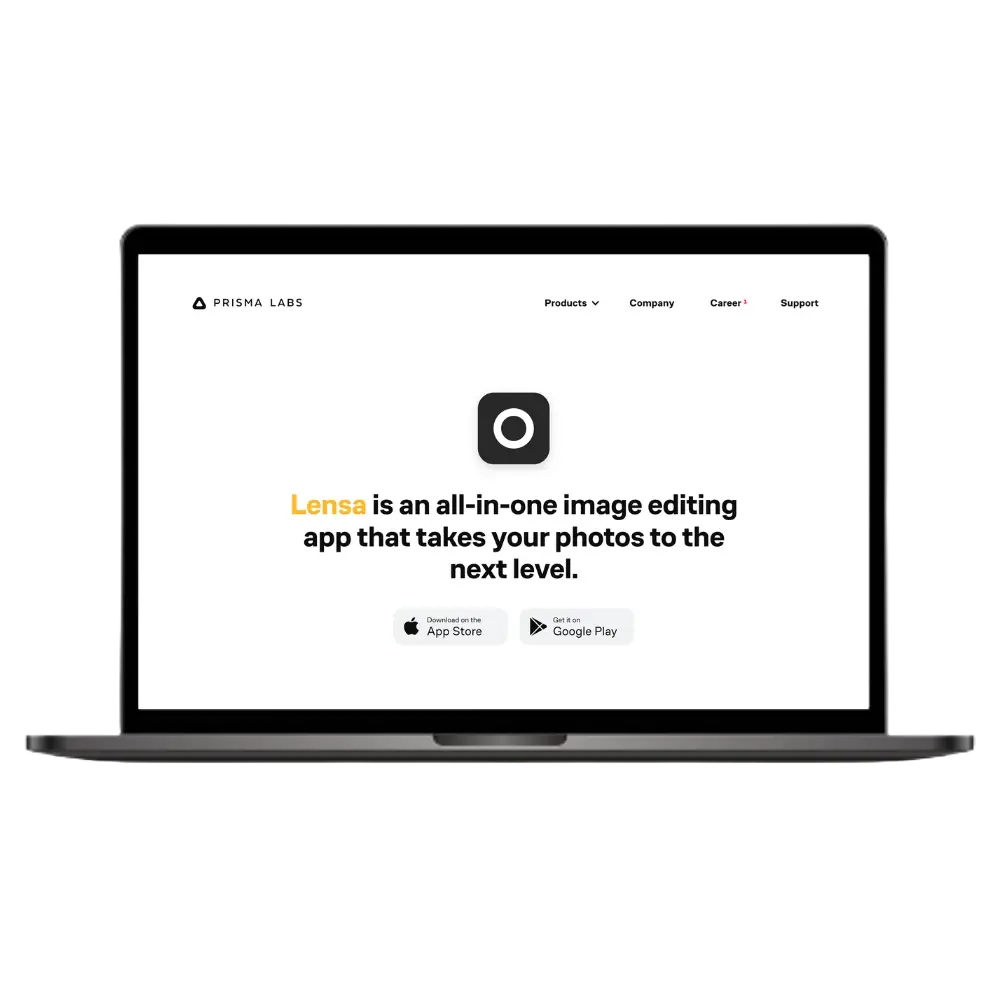
Try Lensa AI to transform your selfies into unique avatars and tap into advanced image editing in one tool.
Though Lensa AI presents itself as just an image editor, it has quickly gained recognition as a leading deepfake generator.
When I tried it out, I uploaded 10 selfies, and the app created a virtual avatar in minutes.

I could even choose the style of my avatar.
But sometimes the avatars didn’t look like me, especially the cute “kawaii” ones.
However, the app’s payment structure surprised me a bit.
At first, I thought it was free. But to get 5 different looks in 10 styles, I had to pay $2.49. 💸
That’s a bit much for a single avatar.
But Lensa AI isn’t just about avatars. I was genuinely impressed with the image editing features.
I could easily remove things, blur backgrounds, and clear face spots.
It’s imperfect, but it has some great features, especially for creating deepfakes.
Just watch out for the cost!
Pros and Cons of Using Lensa AI as Deepfake Generator
Pros
Cons
2. Reface

Try Reface AI to easily swap your face with celebrities in fun videos and GIFs!
I’ve tried many deepfake tools, but Reface has really won me over when it comes to face swapping.
With this app, I was able to transform myself into a celebrity or character. The videos and GIFs looked incredibly realistic.
This deepfake generator is available as an app for Android and iOS. 📱
After downloading it, I liked how upfront the app was.
Before I started, the app showed me its terms of service and pricing. So, there are no hidden surprises here.
It was easy to use. I took a quick selfie, chose a fun K-pop video, and it was done.
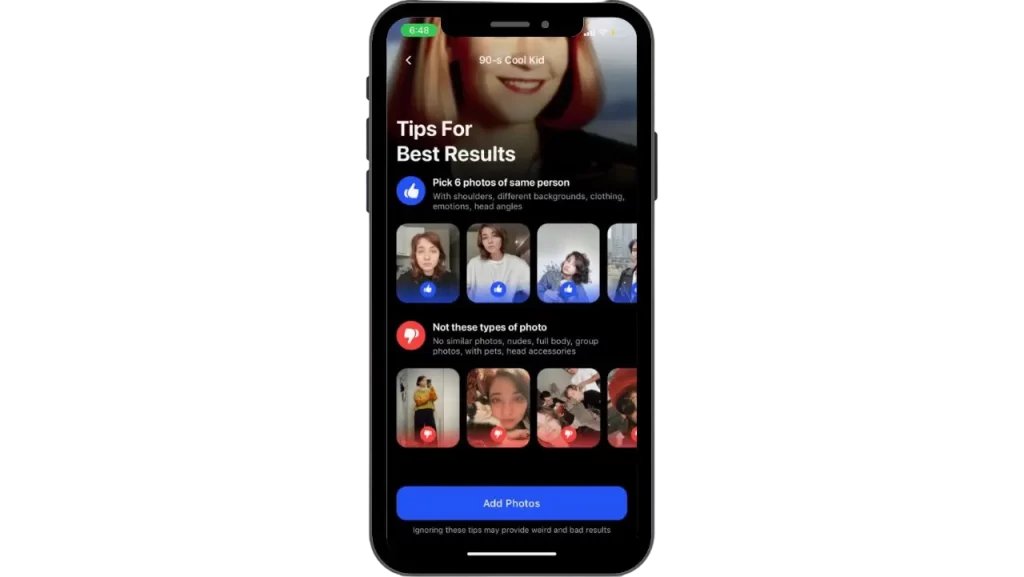
Reface seamlessly replaced my face, and I was in the video.
Even though the video selection was limited, it was good – a thoughtful move to prevent misuse.
And if I wanted to upload my GIFs, there’s a premium plan.
I did notice that the face swap looked a bit off in the video when there were quick face movements.
But other than that, my face and the facial expressions in the video matched well.
And since I could only use the face swap feature after taking a live photo, the app also felt much more secure.
As for data, Reface does collect some of your information.
The tool clearly states that they won’t misuse my data for facial recognition and that they will delete it after 30 days. 🗓️
Pros and Cons of Using Reface as Deepfake Generator
Pros
Cons
3. My Heritage

Bring your vintage photos to life and immerse yourself in unique storytelling with the My Heritage app.
Want to give your old photos a lively touch? Then My Heritage is just what you need.
I tried this app and effortlessly brought my old pictures to life.
The app is available in the App Store, Play Store, and their website.
It was also relatively easy to get started.
The app’s transparent pricing and 14-day free trial were reassuring.
Now comes the fun part: this tool offers two options for creating deepfakes: the Deepstory and an AI Avatar.
With Deepstory, I animated a stock image and added details and even text-to-speech.
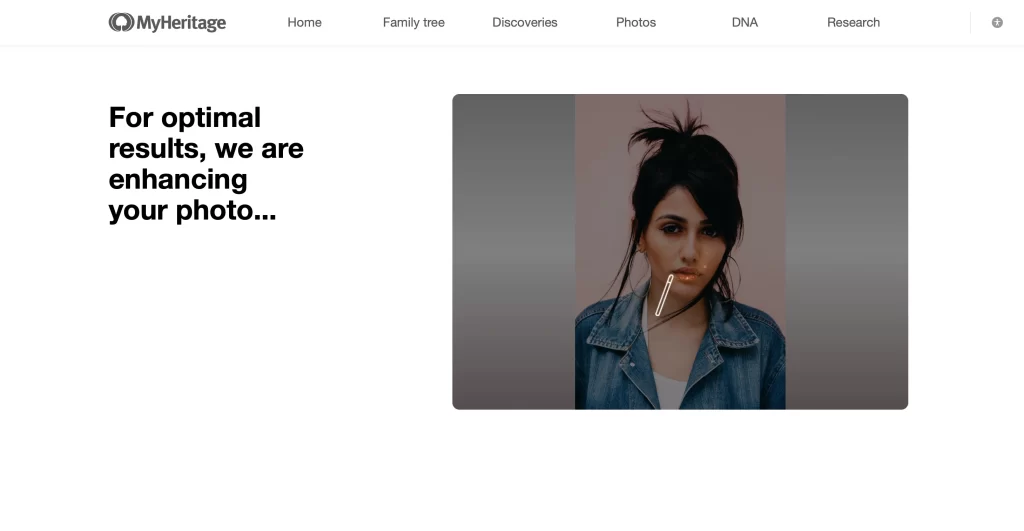
I even had the option to choose from six different voices. This feature feels high-end.
In about a minute, I had a lifelike video.
To be honest, it did look AI-generated, but the lip sync and facial expressions were spot on.
They also have an avatar feature. It’s good, but Lensa AI did a better job in this area.
Aside from the Deepfake features, My Heritage has some cool extras, like exploring your family tree and the ability to order a DNA kit on the website.
Although I was initially puzzled about the connection between Deepfakes and heritage discovery, the app primarily advertises itself as a tool for tracing your family roots. 🧬
The app has stated that it will delete all my photos after processing.
It also responsibly rejects nude photos and photos of minors.
Pros and Cons of Using My Heritage as Deepfake Generator
Pros
Cons
4. Wombo
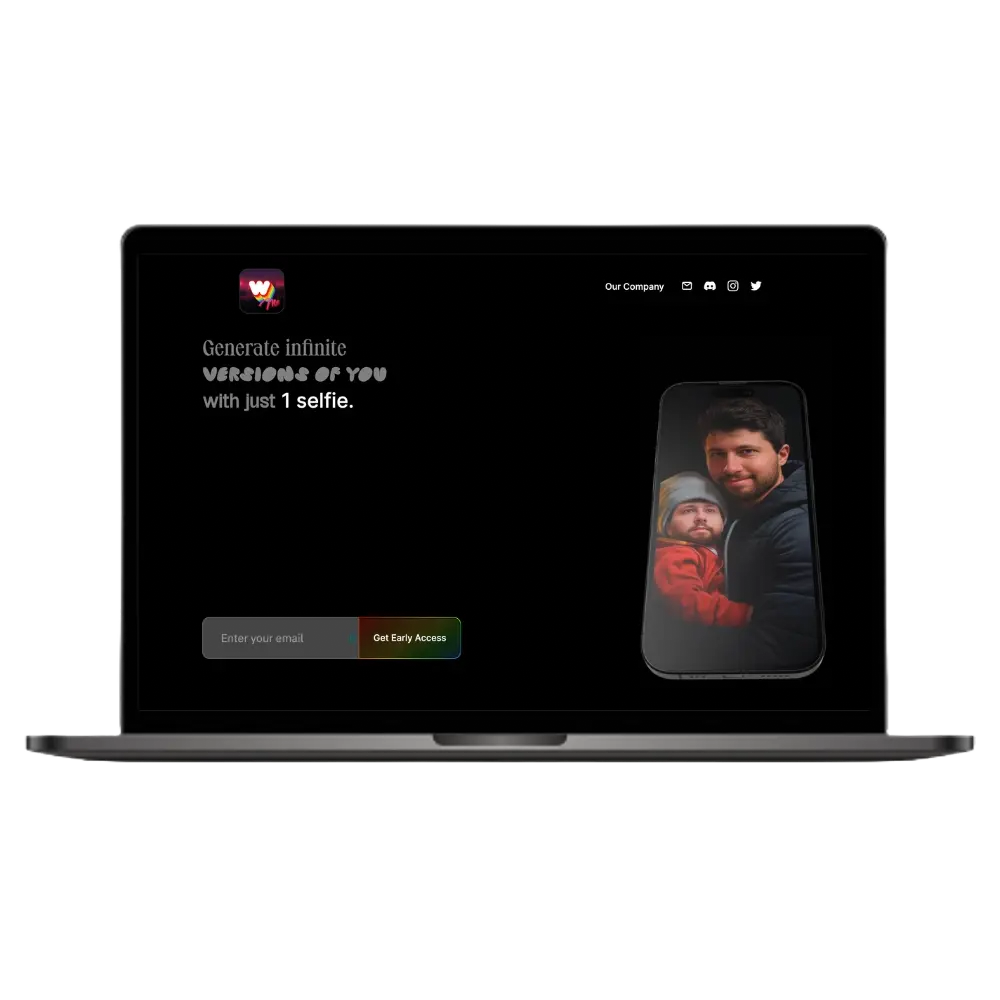
Try Wombo AI to effortlessly turn a single selfie into stunning lip-synced videos or create unique artwork with simple prompts.
Wombo truly intrigued me when I was looking for the leading deepfake tools in the industry.
It can create a fun lip-sync video from a still image.
Unlike My Heritage, which requires many photos, Wombo only needs one. This makes the process much less tedious.
The Wombo app is available for both iOS and Android.
And it showed me the prices almost instantly.
There is a 3-day free trial, which I used, but I had to provide my card details, which is always a bit off for me. 💳
Now about the app: Wombo has two features – I could either create an abstract artwork or make a lip sync video.
I decided to test both functions.
For the lip sync video, I chose a random stock image from my gallery and a song from the app library.
Within seconds, Wombo created an animated lip-sync video.
To be honest, the video looked better than My Heritage’s. The lips matched the song, and the facial expressions were pretty good.
However, I couldn’t help but notice some distracting glitches in the backdrop during the movement.
For the abstract artwork, I had to give prompts to the AI, just like in ChatGPT. 🧩
The app created a vibrant piece of art in just a few seconds.
I did have some security issues, though. Despite the age controls and rules in the app, it could be easily misused.
Also, the data from my face is sent to Amazon’s web service. I wondered where they are stored and who sees them.
Pros and Cons of Using Wombo as Deepfake Generator
Pros
Cons
5. SwapStream

Experience real-time face swapping for live streaming with SwapStream AI.
SwapStream caught my eye with its unique promise to swap faces during live streams.
I thought, “Can this really work?” and decided to try out the free trial version on the website.
There were a few hiccups when I signed up, but after logging in, everything became easy.
I selected the “Start with webcam” option, and immediately, my FaceTime HD camera and Bluetooth headphones were recognized.
To start the face swap, I uploaded a random stock image.
After a few minutes, I saw my live video, but with a completely different face – that mimicked each of my facial expressions.
The video was quite realistic. 👌
However, I found that the quality of the video depends a lot on the clarity of the source image and the webcam.
There was also a slight delay in the output, which meant that my audio wasn’t always in sync.
Other than these minor bugs, the app worked perfectly.
I could even livestream the swapped video across major platforms like Facebook, YouTube, Twitter, and Twitch.
Pros and Cons of Using SwapStream as Deepfake Generator
Pros
Cons
What Are Deepfakes?
Have you ever seen a video that looks real but feels fake? It could be a deepfake.
The first time I encountered a deepfake, I was amazed and slightly unsettled.
Deepfakes are hyper-realistic but fake content created using advanced artificial intelligence (AI) algorithms.
They can be videos, images, or even audio recordings.
What makes them remarkable is that they can mimic the likeness and voice of real people so well that they are often indistinguishable from genuine content. 🗣️

In my explorations, I found that these AI systems are trained with large data sets that contain images or sounds of a particular person.
This enables the system to understand complicated facial movements, voice modulations, and even emotions.
Deepfakes can be fun, but there is another side.
People can also exploit it to spread fake news or create misleading videos.
If you want to learn more about it, we have a dedicated guide to deepfakes.
Factors to Consider When Choosing a Deepfake Tool
Choosing a deepfake tool can be tricky.
I’ve tested several, and here’s what you should look for when choosing a deepfake generator. 🧐
1. Quality of the Output
Through my experience with various tools, I’ve found that the quality of the final video or image is essential.
Some generators produce results that are so real that you can hardly tell them apart from the real thing. Others can give you results that look manipulated.
It’s best to choose deepfake tools that produce sharp, authentic-looking results.
Lensa AI, for example, creates pretty realistic videos.
2. User-Friendliness of the Interface
The first time I tried to create a deepfake, I wasn’t an expert.
A user-friendly interface made it much easier for me to get started.
The tool should guide you through the steps without bombarding you with complex terms.
SwapStream’s interface is simple and should serve as a benchmark when choosing a deepfake generator.
3. Pricing and Trials
Budget always plays an important role.
Some platforms don’t cost a dime, but they may have restrictions.
On the other hand, paid options often offer more possibilities.
I’m always a fan of tools that give trial options. 👍
That way, I can try the tool and see if it’s right for me.
Reface, for example, offers both a free and premium plan for its services that you can use.
4. Safety and Privacy Concerns
In today’s world of frequent data leaks, I really focused on this.
How does the tool manage what you upload?
Do they keep your images or videos or erase them post-processing?
Choose tools that prioritize user privacy and are transparent about their data policies. 🛡️
My Heritage stands out when it comes to security.
They immediately delete all the photos they put on their platform as soon as the video is created.
5. Versatility
In my research on deepfake tools, I found that some offer a wide range of capabilities, from video and image deepfakes to audio deepfakes.
For people who want diverse results, all-in-one tools like these can be a real asset.
Is Creating Deepfakes Illegal?
Deepfakes are both exciting and a bit scary.
I’ve always wondered, “Can I get in trouble for making them?”
The answer isn’t simple.
In many places, it’s okay to do deepfakes just for fun. But there are problems if someone gets hurt or lied to.
From my experience, it depends mostly on how and why you use deepfakes.
For example, if you make a fake video that spreads false news or damages someone’s reputation, you can get into legal trouble. 👮

In the U.S., there are even attempts to establish rules against harmful deepfakes, especially if they deal with politics or people’s beliefs.
But not all deepfakes are bad.
Some deepfakes are used for art or education and are perfectly legal.
Still, you should be careful when playing around with deepfakes.
Always remember to be fair and get permission from the people you include.
Should You Use Deepfake Generators?
Deepfakes are becoming a big deal in the tech world.
I’ve tried tools like My Heritage, Lensa AI, and SwapStream and have found them quite impressive.
With these deepfake tools, you can move photos or swap faces in videos. 🔄
But you must use them the right way. Misusing these apps can get you into trouble.
So, if you’re thinking of using these tools, choose the good ones and always be careful.
ALSO READ: 5 Best AI Tools for Keyword Research
FAQ
Is It Expensive to Use a Deepfake Generator?
Some deepfake generators are free of charge, but they may also have limitations.
Others are paid but offer advanced features.
Many platforms like My Heritage and Wombo also offer trial periods.
How Do Deepfake Generators Work?
Advanced AI algorithms power deepfake generators.
They train with huge datasets containing images or sounds of a particular person and can understand complicated facial movements, voice modulations, and emotions.
Can I Detect if a Video or Image Is a Deepfake?
Detecting deepfakes can be challenging due to their realistic nature.
However, efforts are being made, and tools are being developed to help detect them.
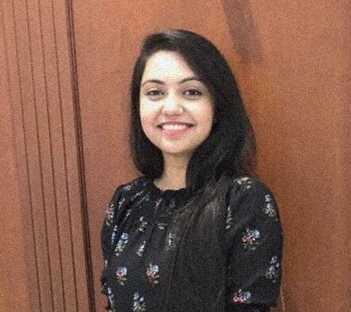
I’m a tech enthusiast with a degree in computer science and a passion for AI. I’ve progressed from Content Writer to Content Head at Techlairs. I hang out with my dogs when not scouring the latest tech trends. Let’s learn about AI together, and maybe I can share some of my favorite dog-friendly places to eat with you!






