Mixo Review 2023
Tired of building a tedious and complex website from scratch? 😩
With Mixo, you can now turn your ideas into fully functional websites in minutes. ⏱️
Gone are the days of coding, design headaches, and endless revisions.
This groundbreaking AI tool revolutionizes website creation, making it easier and faster. 💡
But does this AI tool also offer customization options to personalize your website? 🤔
Is it really worth the investment?
Let’s take a closer look at the offer and evaluate whether this AI tool delivers what it promises. 🧐
What is Mixo?

Mixo is an easy-to-use and innovative AI-powered tool that allows you to create stunning websites effortlessly. 😊
It’s like having an expert companion by your side, helping you every step of the way.
With Mixo, you can turn your ideas into fully functional websites in minutes.
It uses the power of artificial intelligence to analyze your concept and understand your requirements. 🤖
This way, it adapts the website creation process to your unique vision. 🌟
Mixo ensures a seamless and visually appealing result by handling every detail, from layout to color schemes.
It offers various customization options to ensure your website reflects your style and brand.
You can easily customize fonts, add images and videos, and even integrate social media feeds to engage your visitors. 🔗
Who is Mixo Best for?
Mixo is a powerful tool that allows you to create websites swiftly and efficiently.
And who benefits most from this dynamic tool?
Let’s take a closer look at the ideal users. 👥
1. Entrepreneurs and Startups
For entrepreneurs and start-ups, time is a decisive factor. 😎
Mixo’s intuitive interface and streamlined process allow you to build a professional online presence quickly. 🚀
With Mixo, you can quickly create a visually appealing website that reflects your brand, products, or services.
You don’t need extensive programming or design skills and can focus on growing your business. 🌱
2. Creative Professionals
Artists, photographers, writers, and creatives can effectively showcase their portfolios and talents with Mixo.
The tool’s customization options and integration capabilities allow them to create stunning websites that showcase their creativity perfectly. 📸
Whether they want to attract clients, gain recognition, or share their work with a wider audience, Mixo makes the task effortless.
ALSO READ: 5 Best AI Tools for Writing
3. Freelancers
As a freelancer, one may juggle multiple roles and responsibilities. 😊
Mixo understands their need for efficiency and simplicity.
Its user-friendly interface and time-saving features allow you to create a professional website to market its services and attract clients quickly.
With Mixo, they will have more time to focus on what they do best while maintaining a solid online presence. 👍
4. Non-Technical users
Mixo helps people who aren’t tech experts to create great websites easily.
People can change their websites easily using Mixo’s many ways to customize. ✨
Mixo makes good suggestions with smart automation to make websites look slick and professional.
With Mixo’s user-friendly tools, even non-technical people can share valuable content without hassle. 🌟
Key Features of Mixo
As discussed, Mixo is a helpful AI creator that allows you to create websites in minutes.
Let’s take a look at the other features this tool offers.
1. No-Code Site Editor
Mixo’s no-code site editor revolutionizes the creation of websites, as programming knowledge is no longer required. 😎
The AI creates the website completely so that you can concentrate on the content and design.
You don’t have to worry about dragging and dropping elements – just select the areas you want on your website and let Mixo do the rest.
Customize your website perfectly with different options and enjoy real-time previews to see your changes come to life. 🚀
2. Scalable Site Hosting
Mixo’s scalable website hosting uses a Global Content Network to improve the performance and reach of your website. 🌐
With strategically placed servers worldwide, it ensures fast-loading web pages and an improved user experience.
The network’s high availability and redundancy minimize downtime and ensure your website is always accessible.
In addition, Mixo’s hosting enables global reach, so visitors from different regions can be served efficiently. 🌍
However, we aren’t sure whether the AI tool can handle sudden surges in traffic. 🤔
3. Social Sharing
Mixo optimizes your website for social media sharing.
It automates the creation of eye-catching images and engaging descriptions tailored specifically for the different platforms. 📸
This feature drives traffic, increases brand exposure, and boosts click-through rates by improving social media visibility and engagement. 📈
Mixo lets you seamlessly integrate your social media profiles into your website footer.
This way, visitors can connect with you on different platforms.
4. Content Optimized for SEO
By analyzing keywords relevant to your website, Mixo ensures that your content complies with search engine best practices. 👀
These keywords are strategically integrated into the content of your website to increase its visibility in search results. 📈
Mixo also creates customizable meta tags and descriptions that increase click-through rates and entice users to explore your site further.
With image and media optimization, your visual content becomes SEO-friendly.
Mixo even creates XML sitemaps to enable comprehensive indexing of the website. 🗺️
5. Responsive Design
Mixo ensures that your website offers an optimal user experience on all devices.
With responsive layouts and improved loading speed, your website looks good and works smoothly on desktops, tablets, and smartphones. 🚀
This feature also offers SEO benefits and future-proofing to keep your website competitive in the evolving digital landscape. 🌟
6. Unlimited Storage
Mixo’s unlimited storage allows you to store and manage your website’s content without space limitations. 👨💻
You can effortlessly upload and organize various media files like images and videos.
As your website grows, you can easily expand your content. 🌱
Pros and Cons of Mixo
The Pros
- User-Friendly Interface: Mixo offers a user-friendly interface that makes website creation accessible to all users with different levels of expertise.
- AI-Powered Automation: Mixo harnesses the power of artificial intelligence to automate various aspects of website creation. Mixo’s AI-powered automation saves time and effort from creating website content to suggesting design elements.
- Mobile First Responsive Design: Websites are optimized for different screen sizes and devices. This ensures your website looks good and works smoothly on desktops, tablets, and smartphones.
- Customization Options: Mixo offers extensive customization options, allowing users to design their websites according to their ideas and style.
- Global Content Network: Mixo’s scalable hosting uses a Global Content Network strategically distributed across different regions. This network improves website performance and ensures faster loading times.
The Cons
- Inability to Code: Mixo is designed for non-programmers or those who prefer a no-code solution. Users with programming skills can opt for the Pro plan to access custom scripts.
- Technical Difficulties in Saving Websites: Mixo may experience occasional technical issues as a new tool. Some users report difficulty saving changes, requiring multiple clicks.
- Longer Loading Times: Some users have experienced longer loading times for Mixo websites, which can affect the overall user experience.
- Uncertainty in Handling Traffic Surges: As Mixo is a relatively new tool, its ability to handle sudden spikes in traffic can be an issue.
How to get started with Mixo
Are you ready to explore the power of Mixo?
Follow these simple steps to try this AI tool for free before you subscribe.
Get started for free
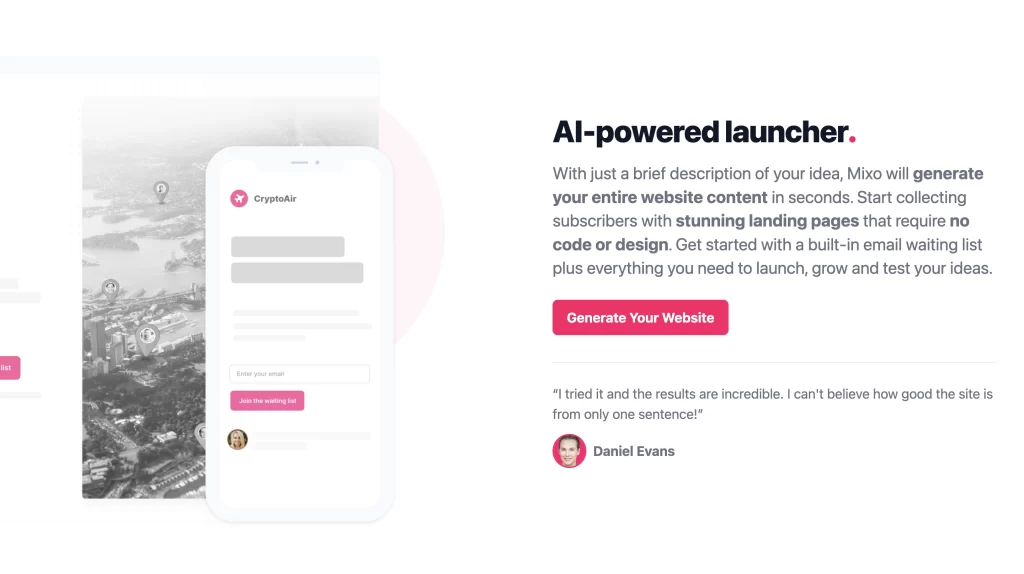
Click the “Get started for free” option to begin your Mixo journey.
This way, you can try the tool before subscribing to a plan. 😊
Mention your idea
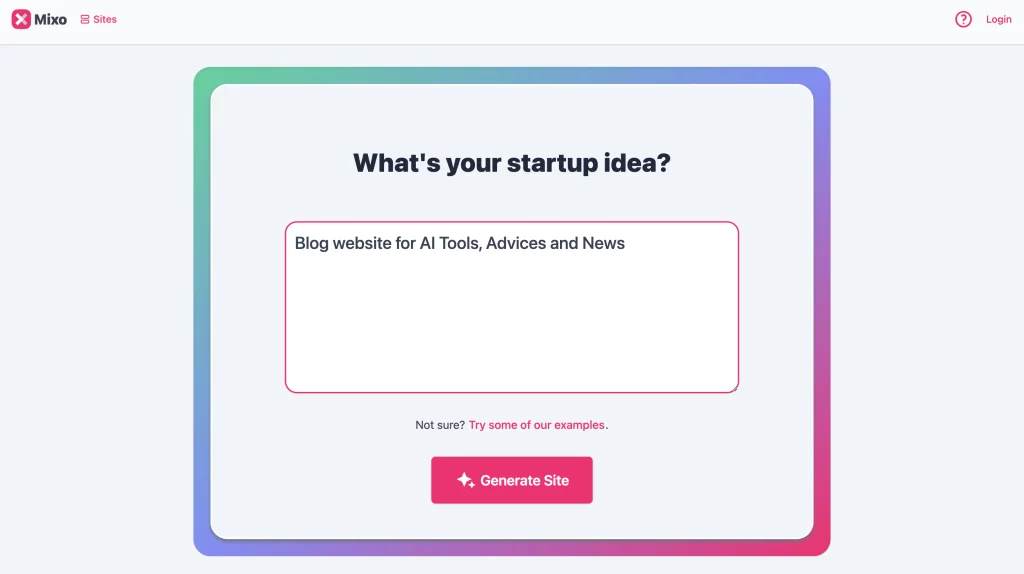
Once redirected to the interface, describe your start-up idea in a single sentence. 👍
If you aren’t sure how to proceed, you can look at the examples generated by the tool. ✨
These will help you to formulate your idea clearly and effectively.
When you’re ready, click on the “Generate site” option. 🌐
Site generation

Sit back and let the magic happen. 😊
Give the Mixo AI Tool a few seconds to work its wonders.
It creates a name for your website, chooses a theme, selects color schemes, provides images, designs compelling call-to-action buttons, and even creates a few testimonials.
Saving the website
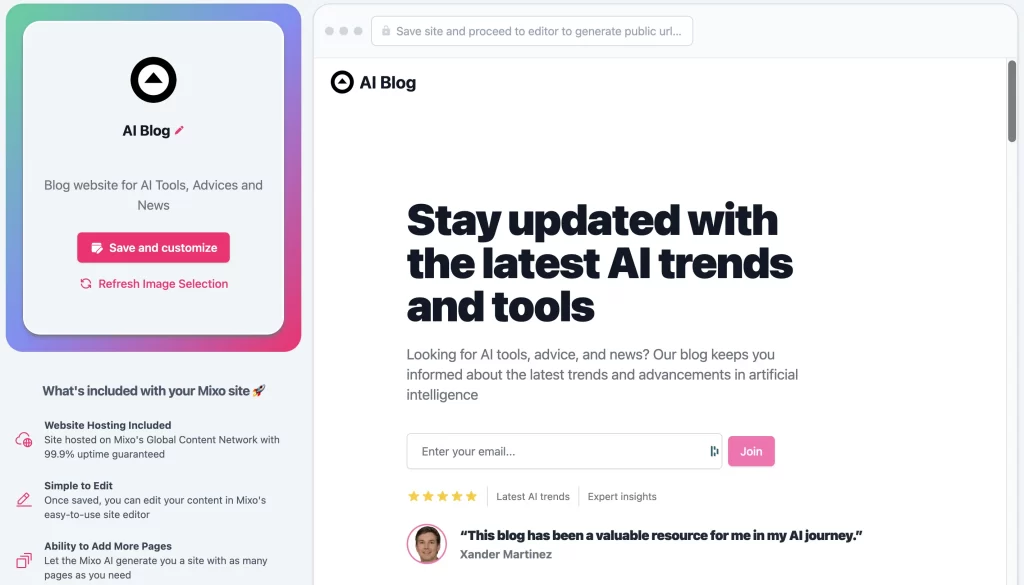
If you aren’t completely satisfied with the generated images, click “refresh image selection” to find alternative images. 👍
Click the “Save and customize” button to further customize your website.
Note, however, that at this point, you’ll need to register for an account on the Mixo website. 📝
Customizing the website

Get creative and personalize every aspect of your website.
You can customize different areas and decide which elements you want to display.
Here’s how you can modify different parts:
- Main site settings: Change your logo design, size, primary or secondary color, SEO title, SEO description, and social image.
- Hero Image: In the Hero section, customize the title, subtitle, image, and call-to-action button.
- Features: Rewrite each feature of your website, including its image and context.
- Testimonials: Build trust by editing the name, testimonial, and image of reviewers.
- FAQs: Answer visitors’ general questions by rewriting and optimizing the FAQs with relevant keywords.
- Call to Action: Enhance visitor interaction by customizing the CTA button, encouraging them to sign up for a newsletter or create an account.
- Footer: Integrate your social media links, add pages like “contact us” or “about us,” and include metadata in the footer section.
Publish your website
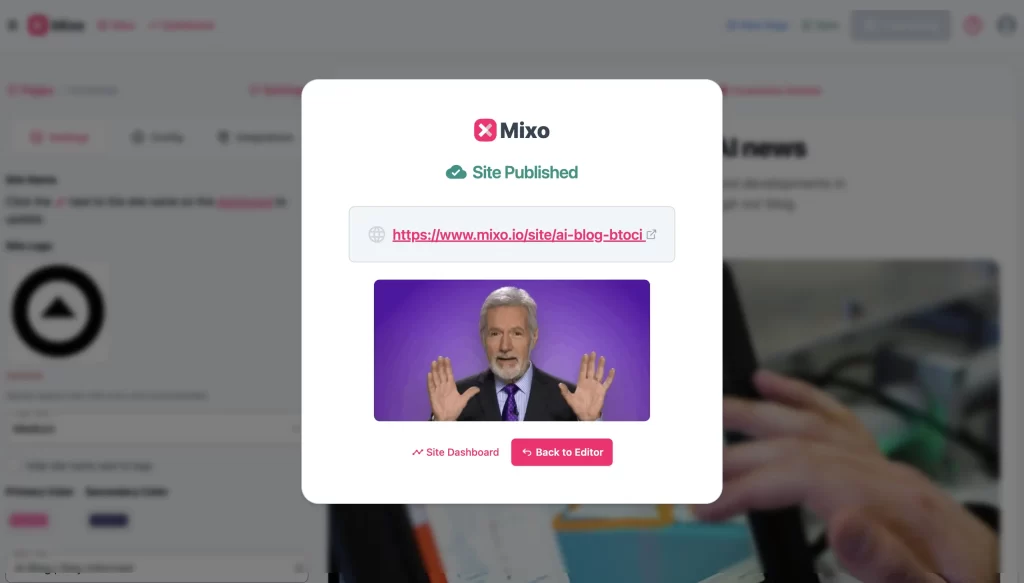
When you’re done with the adjustments, it’s time to go live with your website. 😊
Simply click the “Publish” option, and your website will be published on a public server. 🚀
You can check out the website we created with Mixo here. 👀
With these easy-to-follow steps, you’ll be well on your way to creating a stunning website with this AI tool. 🌟
How much does Mixo Cost?

Mixo offers a range of compelling price plans tailored to your needs.
You can start your website-building adventure without spending a penny. 🌟
You can create a website, edit it, and publish it live with the free plan.
However, please note that the site is Mixo branded, and the URL cannot be customized. 🚫
The Basic Plan, which costs only $9 monthly, offers everything you need for a professional online presence.
Create a website and include your domain to showcase your brand’s glory.
Say goodbye to Mixo branding and enjoy the bonus of free SSL encryption for a secure browsing experience. 🔒
For ambitious and creative minds, the Pro Plan is just the ticket. 🎟️
For just $39 per month, you can create up to 15 websites to launch multiple projects.
Stand out by adding videos to your pages and gain valuable insights with Google Analytics integration. 📊
Plus, you’ll get priority support to address questions or issues immediately.
Thanks to free SSL encryption, your visitors can surf with a clear conscience. 🌐
Mixo plans are designed to help you create stunning websites without compromising on features or breaking the budget.
Can Mixo Create Stunning and Professional Websites?
Mixo is a powerful, user-friendly tool that brings stunning and professional websites to life. 😀
With AI-driven features, intuitive user interface, and multiple customization options, Mixo suits beginners and seasoned professionals.
From the start, you’ll find Mixo easy to navigate and saves you time and effort with its automation features. ⏱️
Mixo goes one step further and optimizes your website’s content for search engines to increase visibility and attract organic traffic.
As Mixo is a relatively new tool, occasional technical issues may require a short learning curve.
However, Mixo’s affordable pricing makes it accessible to many users. 🚀
The dedicated customer service team promptly takes care of any problems or questions that may arise along the way. 📞
FAQ
Do I need coding skills to use Mixo?
You don’t need programming skills to use Mixo.
It offers a no-code site editor that eliminates the need for manual coding.
Mixo’s intuitive user interface makes it easy to customize websites.
Can I customize my website created with Mixo?
Mixo offers a range of customization options that allow you to personalize different aspects of your website.
You can customize colors, fonts, layouts, and content to match your branding and style.
What support options are available with Mixo?
Mixo offers customer support to help users with any questions or problems.
You can contact the support team via email or chat for quick assistance.
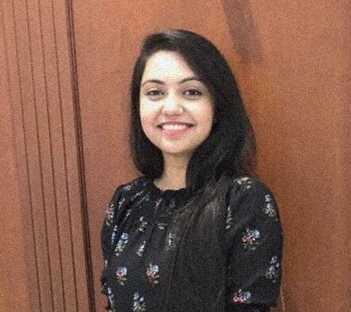
I’m a tech enthusiast with a degree in computer science and a passion for AI. I’ve progressed from Content Writer to Content Head at Techlairs. I hang out with my dogs when not scouring the latest tech trends. Let’s learn about AI together, and maybe I can share some of my favorite dog-friendly places to eat with you!





