5 Best AI Tools for Writing (2024)
We’re in a time when AI tools are changing how we write.
This change is huge, whether you’re a blogger, novelist, or someone with a story in their heart.
Around 77% of bloggers now use AI for their work.
This isn’t just a passing trend. It’s a big change in the world of writing.
I have spent many hours researching a wide range of AI tools for writing. 🕵️♂️
After exploring multiple options, I’ve picked out the top five available tools.
Wondering which ones they are? Let’s take a look at them.
Best AI Tools for Writing
Jasper AI
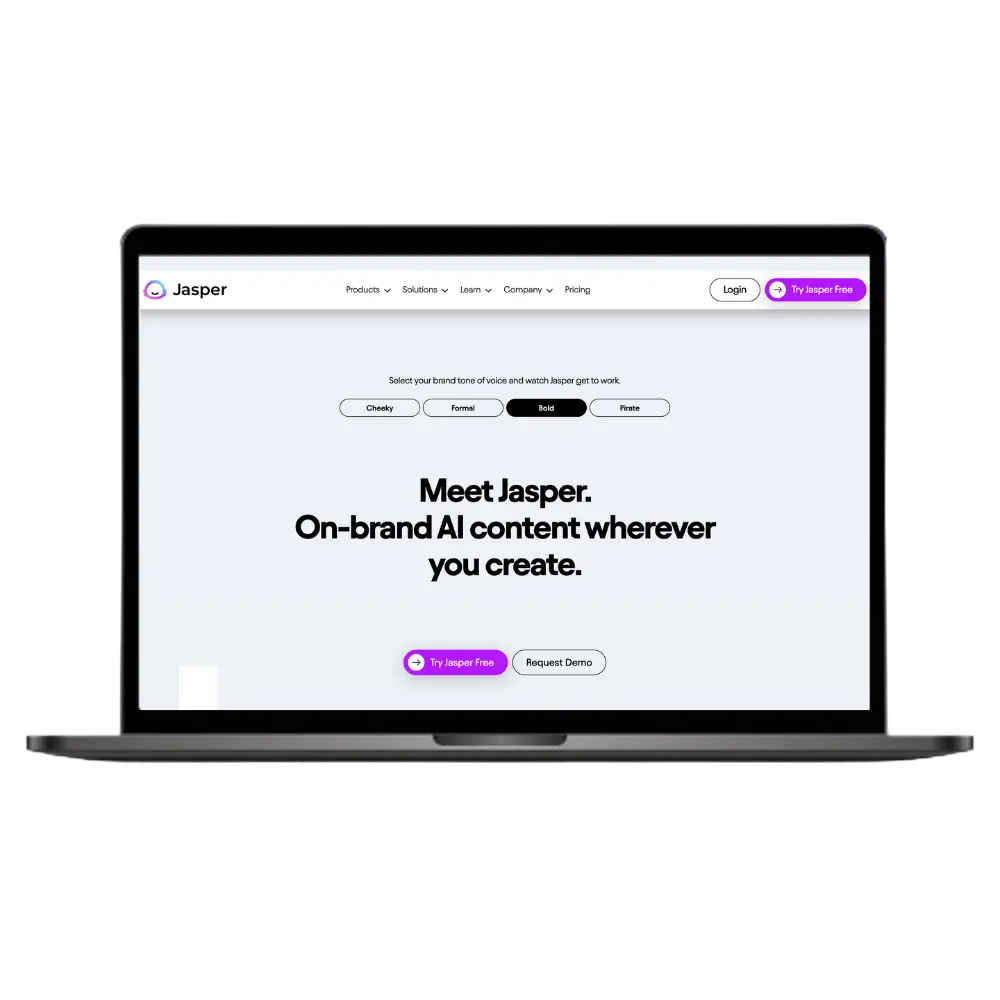
Experience the ease and efficiency of Jasper AI in your writing journey– diverse templates, user-friendly design, and time-saving features with a free 7-day trial.
Jasper AI stands out in the world of AI writing tools.
I tried it out, and here’s what I found. Jasper makes writing a blog easy.
You type in a few inputs, and it quickly creates a quality post.
The great thing about Jasper is the wide range of templates.
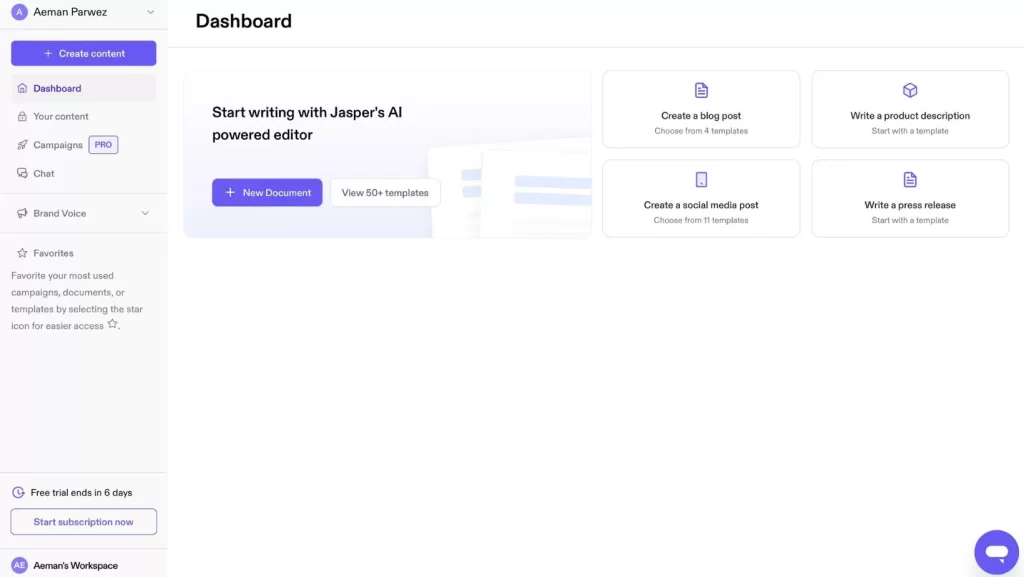
There are over 50 different templates. You can create marketing texts, YouTube scripts, and much more. 📝
Want to improve your YouTube channel with better scripts? Explore the best AI YouTube script generators.
Jasper AI is a paid tool and an expensive one.
I used the 7-day free trial version of Jasper, for which I had to provide my credit card details. That is always a bit of a downside.
The dashboard was super easy to use. It wasn’t complicated at all.
Writing a blog with Jasper was also simple. I just had to set the goal and target audience for my blog.
Then, Jasper quickly gave me an outline. It even wrote the whole blog post in one click!
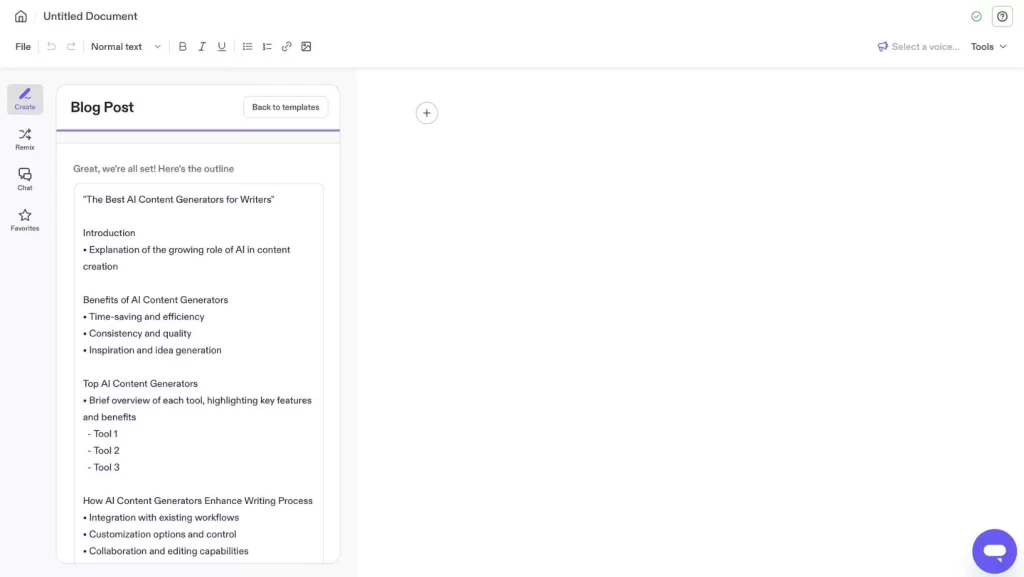
This saved me a lot of time.
However, Jasper’s research skills could have been better. 🤔
The content was good to read but not profound. It felt generic. Jasper couldn’t search the internet for detailed information.
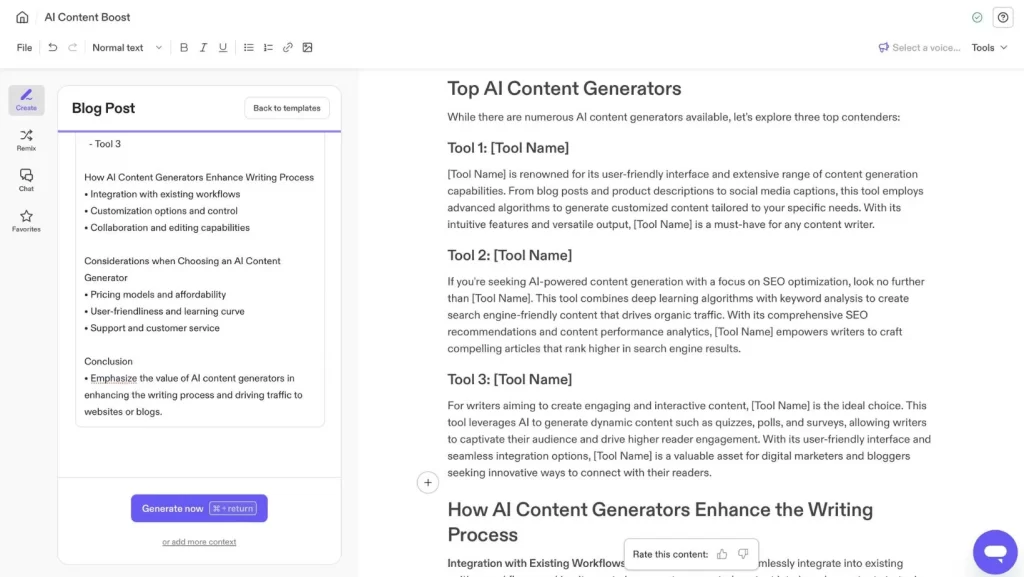
So, I had to do that part of the research myself.
But Jasper is excellent at writing.
As a result, my time for writing the blog was halved, which was a great help.
Jasper also lets you chat with the AI. This is useful for quick questions, although it’s not as up-to-date as ChatGPT.
In addition, Jasper is great for ideas. If you get stuck, it’ll suggest trending topics and keywords. 💡
This AI tool is particularly good for quickly creating good content.
While you need to do your research, Jasper’s writing skills are top-notch.
Pros and Cons of Using the Jasper AI Tool for Writing
Pros
Cons
Rytr
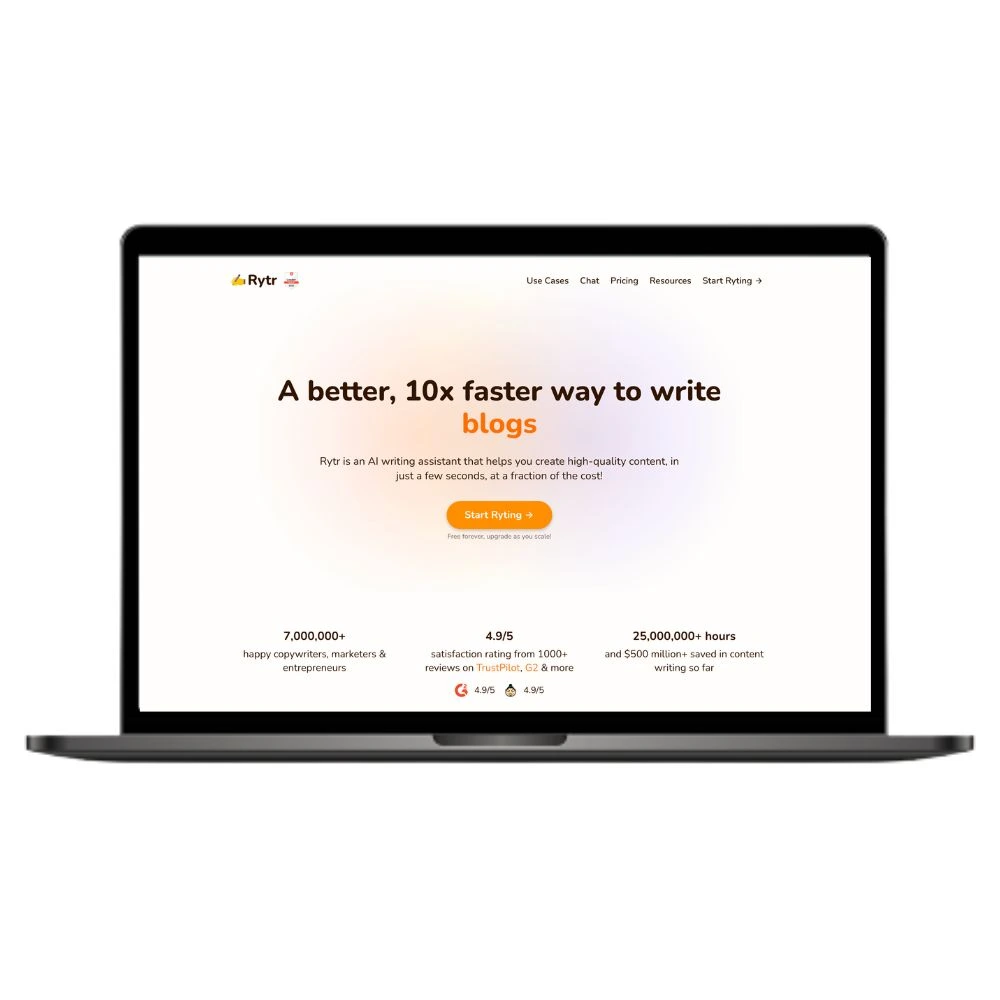
Affordable and detail-oriented writing tool for writers that offers well-researched content creation with various templates.
Rytr AI is a writing tool that is both affordable and effective. It’s ideal for creating well-researched content.
It’s not as interactive as Jasper, but for the price, it’s a worthwhile trade-off.
Rytr’s interface used to be cluttered.
But thanks to recent updates, it’s now much easier to use. 👍
I took advantage of the free offer to test it out, which gave me 10,000 credits to create content. That’s a generous sum for a trial.
Signing up was a bit tricky, especially with Google accounts.
Luckily, I already had an account from last year, so I was able to get around this problem easily.
Rytr offers about 40 different templates. They range from blog outlines to meta titles and descriptions.
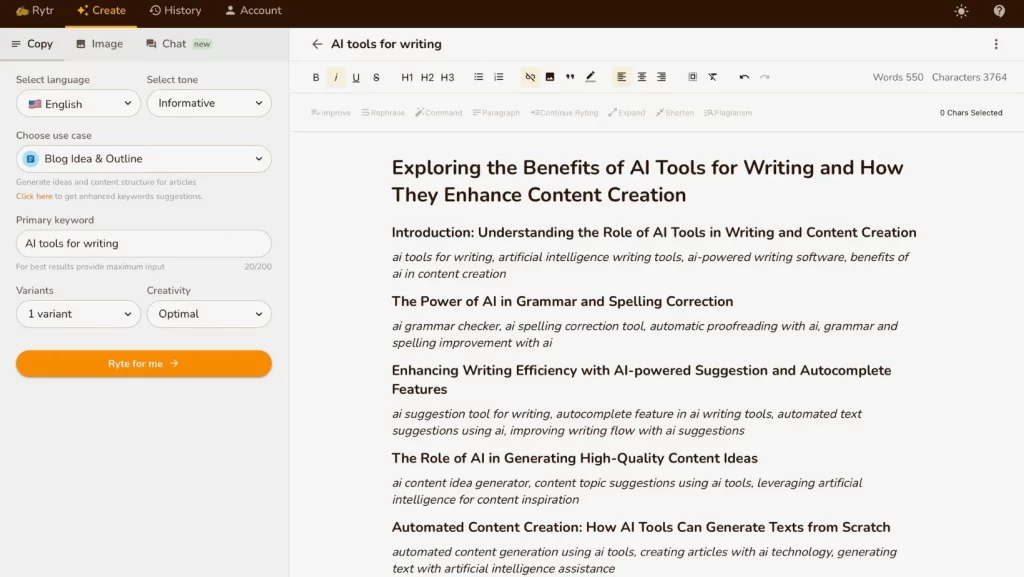
It took me a while to get started using Rytr.
It’s not as intuitive as some other tools.
Understanding how to create sections was the biggest challenge. But once you get the hang of it, it’s pretty straightforward.
However, Rytr doesn’t write an entire article with one click.
I had to create each section individually. The good thing is that these sections are well-researched and less generic.
The content of Rytr is more focused on the topic. But I had to pay more attention to how the sentences flowed.
Rytr also allows you to create images based on detailed descriptions. 🖼️
But this function still needs to be fully developed.
The images created didn’t look very realistic. That was a bit disappointing.
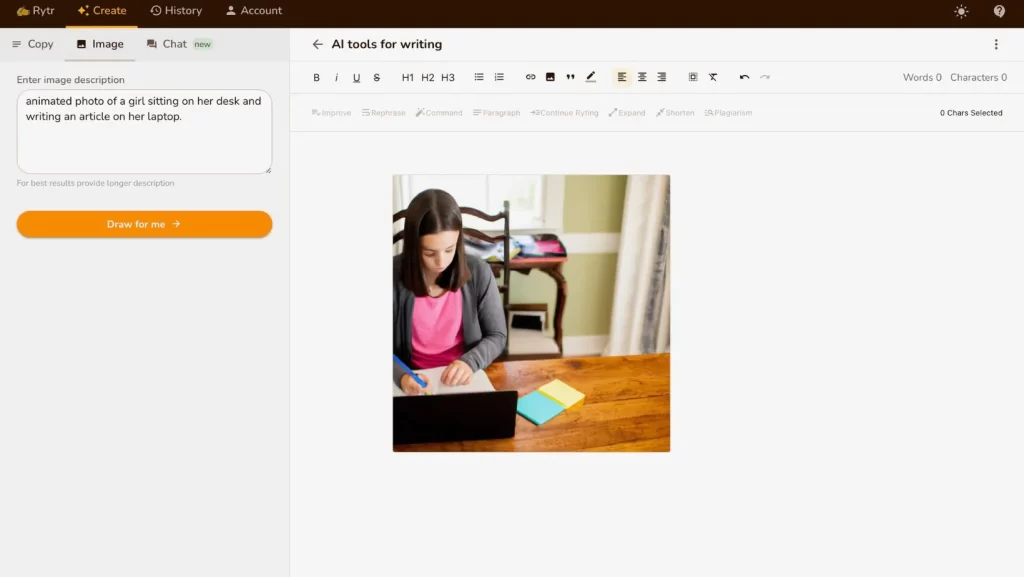
Overall, Rytr’s strength lies in its writing ability.
For the price, it’s unbeatable, especially with its up-to-date information and good research skills.
Rytr is a reasonably priced AI writing tool, even if the user interface takes some getting used to.
Pros and Cons of Using the Rytr Tool for Writing
Pros
Cons
GrowthBar
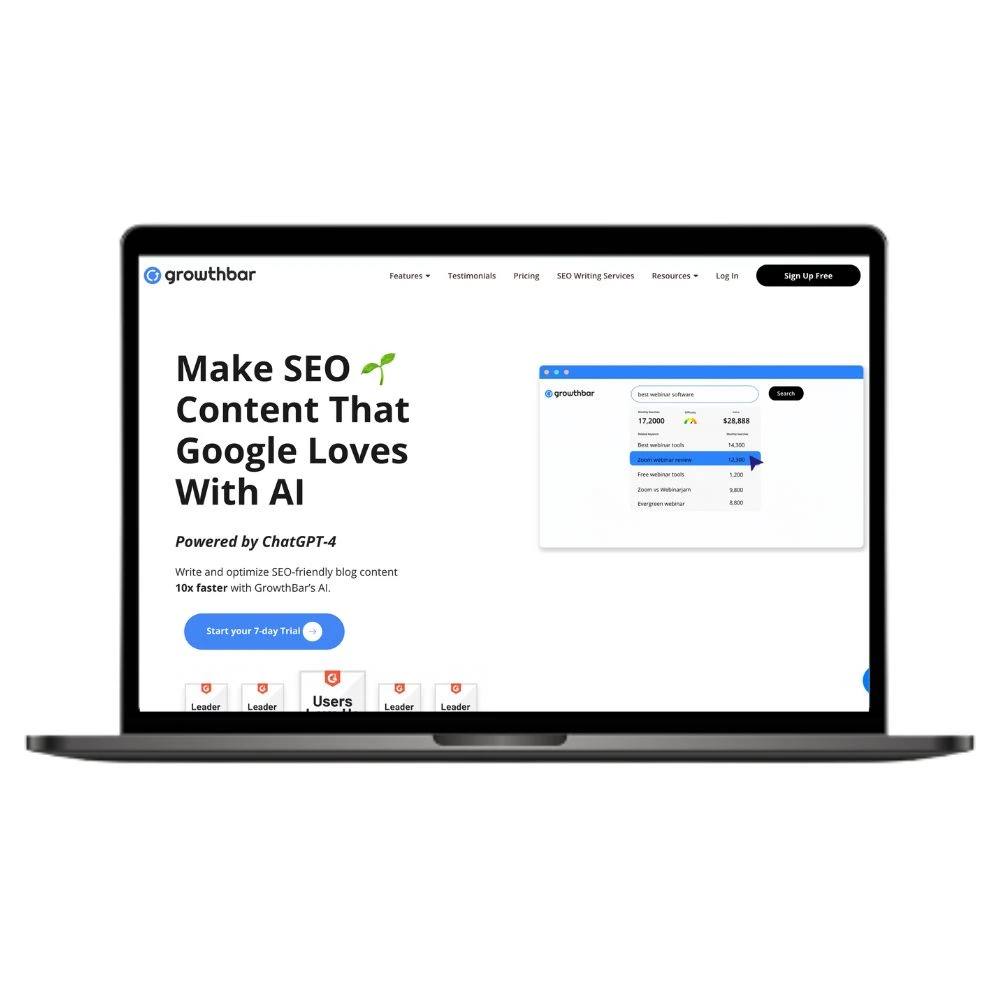
Versatile tool for experienced bloggers and SEO experts, offering a range of features from fast, multilingual content creation to valuable SEO insights.
GrowthBar AI is best suited for bloggers and SEO enthusiasts with some experience.
It’s perfect for anyone who wants more than just simple writing help.
The tool offers a range of features, from AI-driven copywriting to detailed keyword and competitor analysis.
It’s a pro-level tool.
First off, it was easy to sign up, and the user interface was clear.
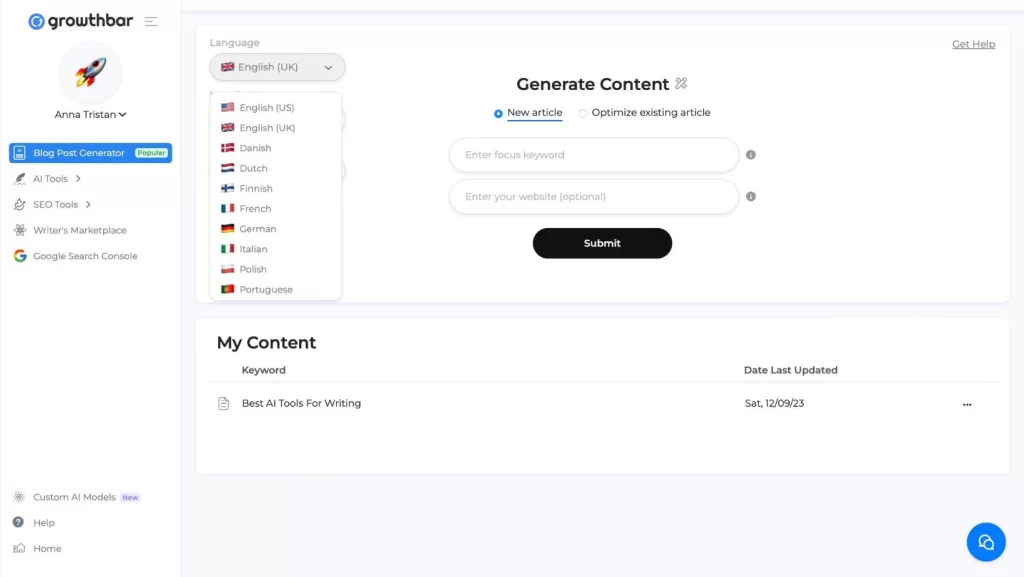
I was even able to add a colleague to my plan, which was a nice bonus. 👥
This tool focuses on SEO and blogging.
It has many AI tools, such as a quick blog post generator, idea suggestion, meta description generator, and rewriter.
With GrowthBar, you can write articles in up to 10 languages. This is very useful if you’re working on multilingual websites.
The content that GrowthBar creates is ready for Google. It uses the right keywords while keeping the sentences short and crisp.
You can create your article by dragging and dropping headlines.
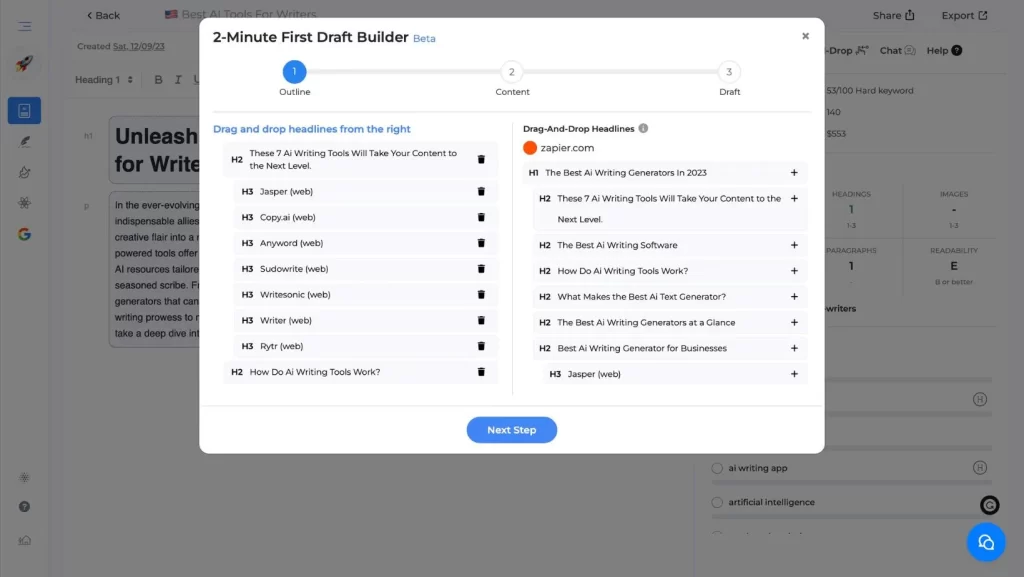
It only takes 2-3 minutes to create a complete article with GrowthBar.
Plus, the articles are well-researched. GrowthBar actively searches the internet to ensure the content is relevant and detailed.
Besides writing, GrowthBar also shows you additional information, such as keyword difficulty and monthly searches.
Want to enhance your article with the right keywords? Check out the top AI keyword research tools.
If you don’t like a text, simply select it. The AI will rephrase it for you.
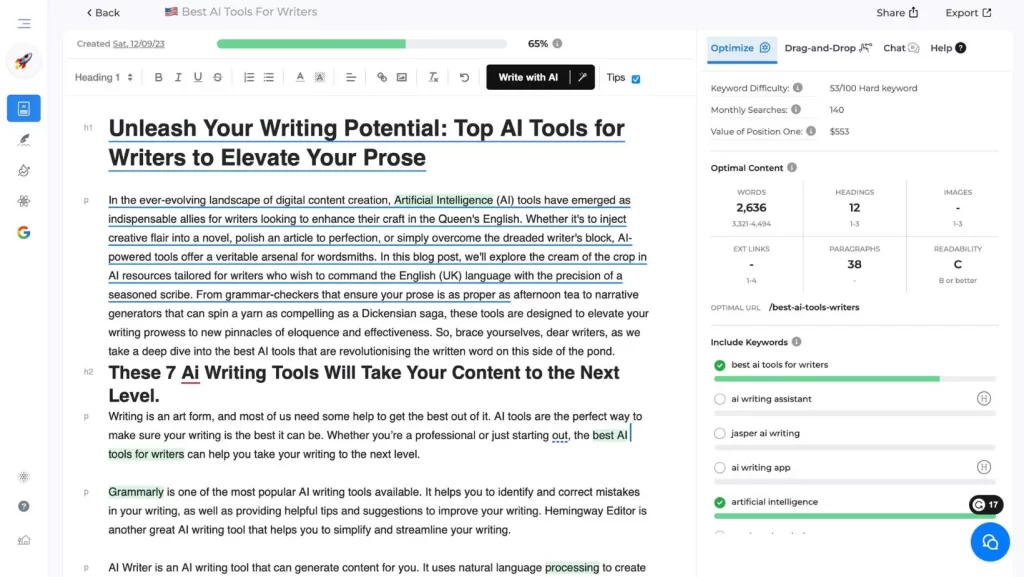
GrowthBar also helps you with keyword research and tracking the ranking of your website. 📊
And when I didn’t know what to write, GrowthBar’s idea generator was a lifesaver.
Overall, GrowthBar AI is a fantastic tool for advanced bloggers. It’s packed with SEO features.
For beginners, it might be a bit much. But it’s incredibly useful for those who know their way around blogging.
Pros and Cons of Using the GrowthBar Tool for Writing
Pros
Cons
Autowrite
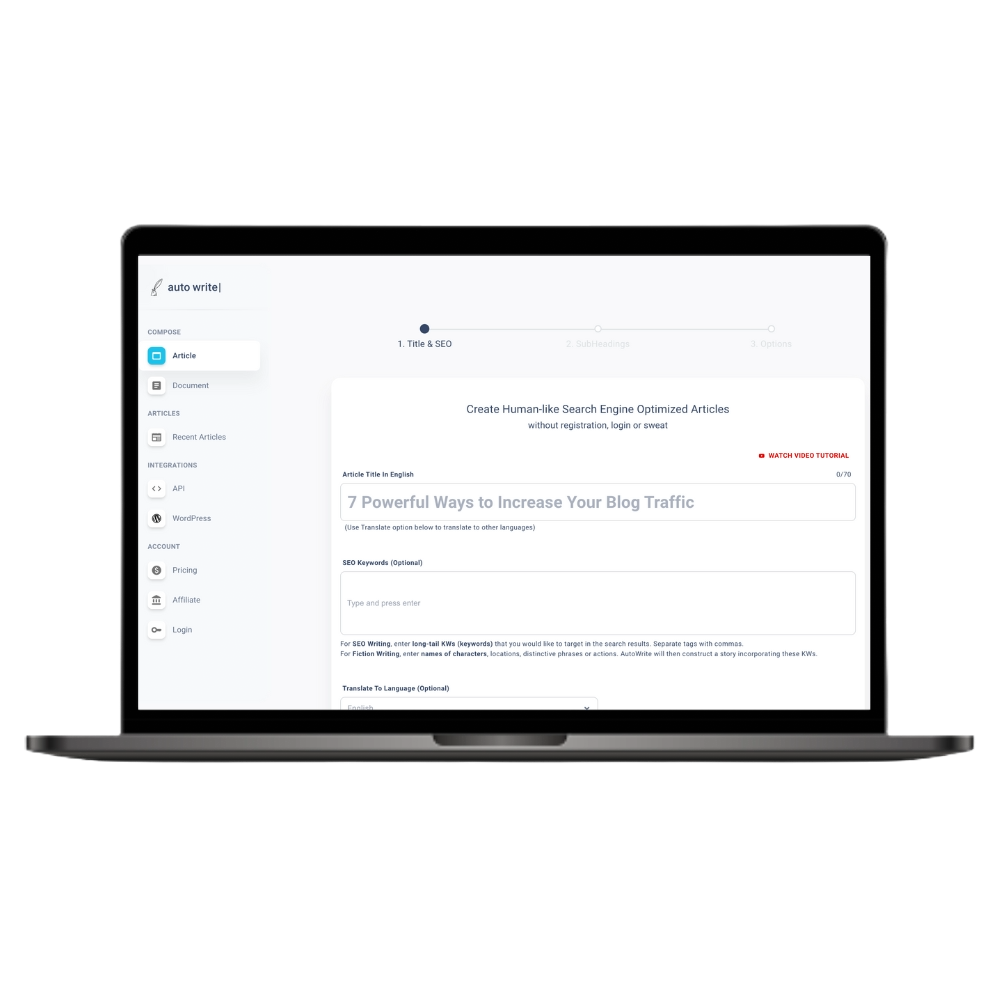
Straightforward and easy-to-use platform for authors who want to create simple content with customizable tones and multilingual translation features.
AutoWrite is a simple writing tool.
It’s great for getting straight to writing without any sign-up hassles.
The tool is easy to use, which I really appreciate. 🙌
But the free version has a catch: it’s full of ads. Almost every click resulted in a pop-up, which was quite annoying.
You can avoid them by upgrading to the Pro version.
AutoWrite offers two options for writing. You can write an SEO-optimized web article or create a general document.
For the SEO article, I just entered a title and my keywords.
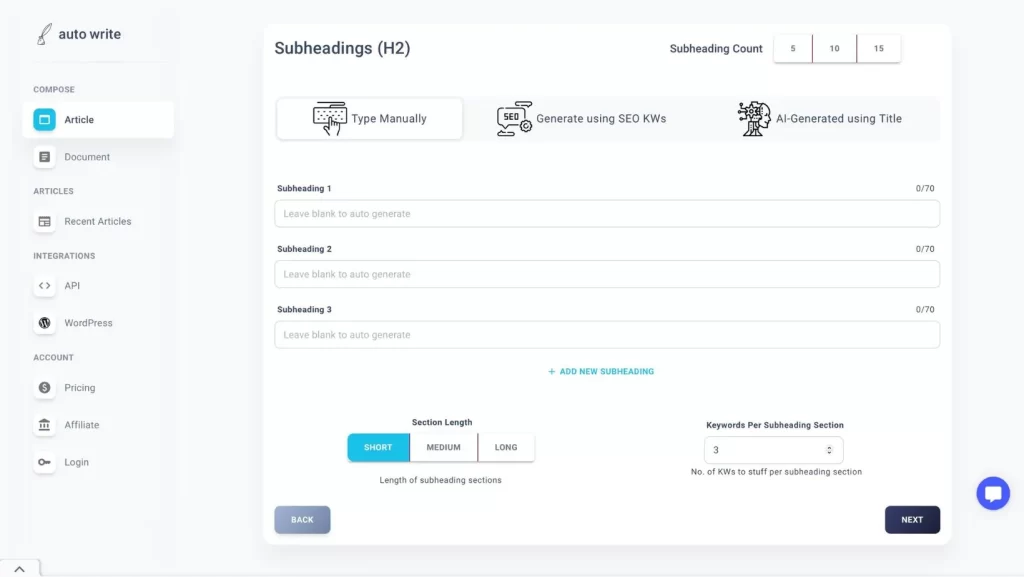
I let the AI suggest subheadings. The suggestions it made were pretty good.
You can use the tool to set the tone of your article.
This is something I haven’t seen much in other tools. It’s helpful to make sure the AI reflects the style you want.
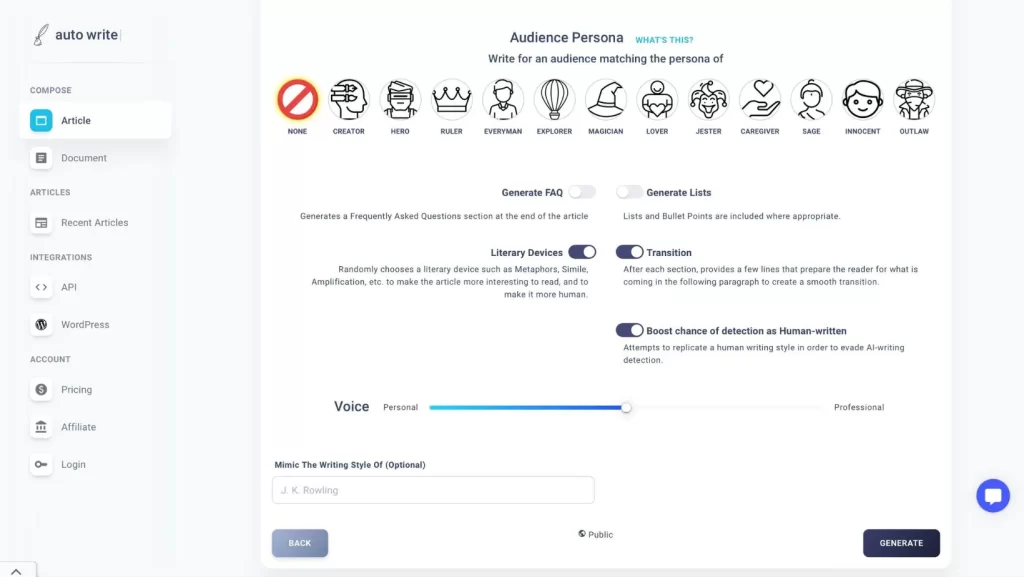
The content was good overall, but it seemed to fall a little short of the latest research.
Another plus point is the text editing functions of the tool. I could easily rephrase, summarize, or expand parts of the text.
AutoWrite also includes a basic fact and grammar checker.
Although it’s not as detailed as Grammarly, it is sufficient for simple corrections.
AutoWrite is an excellent choice for those who manage multilingual content.
It can translate articles into over 70 languages, including less common local languages.
However, this feature is part of the paid plan. 💳
One downside for me was that the free plan made my articles public.
That didn’t feel right, even for a free service.
Overall, AutoWrite AI is simpler than other AI tools I’ve used.
It doesn’t have advanced research tools, so it’s more suitable for beginners or those who need basic writing help.
Want to learn more about this AI tool? Check out our detailed AutoWrite review.
Pros and Cons of Using the Autowrite Tool for Writing
Pros
Cons
Writesonic
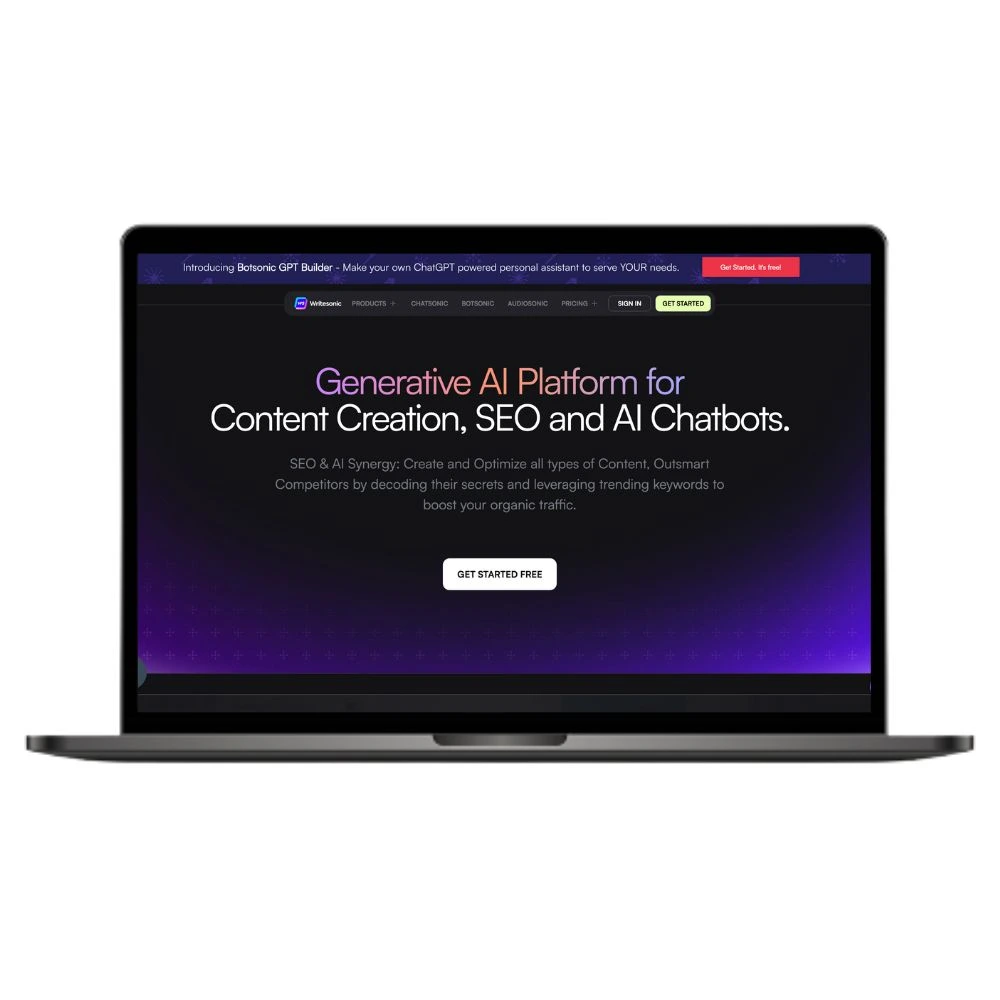
Ideal for writers who need a simple tool for short content and promotional materials with various templates and image options.
WriteSonic is a good automated article writing tool.
It’s very user-friendly when it comes to creating content.
However, the interface can be a bit complicated. It’s confusing and makes it hard to find the right tool.
Everything is on one page, which adds to the confusion.
Once you get to the writing tool, it gets easier. The content creation process is pretty simple.
I used the free version, which gave me access to 10,000 words. That’s a lot for a free version. 👏
WriteSonic offers about 100 templates.
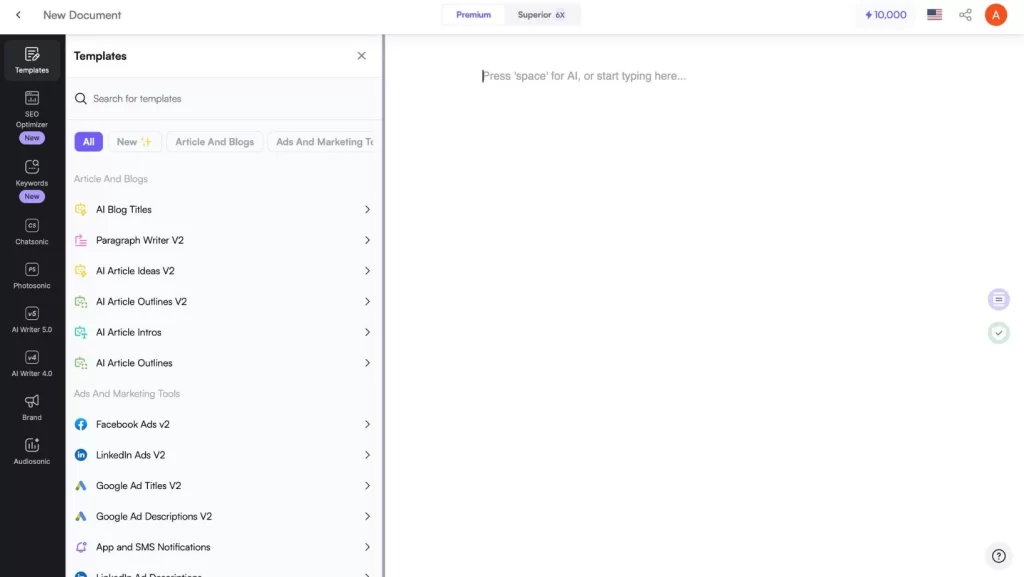
These range from articles and marketing copies to SEO-related texts.
You can’t write an entire article at once with WriteSonic.
This is because it only allows up to 500 words at a time. You create it paragraph by paragraph.
The content is quite good, but since it uses GPT 3.5, it’s not the latest version. You have to pay for the upgrade to get GPT 4. 💸
What I really liked was the tool for making promotional content.
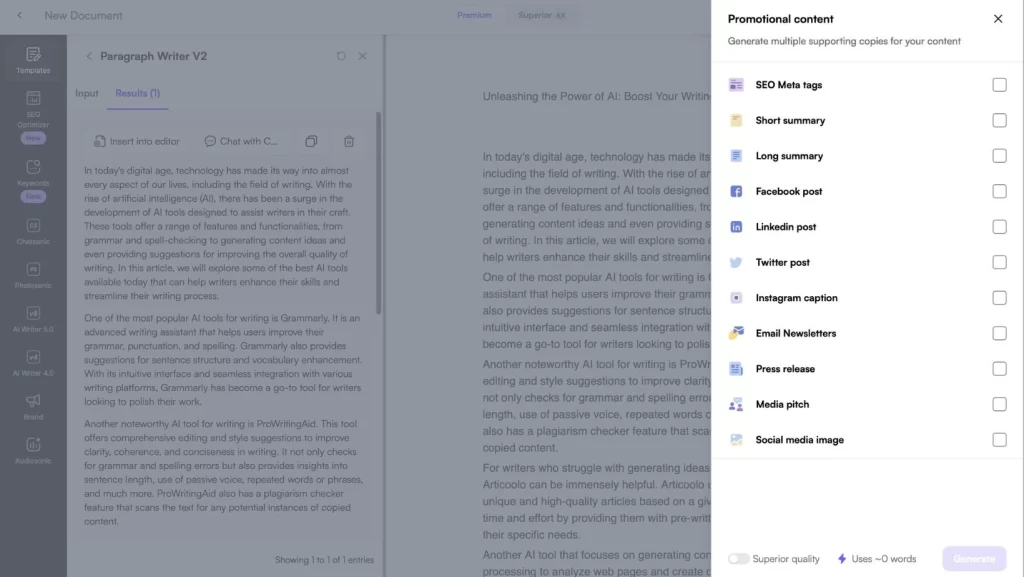
After writing an article, I could quickly create a summary, SEO tags, a newsletter, or a post for social media.
WriteSonic also allows you to create images for your content.
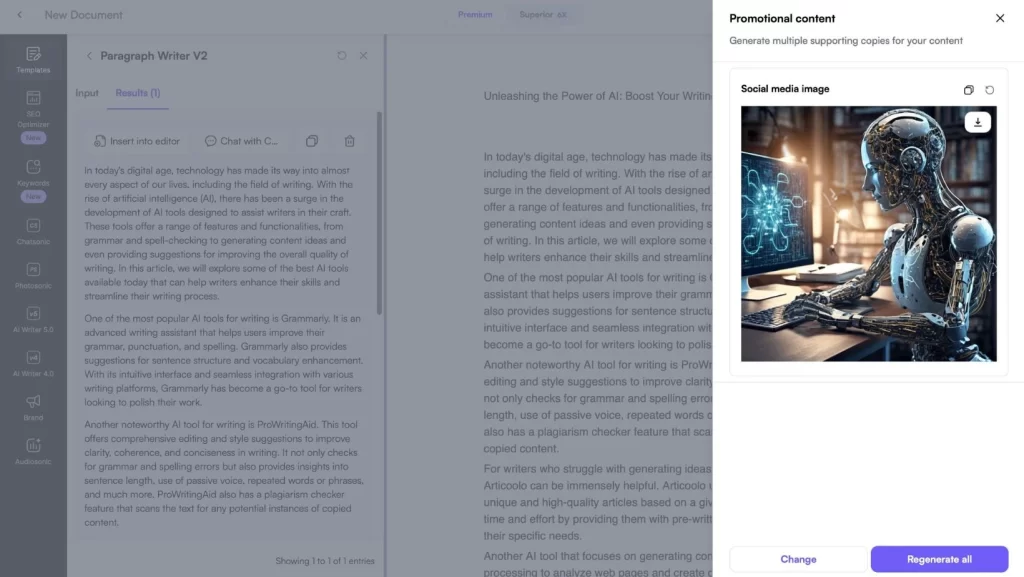
The images I created were pretty good. They looked AI-made but not fake.
WriteSonic is better suited for short texts, like marketing copies. These come out sharp and focused.
Long articles are more generic.
Pros and Cons of Using the Writesonic Tool for Writing
Pros
Cons
How do AI Writing Tools Work?
I’ve looked into different AI tools for writing, and it’s fascinating how they make content that’s easy to understand and also creative.
These writing tools use AI and machine learning to do their specific task.
Let me briefly explain how they work.
They’re built around something called Natural Language Processing, or NLP.
NLP enables software to understand and use human language in a smart way. 🧠
It’s like you’re chatting with someone who gets what you’re saying and the deeper meaning.
These AI tools get smarter by going through a lot of data.
They read tons of books, web pages, and other things.
In this way, they pick up on different writing styles, like how reading many books helps you understand different writing styles.
After learning all this, the AI uses special rules or algorithms.
These rules are super detailed guidelines for the AI to make content. You can think of them as fancy grammar and writing style rules. 📋
When you use one of these tools, you start by giving it some basic stuff, like a topic, a few important words, or a first sentence.
The AI uses what it has learned and its rules to create content.
It’s great to see how these tools change depending on what you want to write.
In stories, they become more story-like and descriptive. 📖
For something like a report, they stick to clear, fact-based info.
Basically, AI writing tools understand language, learn a lot from data, and use complex rules to create content.
Benefits of Using AI Tools for Writing
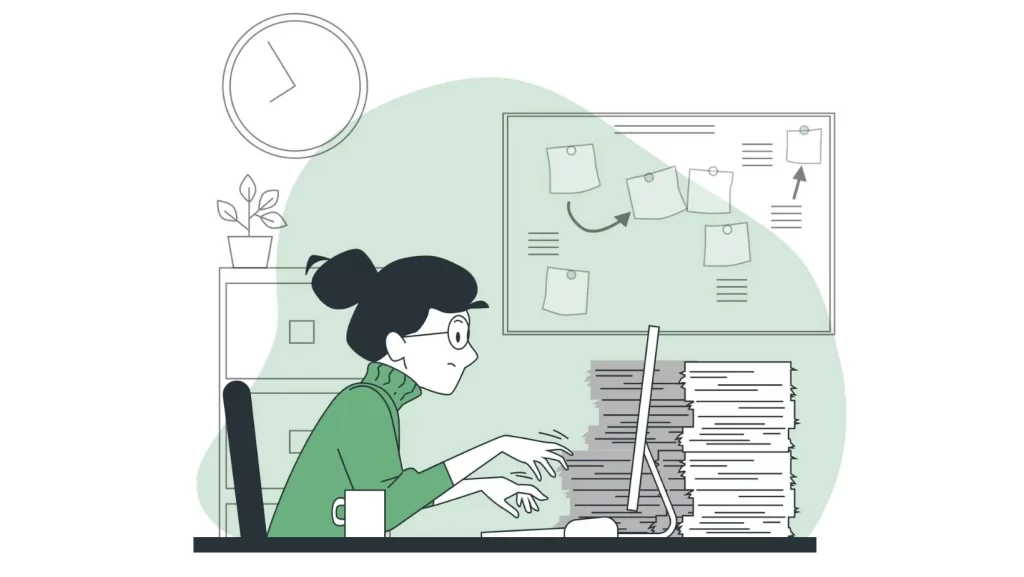
During my time with AI tools for writing, I’ve noticed some key benefits that make these tools a great addition to any writer.
1. Faster Writing Process
AI tools speed up writing. ✍️
They can quickly create and revise drafts and suggest ideas.
Thanks to this speed, writers can focus more on the creative and critical parts of the writing process.
2. Consistent Quality
It can be hard to maintain a consistent writing style.
AI tools learn your style and help you to write consistently.
This is especially useful if you want to maintain a brand’s voice or follow specific guidelines.
3. Overcoming Writer’s Block
We all face writer’s block sometimes.
AI tools can suggest topics or create outlines.
I find this very helpful to get my writing process going.
4. Help for Non-Writers
Not everyone is a natural writer.
AI tools can guide those who struggle with writing.
They offer structure and suggestions that make writing easier.
5. Research Help
While they can’t replace thorough research, AI tools do assist. 📚
They can find data and organize research material, making writing more informed.
6. Language Improvement
AI tools are a great help for those who write in a second language.
They help with grammar and vocabulary and make writing more fluent and natural.
7. Better Editing
Editing is crucial when writing.
AI tools are great at finding mistakes and suggesting improvements. 🔍
They help to make sentences clearer and more impactful.
Best AI Tools for Assignment Writing
Assignments demand research, a clear structure, and specific guidelines.
AI tools make assignment writing easier.
They organize ideas and ensure that the content flows well. They’re ideal for keeping up with several assignments or tight deadlines. 🕒
This is where AI tools like AutoWrite help.
Thanks to its simple interface, you can start writing quickly.
You simply enter your topic or keywords, and AutoWrite generates relevant content.
This is useful for assignments where you must stick to specific topics. 🎯
Looking for more tools to simplify your assignment writing? Check out the best AI tools for writing assignments.
Best AI Tools for Report Writing
Report writing is vital in both the academic and professional world.
They must be clear, accurate, and well-structured. ✅
AI tools are great for organizing data and making sure your report is clear. They take care of repetitive tasks, such as compiling data.
It gives you more time for the important things, like analyzing the data and drawing conclusions.
This is where AI tools like Rytr come in handy.
They make report writing easier and more efficient. It makes suggestions on how you can structure and formulate your report.
This makes your writing clear and to the point – exactly what a good report needs.
Need tools to make report writing easier? Take a look at the best AI tools for report writing.
Best AI Tools for YouTube Script Writing
Writing scripts for YouTube is a mix of storytelling and engaging content.
It’s about keeping viewers interested.
This is where Jasper AI comes in as a helpful tool.
It suggests ideas and helps to structure stories. 💡
This is great for overcoming writer’s block and boosting creativity.
For YouTube, where it’s important to stand out from the crowd, this can be a game-changer.
Check out our guide, ‘Best AI Tools for YouTube Script Writing,’ for more detailed insights.
Best AI Tools for Essay Writing
Essay writing involves making clear arguments and expressing ideas well.
AI tools make essay writing easier.
They help you organize your thoughts and give you a clear direction. 🧭
For instance, they can suggest an outline based on your topic. This is very helpful for the beginning of your essay.
These tools are also excellent for improving your text.
They can suggest new words, fix sentence structures, and help with grammar.
This is very useful, especially if English isn’t your native language.
Explore our article ‘Best AI Tools for Essay Writing‘ for more insights on enhancing your essays.
Should you use AI Tools for writing?
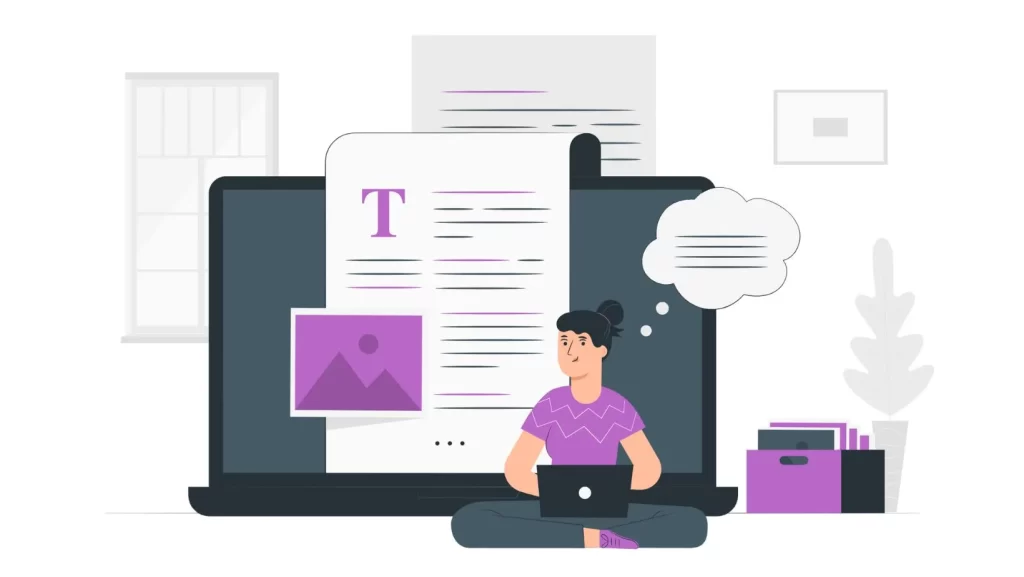
AI writing tools are fantastic for speeding up the writing process.
They help you create content quickly, which saves a lot of time. ⏰
With these tools, you can keep your writing style consistent.
If you run out of ideas, these AI tools can be a great help. They suggest topics and also help you structure your content.
Another plus point of these tools is their adaptability.
They can adjust to different styles, whether you’re writing an essay, a report, or a script.
But I’ve found that these tools work best when you add your own ideas. 💭
The AI gives you a starting point, but your input makes the content much better.
FAQ
Who Can Benefit from Using AI Tools for Writing?
Students, professionals, content creators, and people whose first language is not English can all benefit from AI writing tools.
These tools help with different types of writing, such as essays, business reports, blogs, and YouTube scripts.
They are also ideal for anyone who wants to write better or needs help with language barriers.
Can AI Writing Tools Help with Writer’s Block?
AI writing tools can indeed help with writer’s block.
They give you creative suggestions and new ideas. These tools can even create outlines for your text.
This is great for starting when you can’t decide what to write.
Can AI Tools for Writing Replace Human Writers?
AI writing tools are meant to help, not take the place of human writers.
They’re good at providing ideas and improving how we write, but they cannot replace a human’s unique creativity and emotions.
These tools work best when used in conjunction with a human’s skills and creativity.
They add to what we can do rather than replace us.
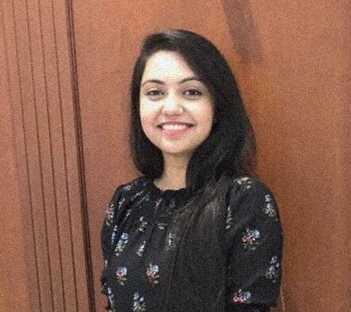
I’m a tech enthusiast with a degree in computer science and a passion for AI. I’ve progressed from Content Writer to Content Head at Techlairs. I hang out with my dogs when not scouring the latest tech trends. Let’s learn about AI together, and maybe I can share some of my favorite dog-friendly places to eat with you!







