5 Best AI Tools for Teachers (2024)
The teaching landscape is evolving rapidly: more teachers are bringing AI into their classrooms every day.
More than 70% of teachers are now using some form of AI to enhance learning and better manage their assignments. 👩🏫
In my research, I discovered a few AI tools for teachers that can make a difference.
I’ve tried many of them and tested what they offer and how they work for teachers and students.
Here, I’ll introduce you to the AI tools that impressed me the most.
Let’s get started.
Best AI Tools for Teachers
1. ClassPoint
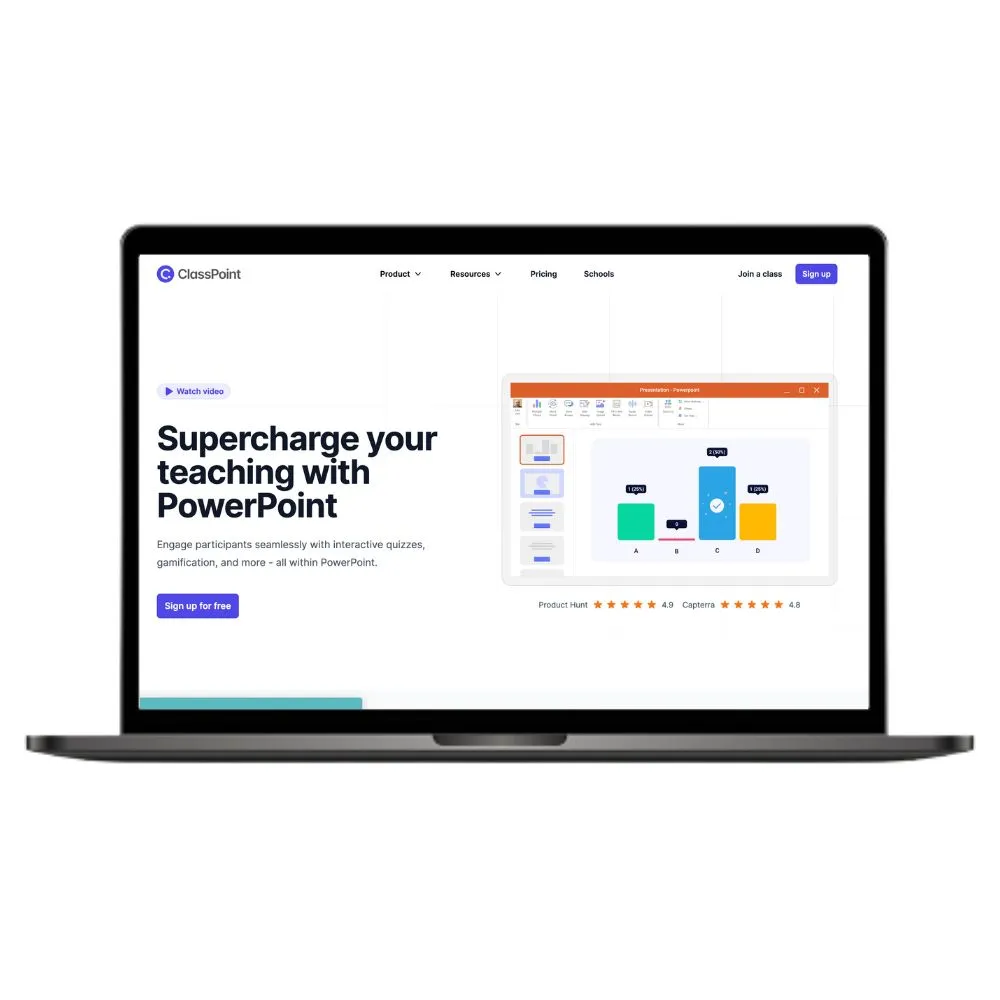
Easily turn your PowerPoint slides into fun quizzes with ClassPoint AI. This tool makes teaching more efficient with AI technology.
ClassPoint AI helps teachers create quizzes from PowerPoint slides.
It uses OpenAI’s advanced technology to create various types of quizzes, such as multiple choice, short answer, or fill in the blanks.
It’s ideal for generating questions in many languages.
Setting it up takes a bit of time. ⏳
Signing up takes effort, as you have to answer several questions.
ClassPoint only works on Windows, not on Macs, which I found out when I tried to use it on my MacBook.
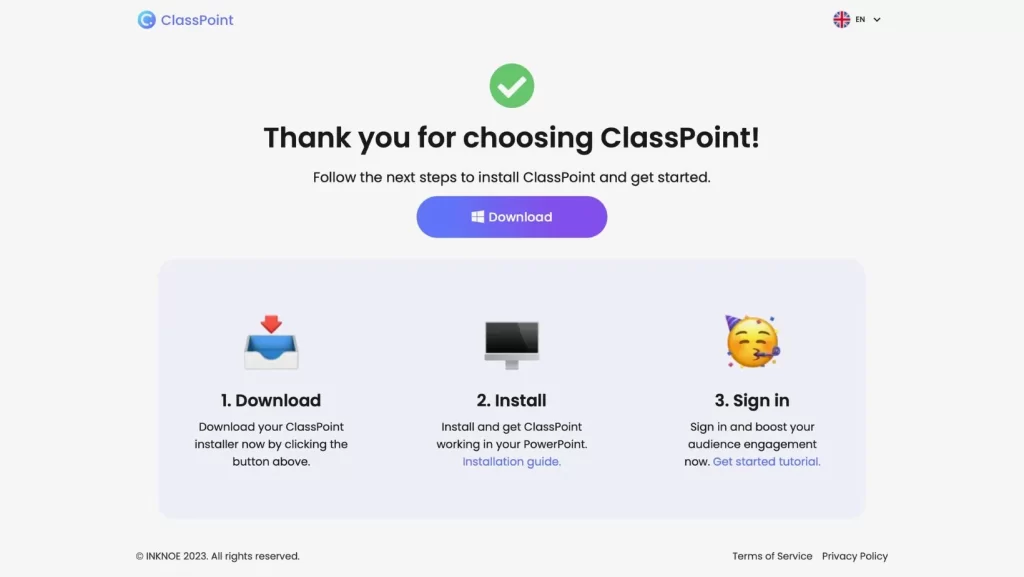
After setting it up on a compatible computer, I found the ClassPoint AI feature in PowerPoint.
With this feature, I was able to make fun quizzes.
ClassPoint also has other teaching tools in PowerPoint to help manage the classroom.
The free version is limited — you can only create 5 questions per presentation and include up to 25 students.
If you need more features, there is a paid Pro version. 💲
Pros and Cons of Using the ClassPoint AI Tool for Teachers
Pros
Cons
2. Gradescope
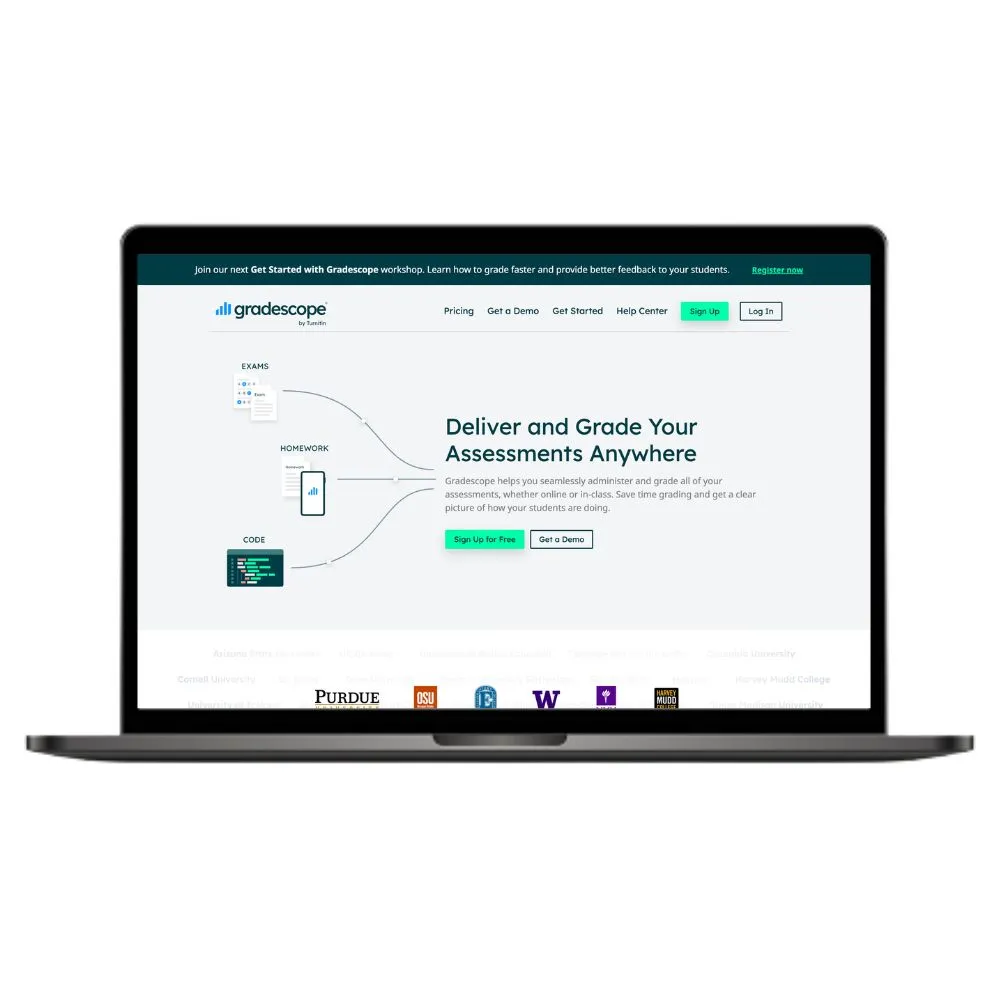
Increase grading efficiency and accuracy with Gradescope’s AI-driven tool that provides students with comprehensive feedback.
Gradescope uses AI to help with the grading and evaluation of work.
It makes marking things like papers, homework, and tests easier for all subjects and grades. 📚
When I first visited the website, it was easy to understand what it does.
It showed me how it could make grading simpler for me.
I had to sign up as a teacher with my work email to get started.
You can’t use a personal email but can ask the support team for help.
After signing up, creating assessment guides and writing comments on students’ work was simple.
This made my feedback clearer and more helpful.
Gradescope also has a plagiarism-checker tool that works straight away.
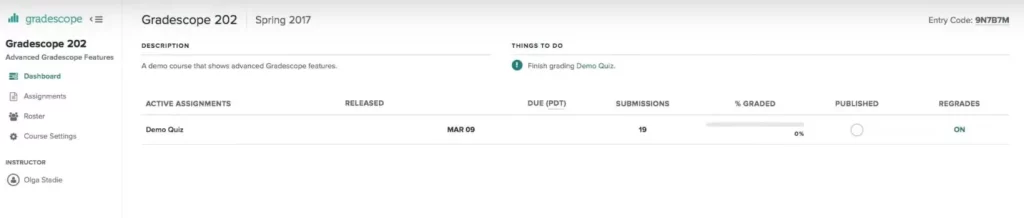
It also provides detailed reports that show where students often get confused.
However, you’ll need to pay for the full version for the best AI grading and to collaborate with others.
Pros and Cons of Using the Gradescope AI Tool for Teachers
Pros
Cons
3. Education Copilot
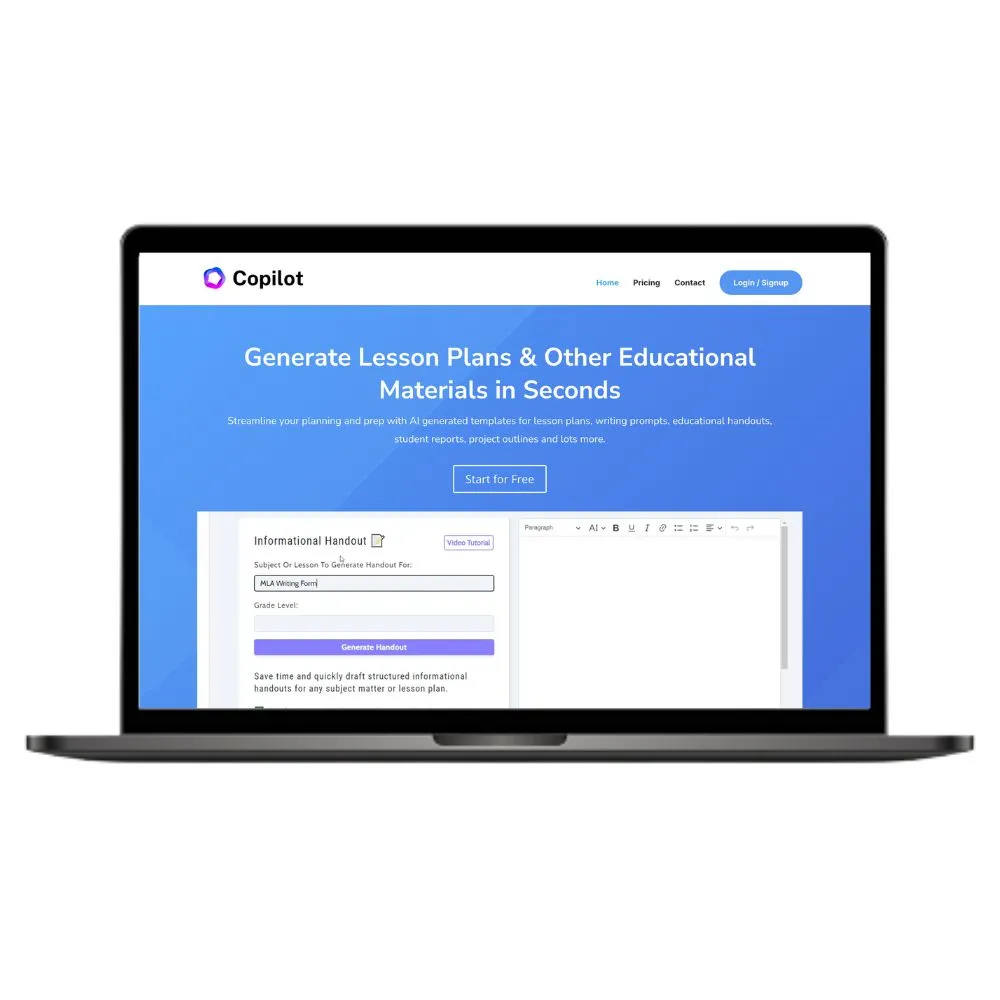
Education Copilot AI offers efficient AI-generated templates, bilingual support, and a community-focused approach, making lesson planning effective.
Education Copilot helps you create your teaching plans, track how well your students are doing, and create lessons for each student.
It allows you to create learning plans that are unique to each student. 👨🎓
The AI helps you to quickly create lesson plans, writing exercises, and other teaching materials.
It works in English and Spanish, which is ideal for different classrooms.
You can use it for free and create up to five lessons.
It’s different from other planners like ChatGPT because it focuses on a community.
Need a lesson planner and a writing assistant? Take a look at our in-depth ChatGPT review.
I immediately felt supported when I joined the Facebook group after signing up.
Planning my lessons was easy because the AI suggested helpful things, such as videos for my lessons.
There are additional tools like quiz builder and PowerPoint generator.
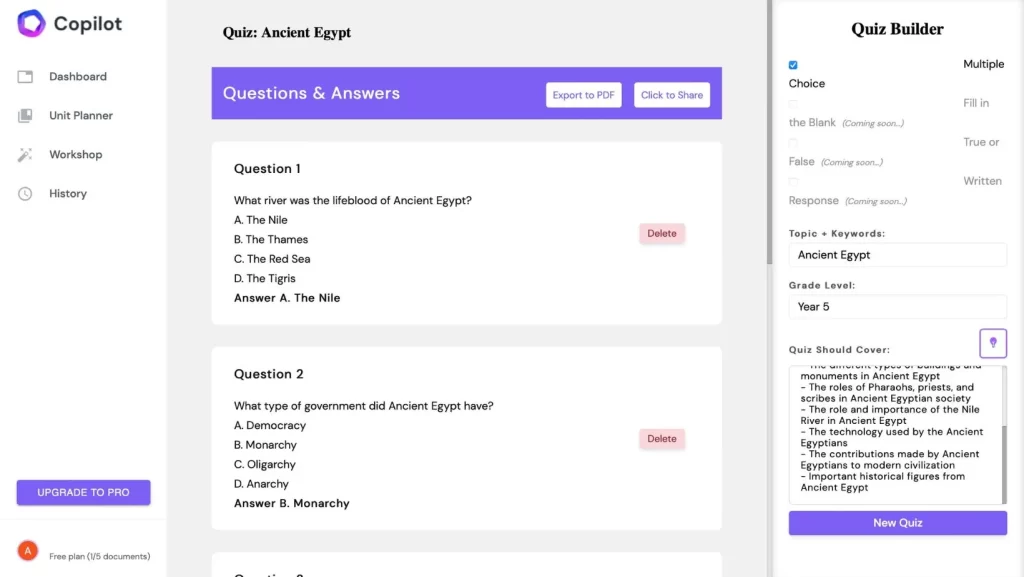
At the moment, the quiz maker can only answer multiple-choice questions, but it works well. 👌
The PowerPoint tool gives you a summary, but sometimes it repeats things – a small problem I’ve seen with AI tools.
For $9 a month, Education Copilot is a good, affordable option with lots of helpful tools.
Pros and Cons of Using the Education Copilot AI Tool for Teachers
Pros
Cons
4. SendSteps

Enhance student learning with Sendsteps AI for interactive, customizable presentations and real-time feedback.
Sendsteps has made it easy for me to create AI-driven interactive presentations.
During my trial, I was impressed with how it enables students to interact in real time.
They can quickly answer questions using their own devices. 💻
This can be helpful to the teachers to understand how well their students have understood the material.
Sendsteps is great for quizzes, interactive lessons, and remote teaching.
It was easy to get started: I just signed up and entered my presentation topic.
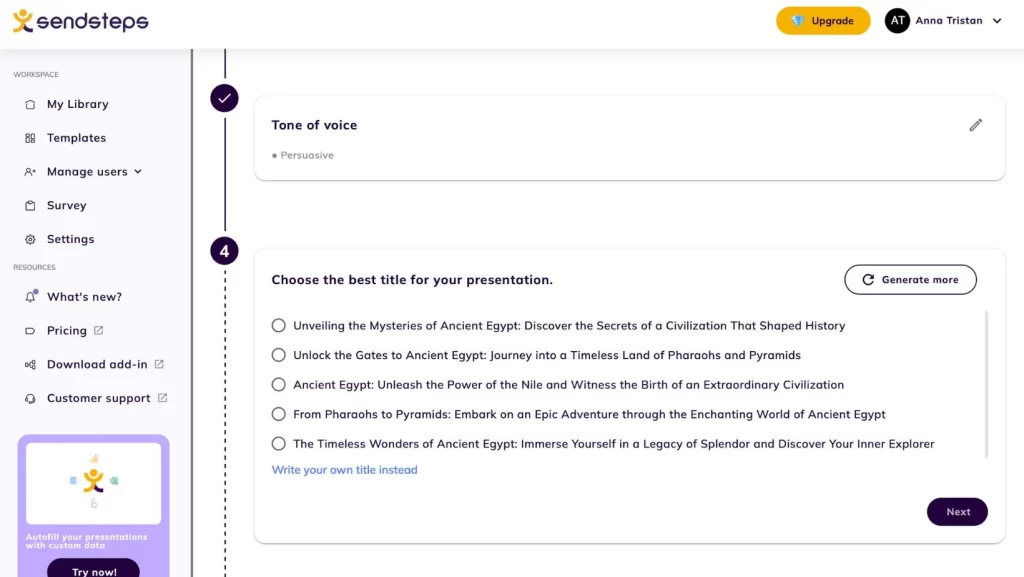
The software was straightforward to use.
I found one problem with the AI information.
It’s only up to date until 2021, so it’s unsuitable for newer topics.
In the free version, I was able to use English and Spanish.
But if you pay, you can choose from 85 languages.
One cool thing is that you can choose the language style of the AI, which isn’t common with other tools.
Creating my presentation took a little longer than I thought.
But the result was a fancy presentation with videos, good pictures, and correct information.
However, I did notice some repetition of the text. 🤔
In the free version, you can only create 12 slides.
I was able to customize the presentation and add quiz questions directly to the slides.
Pros and Cons of Using the SendSteps AI Tool for Teachers
Pros
Cons
5. Twee
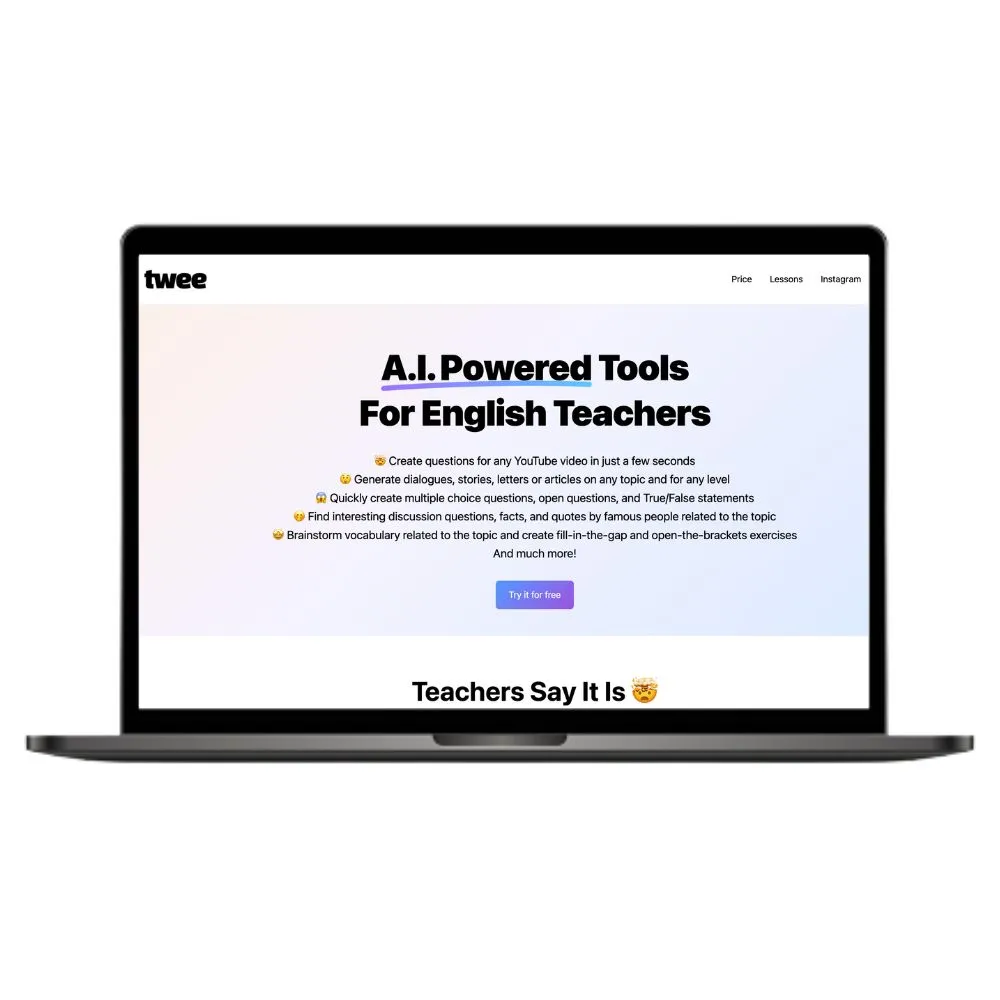
Twee is an AI tool designed for English teachers, making it easy to create video-based questions and vocabulary lists, all with a user-friendly lesson-planning setup.
Twee is made just for English teachers.
This AI tool does many things, like making questions from videos and writing full articles.
I tried the free version of Twee, which let me see what it can do.
To start using it, I signed up and confirmed my email. This was a bit of work but not too hard.
The user interface was straightforward and intuitive.
The lesson planning tools are well-organized and easy to navigate. 📅
Twee is excellent at making questions and answers from YouTube video clips.
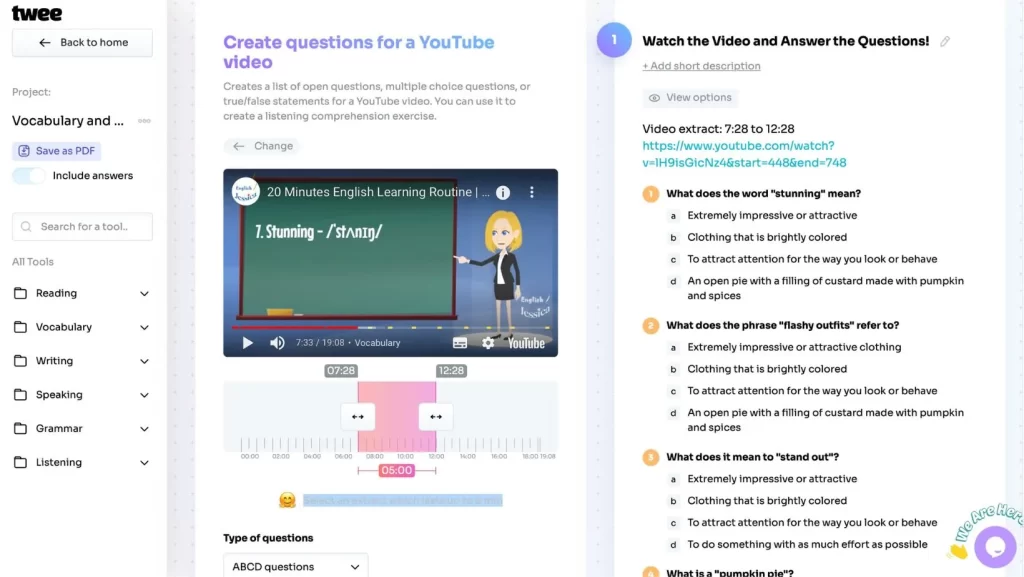
In the free version, you can only use 5-minute video extracts, and the paid version allows you to use up to 10 minutes of video. This limits you to shorter videos.
The vocabulary brainstorming function was also good.
All you have to do is select a topic and part of speech, and the tool provides a list of related words.
This can help enhance the vocabulary of both students and the teacher.
Pros and Cons of Using the Twee AI Tool for Teachers
Pros
Cons
How AI Tools Can Help Teachers?
As a teacher, you’ll notice that AI tools have changed the teaching landscape.

They eliminate the monotonous task of grading and make it faster and more precise.
AI’s ability to personalize means that each of your students can have a learning experience tailored to their level.
The immediate feedback you receive about your students’ understanding is invaluable for adapting lessons in real-time. 🕒
The AI tools simplify classroom organization, enabling you to track each student’s progress effortlessly.
AI allows you to diversify your lessons and gives you access to a wide range of teaching resources.
In my experience, AI tools offer more than just convenience: they significantly improve teaching methods and student engagement with the material. 📈
Advantages of Using AI in Teaching
As a teacher, you’ll find that incorporating AI tools into your practice brings numerous benefits. Here’s what you can expect:
1. Efficient Grading
Imagine your weekends no longer getting consumed by grading papers. 📝
AI enables fast and consistent grading that is difficult to achieve manually.
2. Insightful Feedback
The analytical capabilities of AI provide real-time data on student performance.
It’s more than just numbers; it’s actionable insights that inform your teaching strategies.
With AI, you can find out which students need more attention and which topics need to be covered in more depth.
3. Customized Learning
It is essential to recognize the individual learning needs and pace of each student.
AI gives you tools to tailor learning paths so that you have a personal tutor for each student.
4. Streamlined Administration
AI also changes the administrative aspects of teaching.
Tasks such as monitoring attendance, participation, and communication with parents are now easier to manage.
Thanks to this newfound efficiency, you can spend more time on the lessons. ⏰
5. Interactive Lessons
Integrating AI into your lessons brings a wealth of interactive content and increases student engagement.
Videos, quizzes, and interactive modules can make your lessons more dynamic.
They can capture students’ attention in a way that is often challenging with traditional methods.
How to Choose the Right AI Tool for Teaching
As a teacher, there are a few essential steps tailored to your individual needs that you should take to choose the perfect AI tool for your classroom.
1. Understanding the Goals
Start by asking yourself what you need.
Do you want to shorten the grading time or give your students more individualized feedback?
Clarifying your goals will help you focus your search. 🔍
2. Finding the Right Fit
Then, consider AI tools that meet the specific needs of your classroom.
For example, if your students are honing their essay-writing skills, look for an AI that provides linguistic feedback.
3. Considering How Students Learn
Your students may have different learning styles.
Some prefer videos, while others prefer interactive tasks.
Make sure that the AI tool you choose caters to these varied preferences.
4. Trying Before Buying
Make use of the free trials.
They allow you to test whether an AI tool meets the requirements of your classroom in a real teaching setting.
5. Listening to Fellow Teachers
Finally, you should heed the advice of other teachers.
Their experiences can show you aspects you may not have considered. 🤔
For instance, they can demonstrate how easily you can integrate a tool into your daily teaching.
How to Integrate AI Tools into Your Teaching Practice?
Introducing AI tools into your classroom is more than just a one-off action; it’s a journey where they blend seamlessly with your established teaching methods.

Here’s how to find the most effective tools to enhance your students’ learning experience.
A gradual, step-by-step approach is the key.
It allows you to test different tools and assess their impact on your students’ learning to ensure thoughtful and effective integration into your teaching practice.
1. Researching the Right Tools
Start exploring different AI tools. 🌐
You must find something that complements your classroom activities.
Invest time in understanding the features of each tool so that they enrich your lessons and engage your students more effectively.
2To help you with this, I’ve compiled a list of the AI tools for teachers that I found most helpful during my research.
2. Starting Off Slow
Avoid introducing all AI tools at once to prevent overwhelming yourself and your students. 🚫
Gradual integration allows everyone to get used to the new technology comfortably.
3. Training and Familiarization
Next, you should take time to understand how these tools work.
Learn from tutorials & guides and experiment with the tools yourself.
This preparation will ensure a smooth and effective implementation in your classroom.
4. Getting Student Feedback
When you use an AI tool in the classroom, you should actively seek feedback from your students.
Their insights are crucial for assessing the tool’s impact and identifying areas for improvement. 📋
Should You Use AI Tools as a Teacher?
As a teacher, you may wonder what value AI has in education.
These tools can help you optimize your grading process, adapt your teaching, and make your classes more interactive.
Choosing the right AI tool requires careful consideration of your needs and those of your students, but it’s worth the effort. 🌟
In my experience, using these AI tools eases your workload and makes learning more engaging for students.
While they are a valuable addition, they do not replace the human element.
Using these tools wisely can greatly enhance your teaching and the student’s learning experience.
FAQ
How Can AI Be Used in Teaching?
AI tools can save time on tasks such as grading and attendance monitoring.
They offer personalized learning for students.
These tools also provide real-time feedback.
They also make lessons more interesting through interactive content.
Can AI Tools Replace Teachers?
No, AI tools are not intended to replace teachers.
They are designed to support and improve the teaching process.
These tools help teachers to manage their workload more effectively.
Is It Expensive to Use AI Tools in the Classroom?
The costs of AI tools vary.
Some have free versions with basic features.
Others require a subscription for full access.
There are options for different budgets.

I’m an AI enthusiast who loves to scour the world of Artificial Intelligence and share the latest updates with you. I’m all about exploring the mind-boggling potential of tech, especially the mystical realm of Web 3.0. When I’m not geeking out, you’ll find me capturing fleeting moments or experimenting with new recipes that may or may not be edible.





