5 Best AI Tools for Students (2024)
Are you overwhelmed with schoolwork and wishing for some tools to make it easier?
Don’t worry about it! We’re here for you with this guide.
As part of the Techlairs team, I have spent much time testing AI tools, and guess what?
Some of them really pack a punch.
Did you know about 70% of students use digital help for their studies? That’s right! 📚
And it’s not just about finishing homework faster – these tools also make learning more enjoyable and efficient.
I’ve tested a few myself and would like to introduce you to the best AI tools for students in 2024.
So, let’s dive in and get started right away!
Best AI Tools for Students
1. ChatGPT

ChatGPT is a versatile, user-friendly AI tool that enhances students’ learning experience with 24/7 homework assistance, writing support, and interactive study aids.
ChatGPT can be a great help for students.
It’s an all-in-one AI tool that can assist you in tracking your assignments and learning.
What I love most about this tool is its ease of use.
The user interface is like a simple chat box, which makes it very easy to use. 💬
If you get stuck with an assignment, paste it into ChatGPT and get a clear and direct explanation.
ChatGPT’s ability to search the internet and read links can completely change your research process.
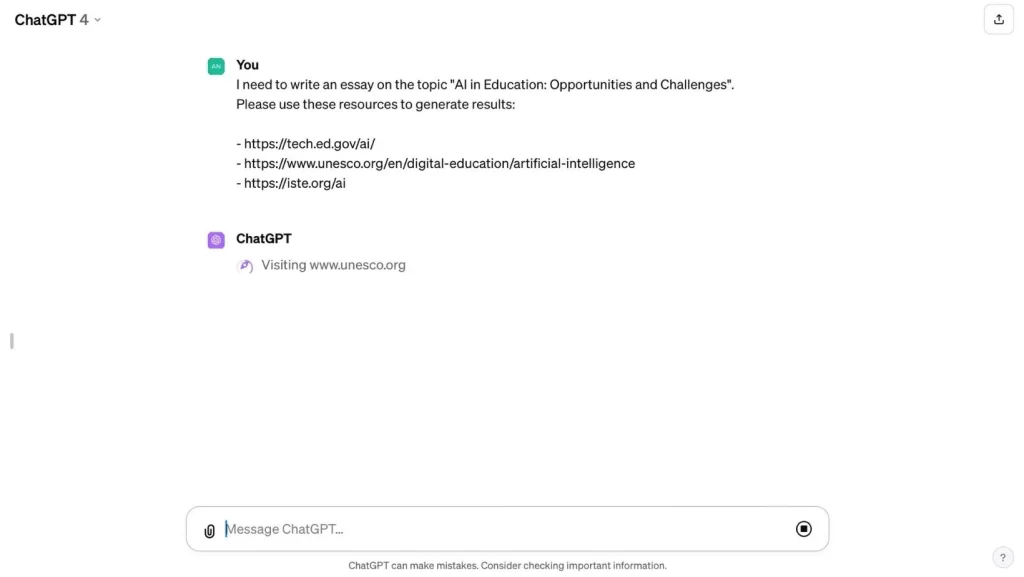
It quickly gathers information and summarizes the most vital points, saving you valuable hours of research.
It’s also a great help when writing.
Whether it’s essays, reports, or just regular assignments, ChatGPT gives you great tips on grammar and structure.
Get help with your projects using our guide to the best AI tools for assignments, packed with tips!
And there’s more – it’s fantastic for creating study guides, explaining complex topics, and even for language learning.
ChatGPT also helps you manage your study schedule and keep everything organized. 🗓️
Check out our detailed ChatGPT review for all the insights you need
Pros and Cons of Using the ChatGPT AI Tool for Students
Pros
Cons
2. StepWise Math

StepWise Math AI provides a comprehensive learning experience with expert guidance and extensive resources.
For someone who finds math a bit of a snooze-fest, StepWise AI can be a real eye-opener.
It’s designed to help with step-by-step math problems.
Using the app, both on the web and mobile, was a breeze. 📱
It made the math problems for my exams much more manageable.
The SAT/ACT math prep feature is interesting.
It’s a practical course for high school students preparing for these critical tests.
Initially, I thought StepWise AI was mainly for high schoolers, but the placement test showed that it is also suitable for a broader audience.
I joined via a 7-day free trial (though, heads up, you have to enter your credit card details).
The app itself is super easy to use.
However, a little more color and interactivity would be a good addition.
I found more than 80 math courses that are clearly sorted by category.
Each course contains video links, an online textbook section, and well-designed assignments.
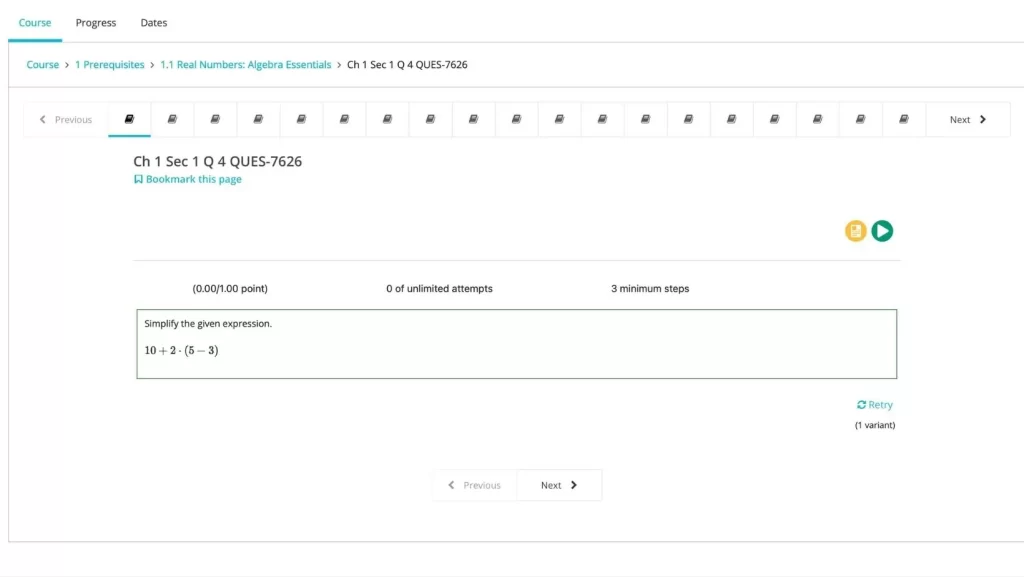
I loved that there were tips and step-by-step solutions to assignment questions. 💡
It even checks your work by showing green ticks for correct answers and red Xs for mistakes.
However, it’s worth noting that while sending an email to teachers is possible, the response time is more than 48 hours.
Pros and Cons of Using the StepWise Math AI Tool for Students
Pros
Cons
3. Tutor AI
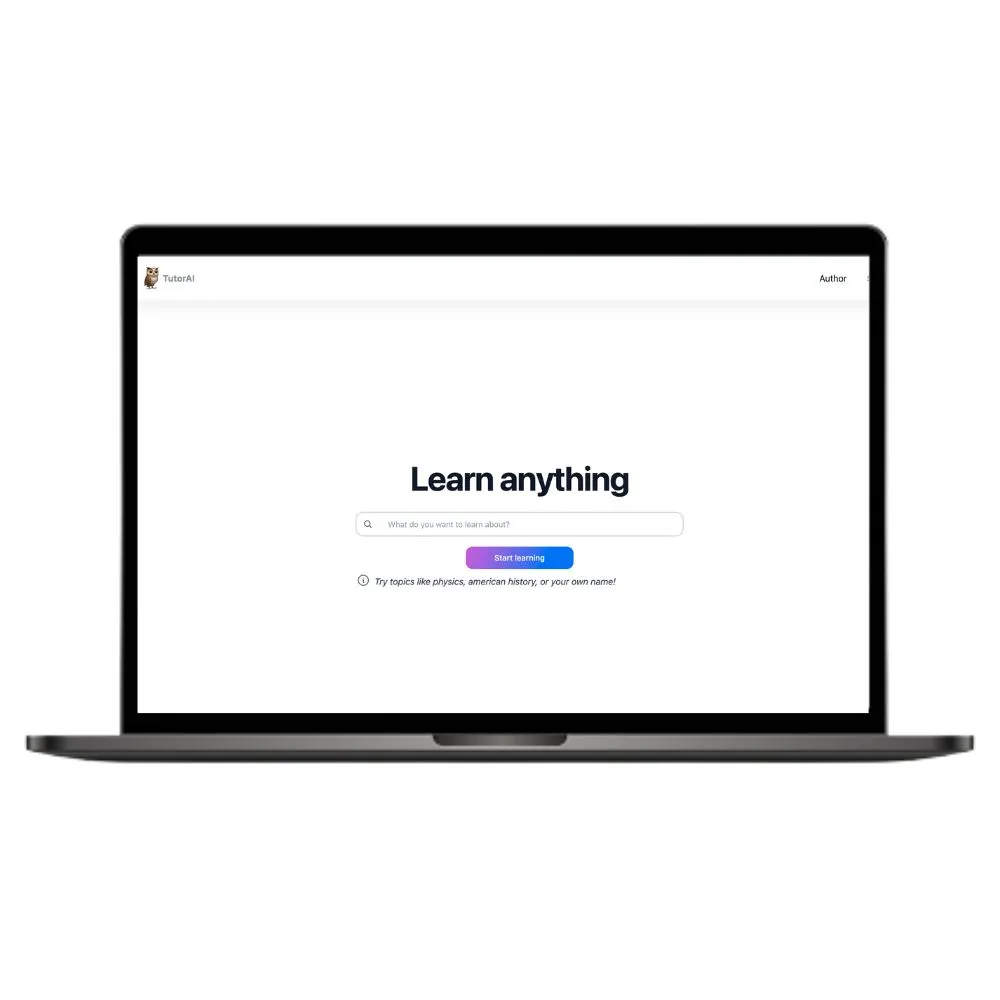
Tutor AI offers a user-friendly, customizable learning experience with instant module creation and accurate content.
Tutor AI is a great tool to help you learn a wide range of topics.
Its user interface is easy to use and very interactive.
Just enter the topics you need help with, and Tutor AI will generate some learning modules for you on the spot. 🚀
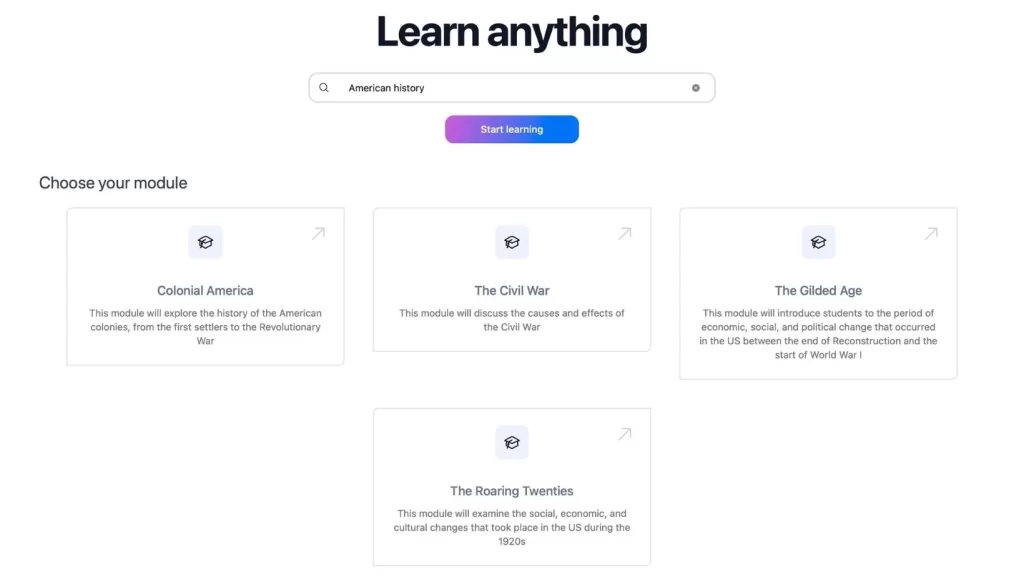
The signup process is a breeze, too.
And the best part is that you won’t have to provide any credit card details for the free trial.
With this trial version, you can test the tool for 3 queries free of charge.
When you explore the modules, you can customize the lesson plans.
This means you can select the chapters you want and tweak them to your learning.
However, customization is only available in the paid package.
You can also create quizzes and examples to help you better understand the material.
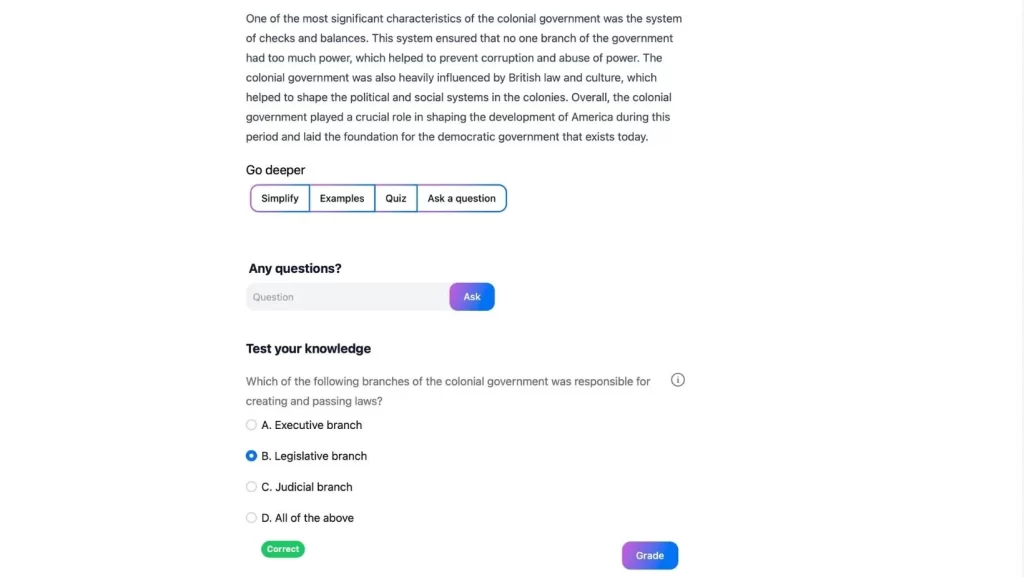
The content of the lessons was accurate, although I noticed some repetition here and there, but that’s common with AI tools.
A standout feature for me was the sharing option – you can post your modules on platforms like Reddit, Twitter, and LinkedIn or save the link for later review. 📤
Pros and Cons of Using the TutorAI Tool for Students
Pros
Cons
4. SendSteps

Discover the cool features of SendSteps, a tool that lets you create interactive presentations that you can customize to your liking.
SendSteps uses AI and is perfect for creating interesting presentations for your projects.
Getting started was simple – I signed up and entered my presentation topic.
The interface was also user-friendly.
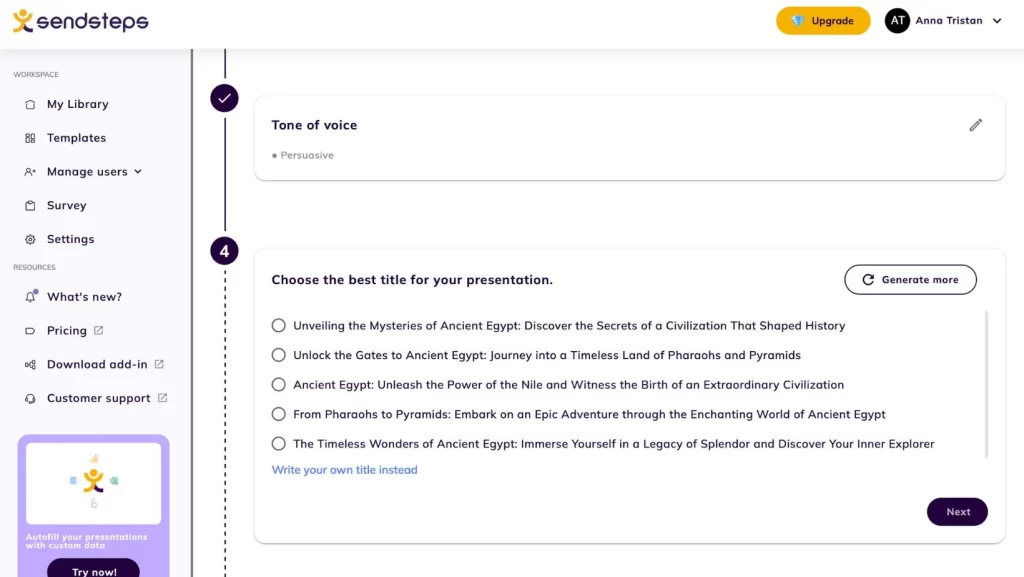
But what caught my eye was how it enabled real-time classmate engagement.
They could respond to questions straight from their devices, making the learning adaptive. 💻
It’s also helpful for creating quick quizzes, making it easier to understand your study material.
But there’s one little thing you should know – it might not have the latest information because it only goes up to 2021.
If you want to use other languages, you can do that too.
The free version works with English and Spanish, but if you pay, you can use it in 85 different languages!
I liked that you can choose the kind of feeling your presentation has – that’s something special you don’t find in many tools.
It took me a while to get my presentation looking right, and I could only do 12 slides with the free version.
Still, I was able to design it the way I wanted.
If you’re a teacher looking for AI tools for your classroom, check out our recommended list
Pros and Cons of Using the SendSteps AI Tool for Students
Pros
Cons
5. AudioPen
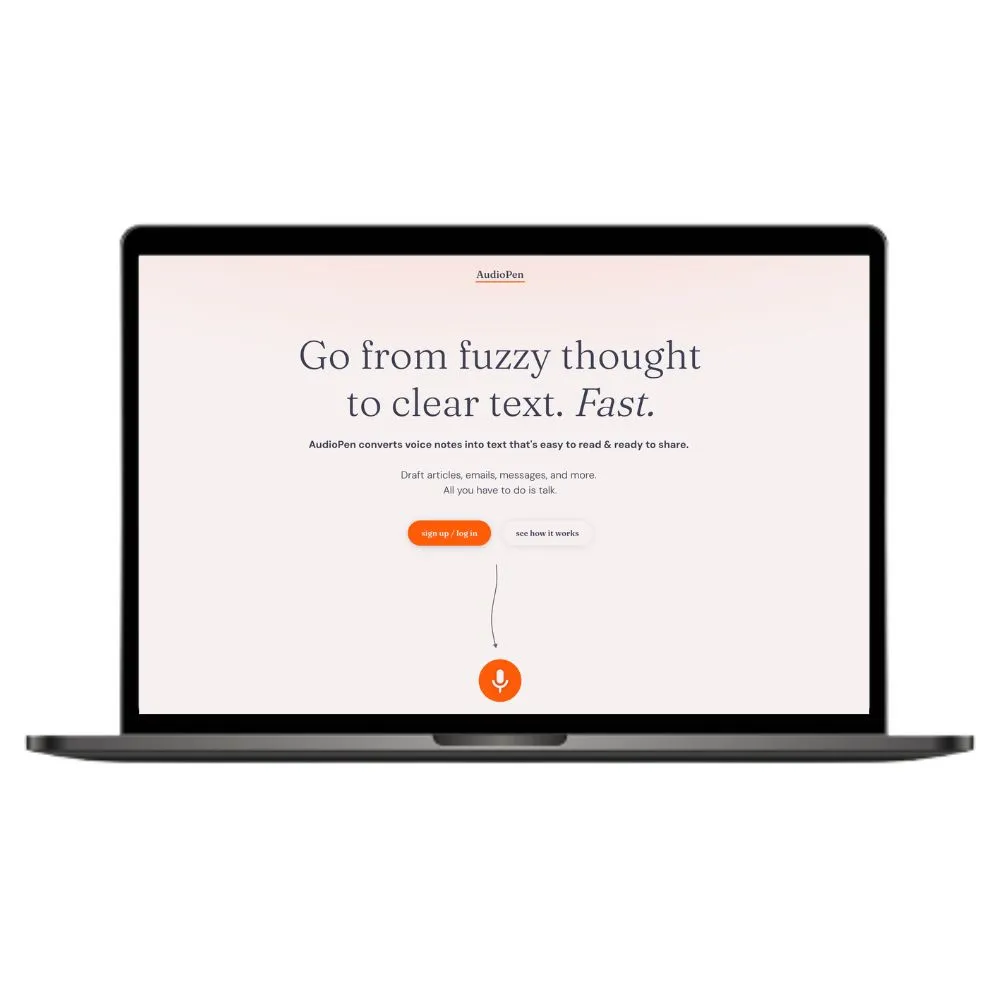
AudioPen converts spoken ideas into organized, editable text with multilingual support and customization options.
AudioPen is a lifesaver when it comes to converting spoken words into text.
It’s easy to set up. ✅
Just sign up and click the big orange microphone button to get started.
It’s great when you have a lot of ideas for an essay or a research project and need to get them out.
Plus, it’s not just limited to English; this tool can handle multiple languages.
In the free version, you can record your thoughts for up to 3 minutes, which is good for quick notes.
If you need more time for a longer brainstorming session, you can record up to 15 minutes with the paid version. ⏱️
I liked how it cleaned up my spoken words, removing all the filler words and making my sentences easier to read.
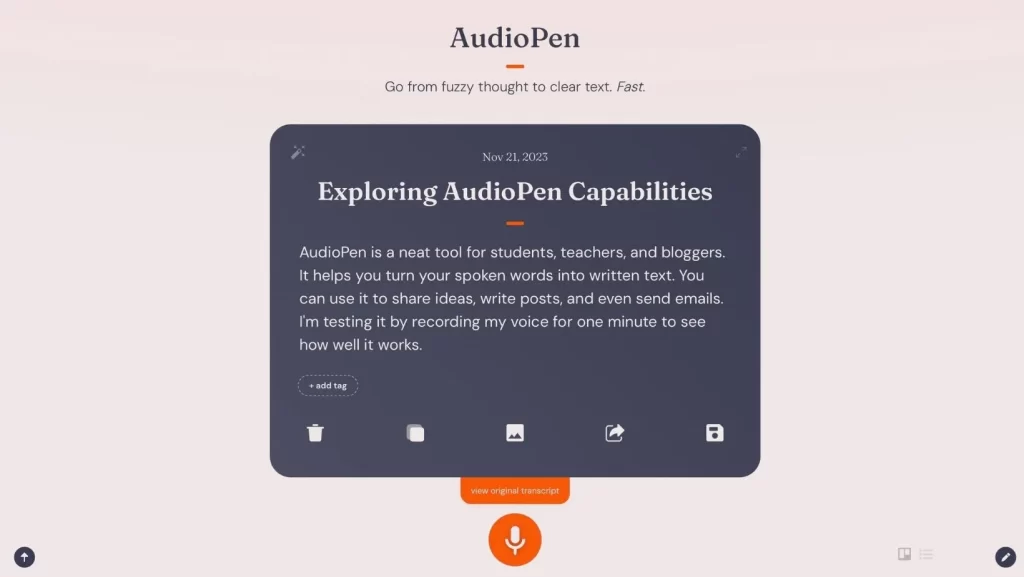
I was also able to convert the text into images easily.
You can even download your recordings and rephrase the texts, e.g., make them shorter or translate them, which can be very helpful for schoolwork.
Plus, you can share the text directly on social media.
However, the features mentioned are only available in the paid version.
Pros and Cons of Using the AudioPen AI Tool for Students
Pros
Cons
Should Students Use AI Tools?
I’ve been exploring various AI tools and often wonder whether they should be used academically. 🤔
The upsides are pretty obvious.
These tools offer a learning experience tailored to you, like a tutor who is always there for you at all times.
I’ve used tools like ChatGPT, and they’re fantastic when it comes to quick help or a better understanding of different topics.
But there is also a downside.
If you rely too much on AI, you may not develop your critical thinking as much as you should.

It would be best if you used AI as a supplement to your studies and not as a replacement.
From my personal use, AI tools have been a huge help.
They can cut down your study time and often give you new ways of looking at things.
But make sure they support your learning journey and don’t take over.
So, should students use AI tools? 🎓
My answer is yes but with a certain amount of caution.
They should enhance our learning, not take it away.
Best Ways for Students to Use AI
Here are some ways students can use AI for their academic growth.
Let me explain what I’ve found using these tools.
1. Supplementing Learning
AI tools can be a fantastic addition to your classroom learning.
They can explain concepts in different ways, making difficult topics more understandable.
You can use AI to break down complex topics into simpler terms, which can be very helpful.
2. Enhancing Research
AI can be a powerful ally in research.
It collects and summarizes information quickly, saving hours of browsing. ⏰
You will find that using AI to gather data for papers and assignments can simplify the process immensely.
3. Improving Writing Skills
For writing tasks, AI tools are like personal editors.
They suggest grammar corrections and can help improve the structure of your essays. 📝
With the help of AI, you can refine your text and make your essays more coherent.
Check out our recommendations if you’re looking for AI-powered tools to assist with essay writing
4. Managing Time and Tasks
AI is also ideal for keeping an eye on deadlines and managing study schedules.
You can use AI-based planners to organize your study time so you can stay on top of your courses.
Plus, you can use speech-to-text tools to plan your thoughts and save time.
5. Interactive Learning
AI-based quizzes and educational games make learning more interactive and fun.
These tools can add a playful element to your learning units and make them less monotonous.
6. Personalized Learning Experience
One of the best uses of AI is its ability to tailor the learning experience.
It adapts to your learning style and pace, which is very helpful for learning complex subjects.
Navigating Challenges in Using AI Tools for Education

As I regularly have to use tons of AI tools for testing, I have come across a few hurdles that I would like to discuss.
1. Striking a Balance with AI
It’s tough to find the right balance between the use of AI and interaction with real people.
AI is very helpful, but it can’t match the personal touch of a teacher or student.
Too much AI can mean missing out on developing vital skills like critical thinking. 🧠
2. Data Privacy
The more AI tools I use, the more I think about how important it is to keep my information secure.
I always check how these tools handle my data and try to share as little personal info as possible.
3. Keeping up with Tech Changes
AI tech is constantly changing, and it can be overwhelming to keep up.
I’ve had to constantly learn and adapt to the latest features of these AI tools.
4. Using AI Wisely
It’s easy to rely too much on AI.
I’ve learned to use it more as a helper to support my learning rather than as something that does all the work for me. ⚖️
Takeaway
So, what is my final take on the use of AI tools for students?
After diving into various AI tools, I believe they’re more than just a tech trend.
These tools can seriously change the way you learn.
They offer personalized help, make research easier, help with writing, and even make learning a bit more fun.
AI tools should act as study partners for students, helping but not taking over.
They can be part of the learning process and add value without replacing good old-fashioned studying.
FAQ
How Can AI Tools Benefit Students?
AI tools can make learning better for students.
They give personal help, make it easier to understand complex concepts, and help with research and writing.
Plus, they assist in organizing study plans and make learning more exciting and fun.
Are These AI Tools Suitable for All Subjects?
While some AI tools like ChatGPT are versatile and can cover a wide range of subjects, others like StepWise AI are more specialized.
Our article suggests that you choose tools based on your specific needs and subjects of study.
Can AI Tools Assist Students with Special Educational Needs?
Yes, some AI tools are designed to support students with special needs.
One example of a text-to-speech tool is AudioPen.
They can be helpful for students with dyslexia or visual impairments and make it easier to understand written content.
Can AI Tools Replace Textbooks and Traditional Learning Materials?
Even if AI tools are helpful for learning, they cannot replace textbooks and conventional materials.
They work best when you use them in conjunction with these things to make learning better and more varied.
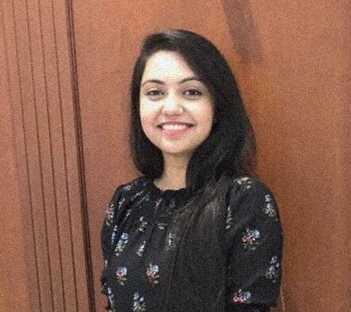
I’m a tech enthusiast with a degree in computer science and a passion for AI. I’ve progressed from Content Writer to Content Head at Techlairs. I hang out with my dogs when not scouring the latest tech trends. Let’s learn about AI together, and maybe I can share some of my favorite dog-friendly places to eat with you!







