ExplainPaper Review | 2024
Are you tired of struggling through dense research papers? 🤯
We know the feeling all too well.
While searching for AI tools to make research work easier, I found ExplainPaper. It’s a simple yet powerful tool for reading research papers.
You upload a paper to this app, highlight the confusing parts, and get instant explanations.
But it sounded too good to be true. So, our experts at Techlairs spent a few hours using ExplainPaper to understand the ins and outs of this AI tool. 🔍
Does ExplainPaper simplify reading while maintaining the context, or is it just a marketing gimmick?
Read our ExplainPaper review to find out.
Pros
Cons
What Is ExplainPaper?
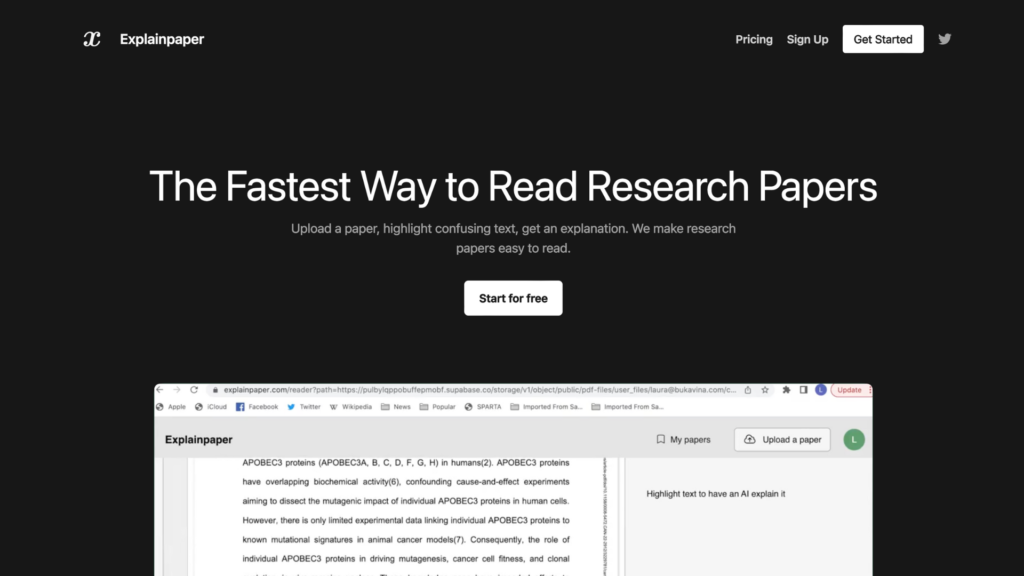
ExplainPaper is an AI-powered reading and explanation tool powered by ChatGPT.
Put simply, this user-friendly AI tool simplifies the process of understanding research papers. 🤓
ExplainPaper helps users comprehend complex information easily, saving time and effort.
It helps identify key points in the paper, making it easier to grasp the main ideas without getting lost in jargon.
You can also ask follow-up questions to dig deeper into the content.
Understanding Research Paper Using ExplainPaper
ExplainPaper uses advanced natural language processing technology to analyze your uploaded research papers.
When you highlight a confusing section, ExplainPaper’s AI creates a plain-language summary that explains the key ideas in simple terms. 💬
In our ExplainPaper review, we will highlight how this feature transforms the reading experience.
It makes understanding research papers simpler and more accessible for everyone.
How to Use ExplainPaper to Understand Research Papers?
Follow these simple steps to begin understanding research papers easily with ExplainPaper.
Step 1: Start for Free
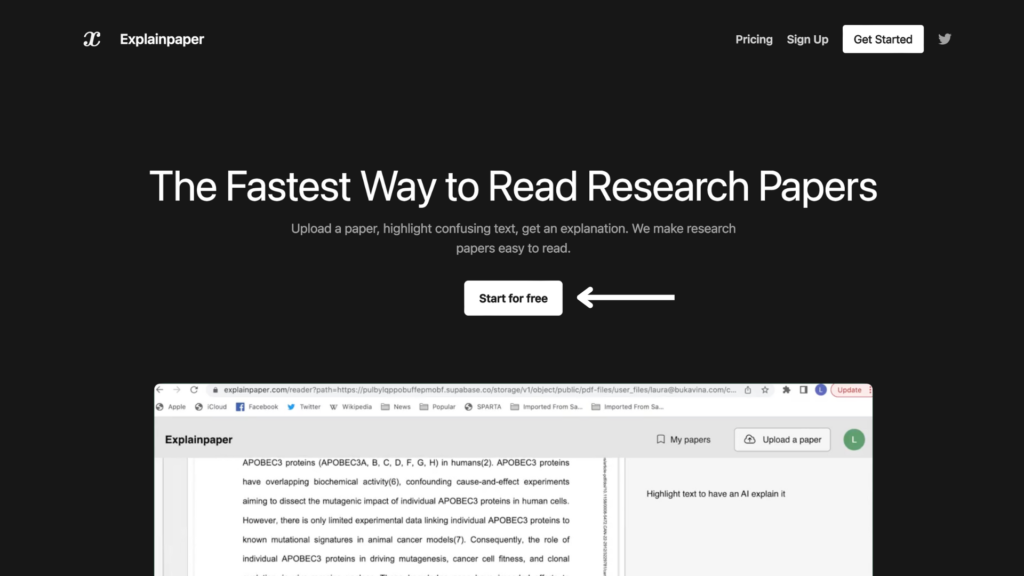
Click on the “Start for Free” option to get started with ExplainPaper.
Step 2: Sign Up
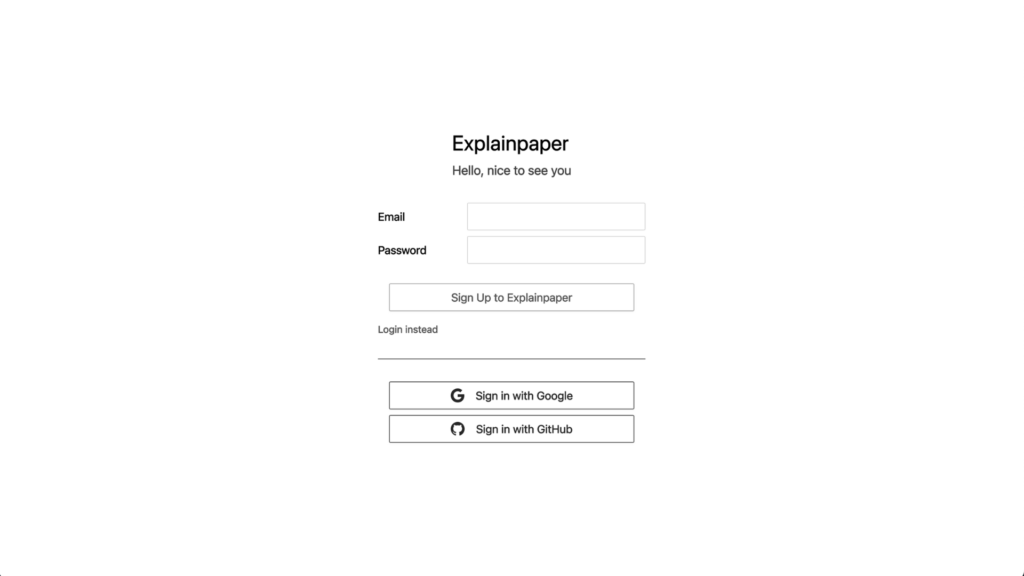
You’ll be redirected to their sign-up page. Here, you can manually enter your email and password.
Alternatively, you can sign up using your Gmail or GitHub ID.
Step 3: Upload PDFs
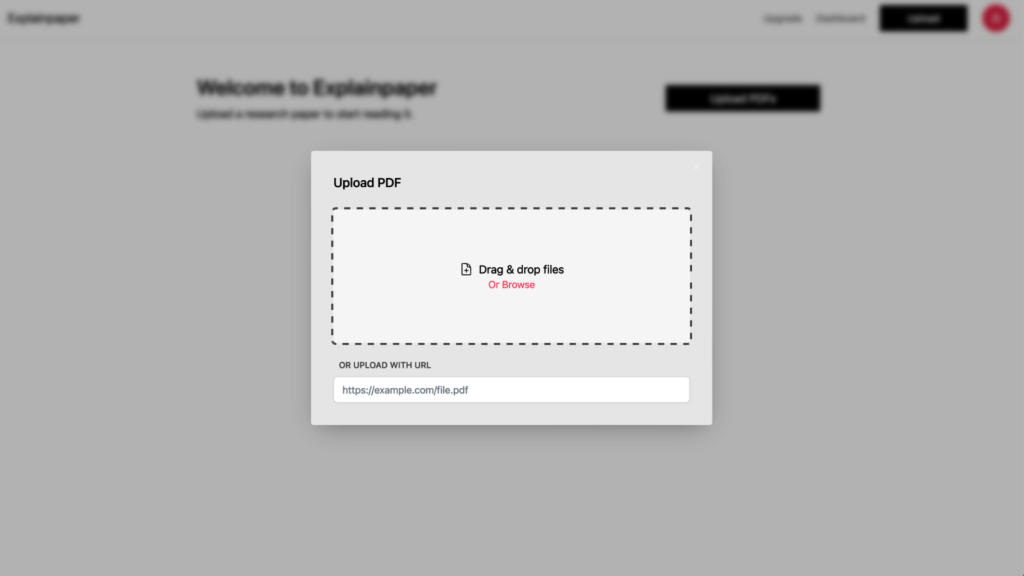
Once signed in, you’ll see their simple, distraction-free homepage. 🧑🏻💻
Click on the “Upload PDFs” option. You can upload a PDF from your computer or add a URL to the paper.
Once uploaded, click on the “Begin Reading” option.
Step 4: Familiarize with the Paper
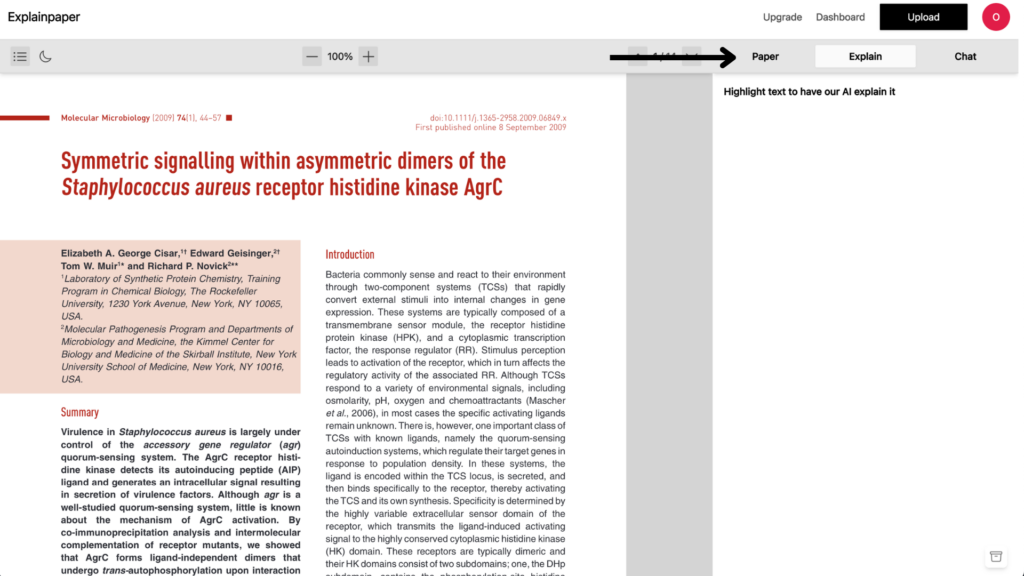
ExplainPaper’s AI will take a few seconds to familiarize itself with the paper.
Once done, you will see three options in the side panel:
- Paper
- Explain
- Chat
We’ll discuss these options in detail in the next section.👇🏻
Generating the Summary of Your Research Paper Using ExplainPaper
Once ExplainPaper’s AI has read your research paper, it automatically creates a summary in easy-to-understand words.
You can find this summary in the “Paper” section.
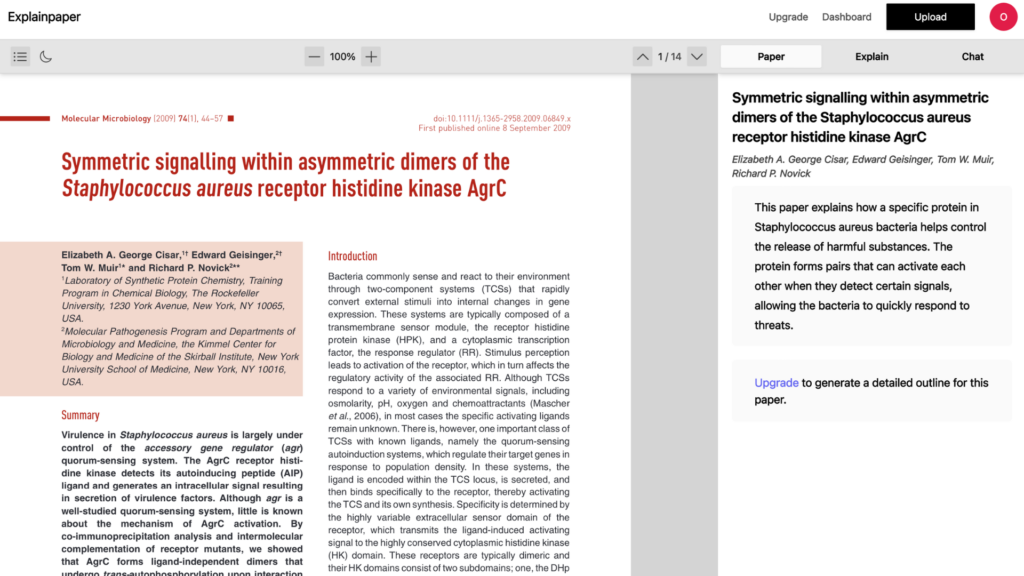
The summary generated for our paper was short and quite accurate. It used no jargon, making the main points clear and straightforward.
You can also generate an outline for your paper. This outline divides the paper into easy subheadings, helping you understand it better. 📑
However, this is a paid feature. You must upgrade to the Plus Plan to access it.
This feature is a highlight of our ExplainPaper Review. It shows how effective ExplainPaper is in simplifying complex research papers.
Understanding Sections of Research Paper using ExplainPaper
In our ExplainPaper review, we’ll discuss the core functionality of this AI tool: understanding specific sections of your research paper.
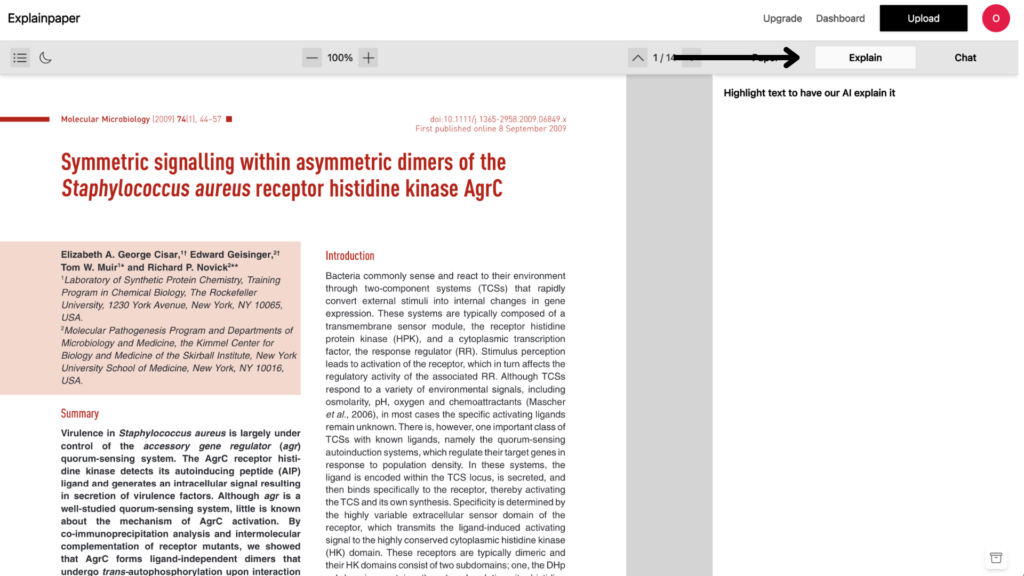
Once the AI has read your research paper, you can ask it to read and explain certain sections of the text. You can do this in the “Explain” section.
Highlight the text in the paper, and the AI will automatically explain that section for you.
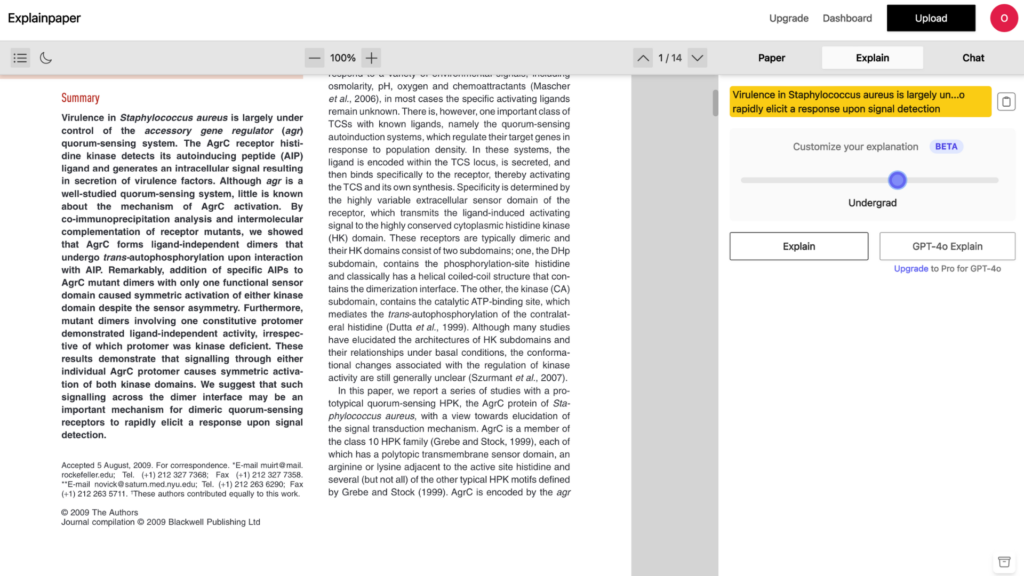
You can also choose how simple or detailed the explanation should be, ranging from a 5-year-old level to an expert level.
After selecting, click on the “Explain” option.
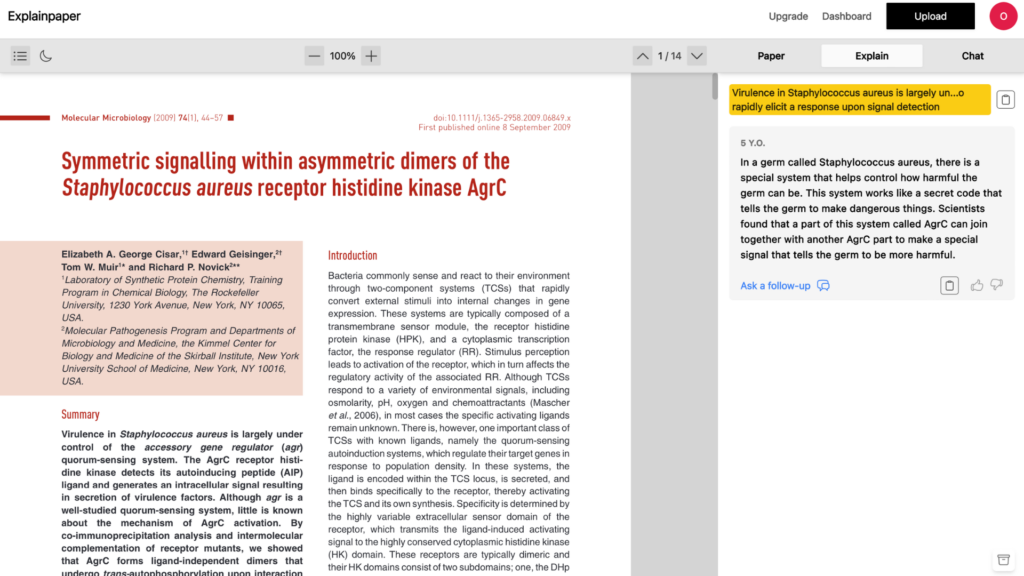
We found the explanation summary quite accurate for both the basic and expert levels and very understandable.
Additionally, you can ask a follow-up question to the generated summary. 🗣️
Simply tap the “Ask a follow-up” option and type your question in the chat tab.
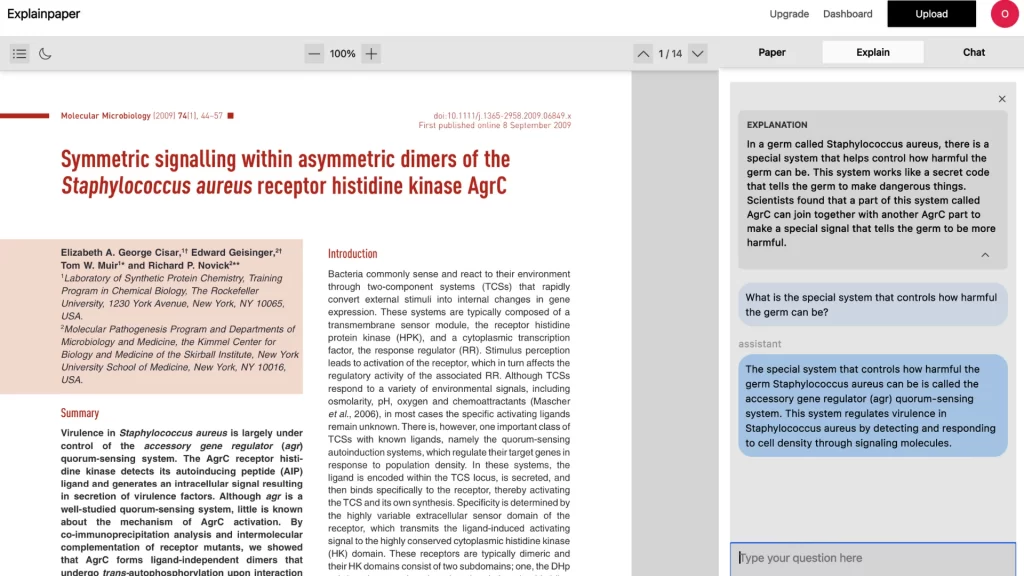
The AI will generate answers from the selected text and the entire paper. This feature was particularly interesting and helpful.
Chatting with the Research Paper Using ExplainPaper
In our ExplainPaper review, we’ll explore the feature that allows you to chat with your research paper.
ExplainPaper allows you to converse with the paper easily. You can ask questions and get accurate answers. 💬
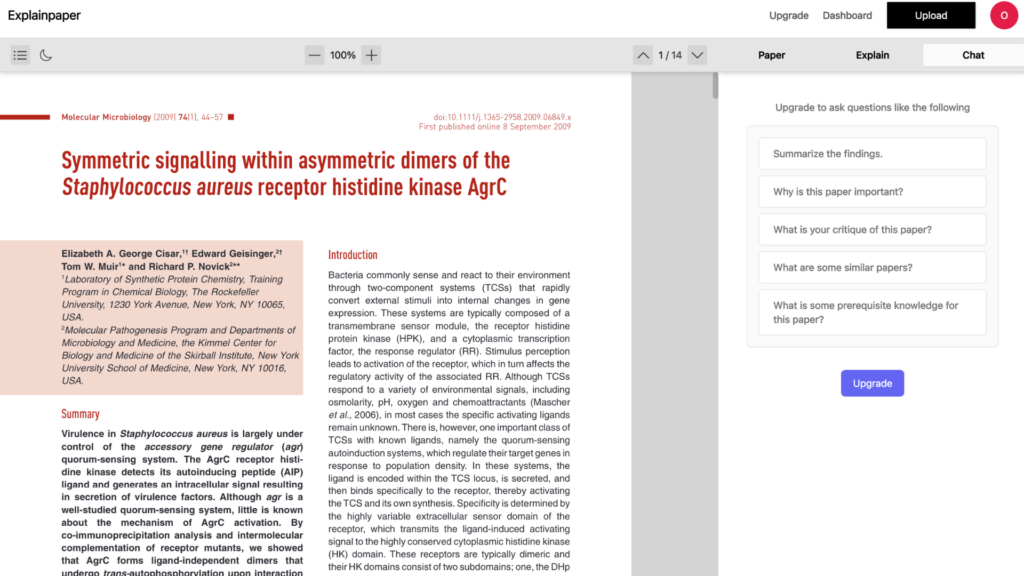
However, this feature is part of the paid Plus plan so that we couldn’t test it directly.
From what we’ve read in user reviews, this feature is easy to use.
It understands your questions well and provides accurate answers.
This feature enhances ExplainPaper’s ability to help users understand complex research papers.
What Is Explainpaper’s Plus and Pro Plan?
ExplainPaper’s Plus and Pro Plans are subscription offerings with enhanced features.
With the paid plans, you get all the features available in the free plan. 💵
Additionally, you can create an outline of your research paper. This helps you organize and understand the content better.
The Plus and Pro Plans also let you view your history, which is unavailable in the free plan.
The Pro Plan, their most premium offering, allows you to analyze multiple papers simultaneously.
It uses GPT-4o for more advanced and accurate explanations, while the Free and Plus Plans utilize ChatGPT 3.5.
Who Should Use ExplainPaper?
ExplainPaper is a versatile tool that benefits many users. 🧑🧑🧒🧒
Here’s how it can help different groups.
Students and Researchers
ExplainPaper is perfect for students and researchers who need to understand complex research papers quickly.
The AI simplifies dense academic text, making it easier to grasp key concepts and main points.
This saves time and improves comprehension, especially during intense study sessions or research projects.
Explore our list of the best AI tools for research to supercharge your studies!
Educators and Teachers
Educators can use ExplainPaper to break down complex articles for their students.👩🏼🏫
It helps create simplified explanations and summaries that are easier for students to understand.
This aids in preparing teaching materials and lectures by providing clear and concise explanations of intricate topics.
Check out our guide on the best AI tools for teachers to maximize your productivity with your students!
Professionals in Technical Fields
Professionals in fields like medicine, engineering, and science must stay updated with the latest research.
ExplainPaper helps them quickly understand new studies and papers.📚
It is helpful for those who do not have the time to read through every detail but still need to know the essentials.
Writers and Content Creators
Writers and content creators can use ExplainPaper to generate precise and accurate summaries of complex research.
This is particularly useful for creating articles, blog posts, and other content that requires a solid understanding of scientific or technical subjects.
Lifelong Learners
For those who love to learn and explore new topics, ExplainPaper makes it easier to dive into complex research papers.
It breaks down challenging content into understandable pieces, making learning more enjoyable and less daunting.
How Much Does ExplainPaper Cost?
ExplainPaper offers two paid plans.💰
Just like the free plan, both the paid plans also let you upload and understand research papers.
They offer unlimited highlight explanations and allow you to ask follow-up questions.
The Plus Plan costs $12 per user per month. This plan is suitable for basic use and provides all essential features.
If you want to analyze multiple papers at once, you’ll need the Pro Plan, which costs $20 per user per month.
It offers advanced features for more intensive use, along with the added capability of GPT 4o. 🛜
Does ExplainPaper Offer a Free Trial?
No, ExplainPaper does not offer a free trial. However, it provides a free plan, which is even better.
With the free plan, you can use all the features of ExplainPaper except the chat feature and the outlining option.
This plan lets you explore and utilize the app without any cost. 😄
Our ExplainPaper Review found the free plan comprehensive and valuable for most research tasks.
It allows you to understand and summarize research papers effectively.
This makes it a great option for users who want to try the tool before committing to a paid plan.
What if You Don’t like ExplainPaper’s Plus or Pro Plan?
ExplainPaper is a great tool that can save you hours by simplifying jargon-based text into easy language.
But what if you’ve subscribed to their paid plans and don’t think they are worth it? 🤨
ExplainPaper is one of the few tools that offer refunds in the middle of your billing cycle.
This came as a surprise to me.
You can get a prorated refund for the unused portion of your current active month.
For example, if you paid $12 for the Plus Plan and used ExplainPaper for only 10 days, you can get $8 back and downgrade your plan mid-month.
To get your refund, email the founder of ExplainPaper directly.
For your convenience, the email address to contact for a refund is “[email protected]”.
Should You Use ExplainPaper While Doing Your Research?
ExplainPaper is a valuable tool for simplifying complex research papers.
It offers clear explanations, customizable summaries, and the ability to ask follow-up questions.
The free plan provides ample features, while the paid plans add advanced capabilities like multi-paper analysis and GPT-4 support. 🗒️
If you need a tool to help you grasp intricate academic texts quickly, ExplainPaper is worth considering.
FAQ
How Does ExplainPaper Work?
You upload a research paper PDF and highlight confusing sections. ExplainPaper’s AI provides plain-language summaries and explanations.
What File Formats Does ExplainPaper Support?
Currently, ExplainPaper only supports PDF files.
How Do I Get a Refund if I Am Unsatisfied with the Plus or Pro Plan?
You can get a prorated refund by emailing the founder of ExplainPaper at [email protected].
What Is the Difference between the Plus and Pro Plans?
The Plus Plan costs $12 monthly and includes basic features, outlining, and history.
The Pro Plan costs $20 monthly and adds multi-paper analysis and GPT-4 support.
What Is the Alternative to ExplainPaper AI?
An alternative to ExplainPaper AI is Elicit AI.
Elicit AI offers similar features, helping you find and analyze research papers and chat with them. 💭
For a detailed comparison and review of Elicit AI, you can check out our Elicit Review.
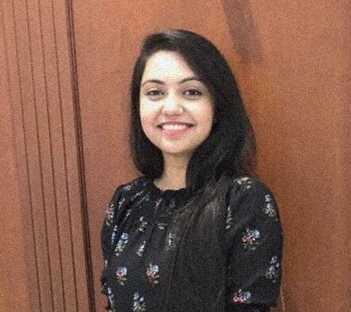
I’m a tech enthusiast with a degree in computer science and a passion for AI. I’ve progressed from Content Writer to Content Head at Techlairs. I hang out with my dogs when not scouring the latest tech trends. Let’s learn about AI together, and maybe I can share some of my favorite dog-friendly places to eat with you!






