AutoWrite Review 2023
Are you tired of gazing at a blank screen, desperately searching for the perfect words to captivate your audience?
Autowrite is a game-changing copywriting tool that will revolutionize your content creation.
This tool harnesses the power of artificial intelligence to help you effortlessly create compelling and engaging content. 🤖
So, let’s dive right in and look at all the features this tool offers.
What Is AutoWrite?
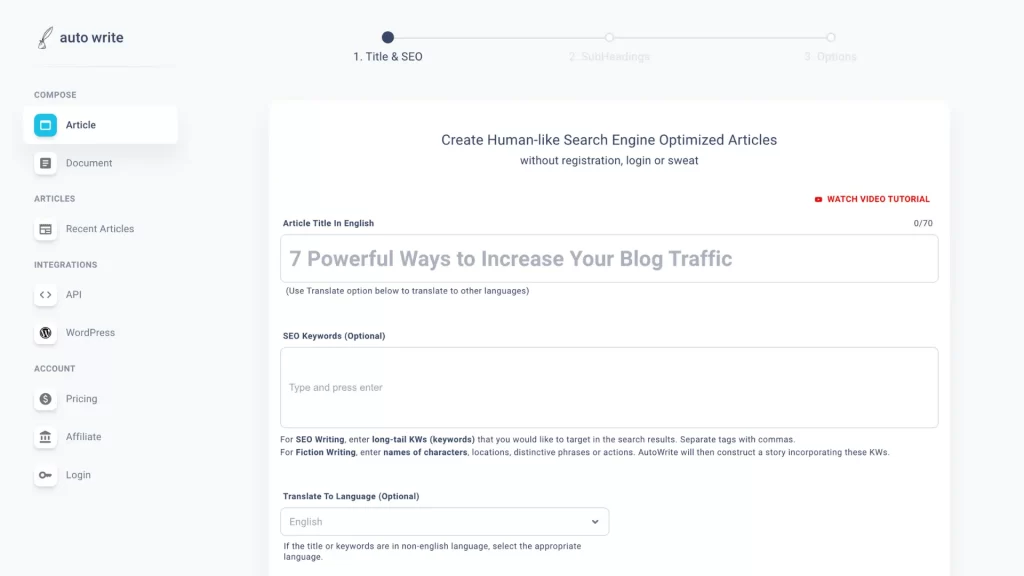
AutoWrite is a smart writing tool that uses AI and easy-to-use features.
It helps streamline your writing process and boosts your creativity.
This virtual writing assistant generates content suggestions based on your input. 💡
It helps you quickly make great blog posts, marketing, and social media headlines.
You can choose different writing styles and tones for different situations and people.
AutoWrite integrates seamlessly with popular writing apps to transfer your content effortlessly.
It supports many languages, so it’s useful for writers all around the world. 🌍
Who Is AutoWrite Best For?
AutoWrite is a robust tool that helps you write compelling articles or web copy.
But who exactly can benefit from this powerful tool? 🤔
Let’s explore its target audience in more detail.
Marketers and Copywriters
AutoWrite helps marketers come up with ideas and create marketing materials that interest more people and persuade them to buy.
Whether you’re creating ads, emails, or social media posts, AutoWrite gives you ideas and helps you improve your messaging. 💬
For writers, AutoWrite offers different writing styles and tones to suit what you’re writing about and what your customers want.
It helps you be more creative, overcome writer’s block, and write exciting things.
Small Business Owners
As a small business owner, it is vital to maintain a professional image.
They can benefit significantly from AutoWrite as it improves content creation and saves time. ⏱️
With AI-powered content creation, AutoWrite provides valuable ideas for blog posts and marketing materials. This allows them to create compelling content efficiently.
Thanks to the versatile writing styles and tonalities, you can tailor your content to different marketing channels and audiences. 📝
AutoWrite helps you match your desired style, whether for work or having fun on social media.
Non-Native English Speakers
Non-native English speakers can benefit greatly from AutoWrite as it helps them improve their English writing skills.
It identifies and corrects grammar, punctuation, and spelling errors and provides valuable feedback to improve the clarity of the text. 🔍
AutoWrite also helps to write fluently and confidently in English.
With AutoWrite, students can try different writing styles, tones, and ideas to make their writing more natural and real.
Multilingual Content Creators
AutoWrite can do more than just translate words. It ensures that words fit the culture and language in which they’re used.
It gives suggestions for texts that conform to the rules of the language and helps writers to create interesting and genuine content. ✨
How Is the User Interface and Experience on AutoWrite?
AutoWrite offers you an intuitive and user-friendly platform that simplifies the writing process, regardless of your level of knowledge.
Whether you’re a beginner or someone with limited knowledge of AI tools, AutoWrite has everything you need. 📚
The user interface has been built for simplicity so you can easily navigate the platform.
The clean and uncluttered layout makes for a smooth and seamless user experience.
AutoWrite’s interface gives you clear and easily accessible options, making finding the features you need a breeze. 🌟
No more struggling to find the tools you need.
Everything is laid out for your convenience.
This AI tool understands the learning curve and guides you through the writing process with clear instructions and helpful tooltips.
However, we noticed that during our writing sessions, advertisements occasionally popped up.
These ads were a minor inconvenience but could distract you and disrupt your writing flow. 😕
The good news is that with the Pro subscription, you can turn off these ads and enjoy uninterrupted writing sessions.
Key Features of AutoWrite
Elevate your writing experience with AutoWrite’s innovative and AI-driven features, unlocking a world of possibilities for enhanced efficiency.
AI-Powered Content Generation
AutoWrite‘s AI-powered content creation changes the way you write by giving you valuable suggestions tailored to your style. 📝
It analyzes speech patterns and tone to create compelling content effortlessly.
You overcome writer’s block, get topic introductions, subheadings, and examples, and improve the structure of your text.
The more you use AutoWrite, the more personalized the suggestions, reflecting your unique voice and vision.
Variety of Writing Styles and Tones
With AutoWrite, you can choose between different writing styles and tones to adapt your texts to different situations and readers.
Whether you want to sound relaxed, serious, or somewhere in between, AutoWrite can help you express yourself.
This feature is helpful if you are writing for different groups of people or different work environments.
With AutoWrite, you can change your tone to ensure your message has the right impact and connect with your readers. 🎯
Grammar and Spelling Checking Capabilities
This feature acts as your proofreader, correcting your mistakes, such as grammar, typing, and spelling errors.
AutoWrite uses advanced AI algorithms to check your text and suggest improvements in real-time.
This saves you time and makes your text easier to understand, so your message is clear and concise. ⏳
Support for Multiple Languages
AutoWrite’s ability to work in many languages helps you reach more people and appeal to a broader audience. 👥
This helps you go beyond simple translation.
It helps with writing in various languages by giving suggestions that correctly fit the culture and language.
This ensures that your content comes across authentically to readers in their native language.
However, you must subscribe to the paid plan to access the translations. 💲
Integration with Popular Writing Platforms
Adding AutoWrite to your favorite writing tools makes it easier to use its features while you work.
You can connect AutoWrite to your preferred word processor, blogging platform, or content management system.
With this integration, you can get suggestions for your writing, check for grammar and spelling mistakes, and use other valuable tools right where you usually write. ✨
You save time and don’t have to switch between different tools.
Remember that this feature is only included in the paid plan.
Pros and Cons of AutoWrite
The Pros
- Versatile writing styles: AutoWrite offers many writing options to adapt texts to different situations and people.
- Integration with popular platforms: AutoWrite integrates seamlessly with the tools you already use, making creating and keeping your writing consistent easier.
- Minimal learning curve: AutoWrite comes with clear instructions and helpful tips so you can use it quickly and with minimal effort.
- Integration with DeepL: If you want to translate your texts into other languages, AutoWrite can be connected to DeepL, a powerful translation tool. This feature is available in the paid plans.
The Cons
- Ads and distractions: When we were trying out AutoWrite for our review, we noticed that sometimes ads would pop up. These ads can be annoying and get in the way of your writing. If you sign up for the Pro subscription, you won’t have to deal with these ads anymore.
- Language limitations: In the free version of AutoWrite, there is no option to translate languages. This could be a problem for people who need help translating their writing.
- Public articles: If you use the free version of this tool, all the articles you create will be made public. This could be a problem for people who want to keep their writing private or share it with others.
How to Get Started with AutoWrite
AutoWrite is a user-friendly AI tool that allows you to create captivating and plagiarism-free web texts.
Let’s take a look at how you can sign up for this AI tool.
Sign up for an account
Start by visiting the AutoWrite website and creating an account.
You will then be redirected to the Microsys interface. 🔄

Here, you can sign in by sharing some simple info like your name, email, and the username/password you want to use.
Explore the User Interface
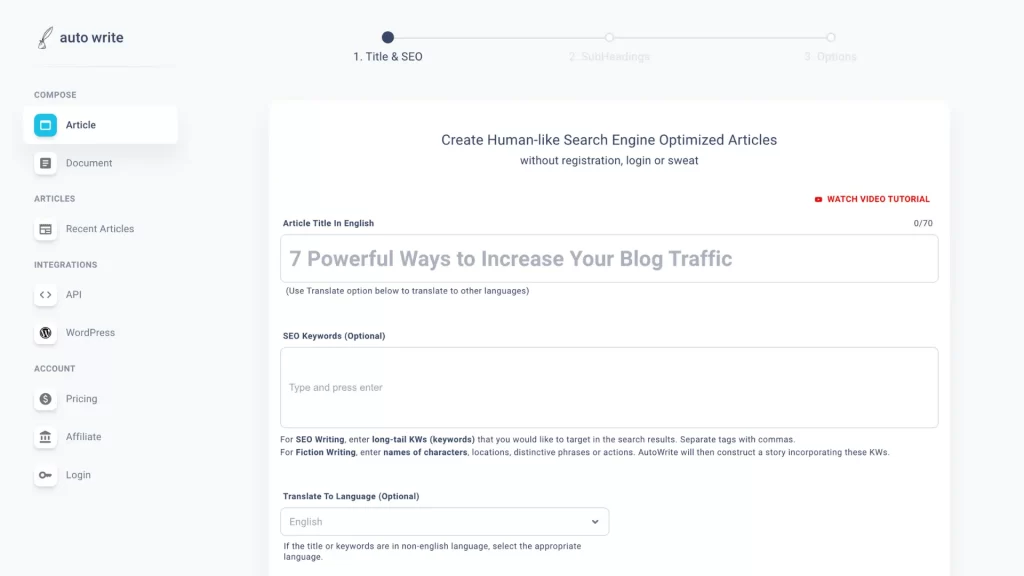
After you have created an account and logged in, you can familiarize yourself with the AutoWrite user interface.
The interface is designed with ease of use in mind, so you can easily work with it whether you’re new or experienced.
Add Title and Keywords

To start creating a web copy, you first need to enter the title of your article.
If you want to optimize your content, you can add researched keywords to make it more search engine-friendly. 🔍
Please note that in the free version, numbers such as years cannot be added to the title.
If you attempt to do so, an error message will be displayed.
However, you can insert numbers between 1 and 15 at the beginning of the article.
Add Subheadings
AutoWrite offers three methods for adding subheadings to your article:
Type Manually
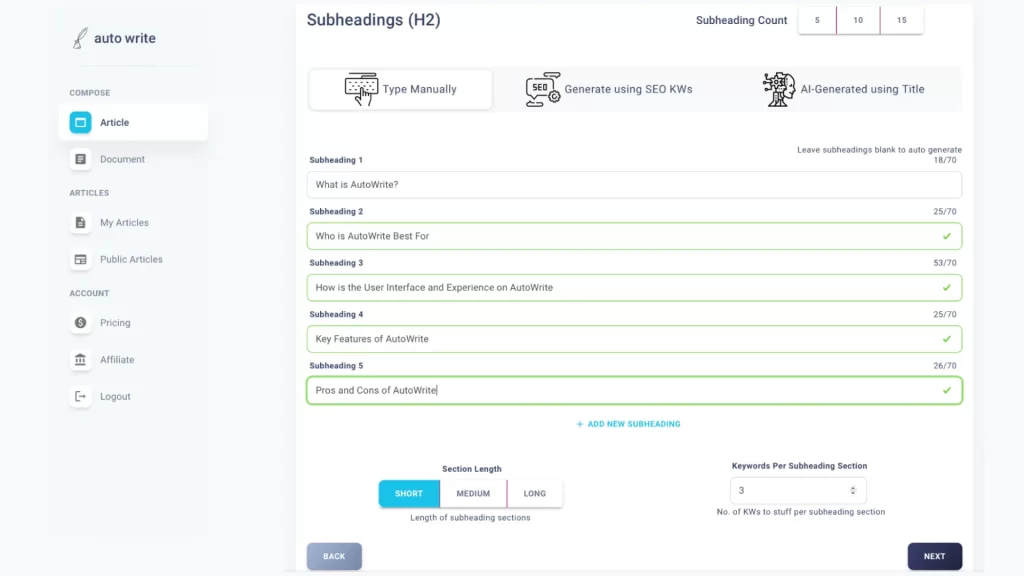
If you already have an outline, you can type in the subheadings manually. 💻
In the free version, you can add up to 5 subheadings.
You can also define the length of each section and the number of keywords per subheading.
Generate Using SEO Keywords
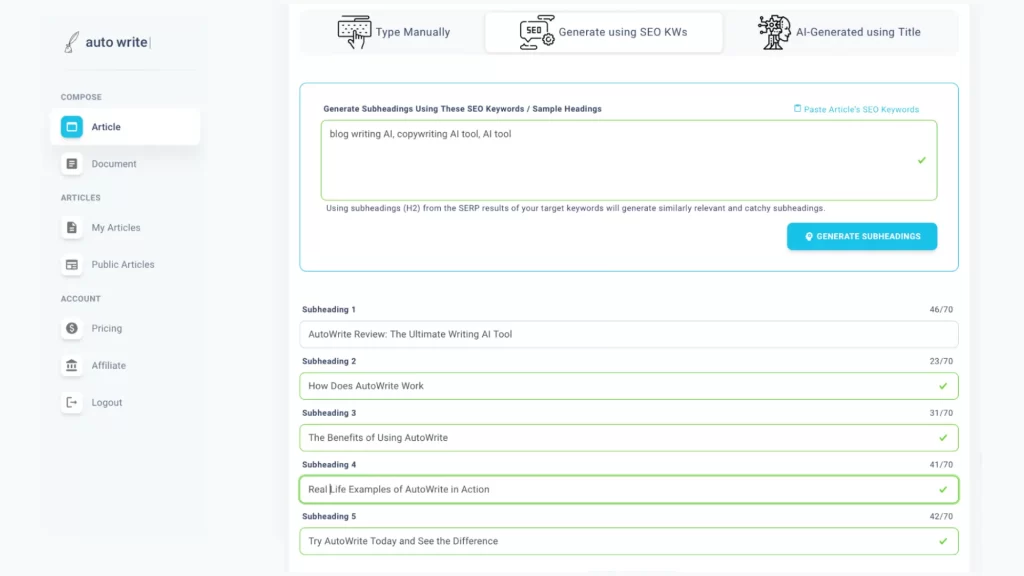
Alternatively, you can create subheadings automatically by entering relevant SEO keywords.
AI Generated Using Title
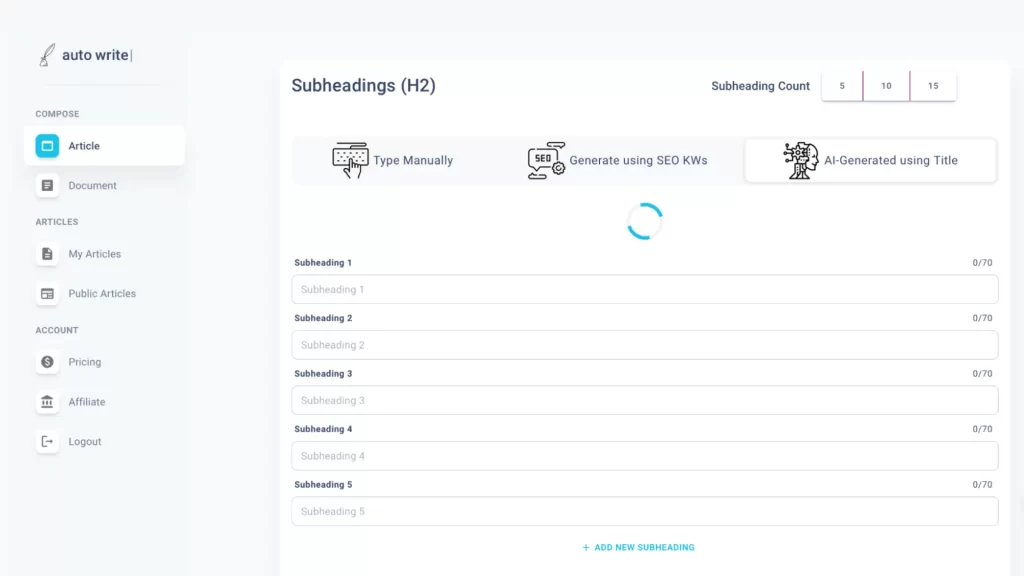
If you prefer to rely on AI, don’t fill in the subheadings; the AutoWrite tool will create them using the main title.
Add Other Information to Optimize the Writing Process
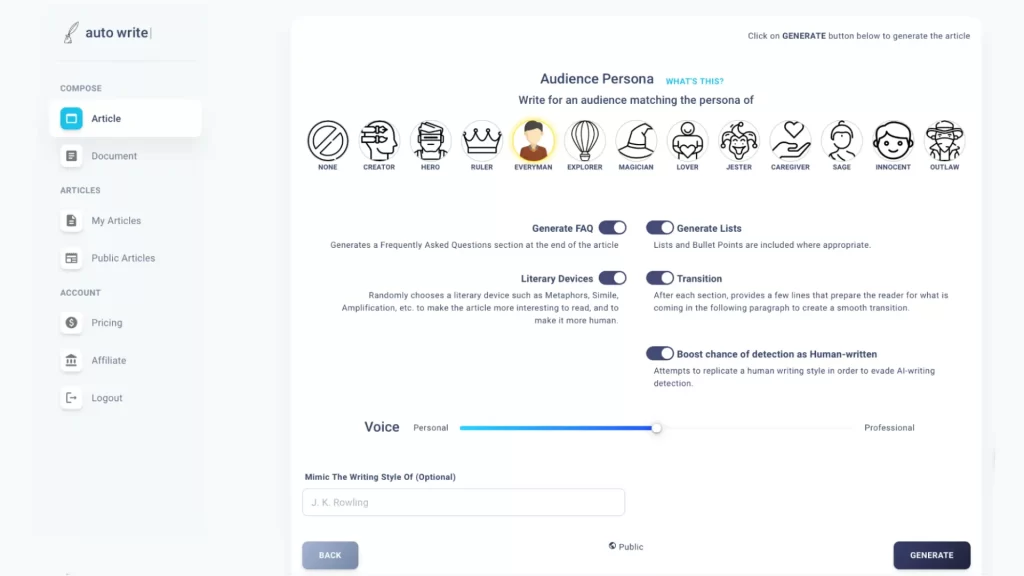
Once you have entered the title and subheadings, you have several options to optimize your article for your target audience:
Audience Persona
Choose the persona of the audience you want to address. If you are unsure, you can choose “None”.
FAQ and Lists
Toggle these options to include bulleted lists or a list of frequently asked questions in your article. 📋
Literary Devices
Allow the AI to randomly select literary devices such as metaphors, similes, or amplification to make your article more engaging and human-like.
Transition
With this option, you can insert a few lines after each paragraph to prepare the reader for the next paragraph and make the transitions smoother.
Human Written Detection
If you don’t want plagiarism tools to recognize AI fonts, activate this option.
AutoWrite will try to replicate a human writing style.
Voice
Control the voice of your AI-generated article on a scale between Personal and Professional.
To find a balance, setting it somewhere in the middle is recommended. ⚖️
Writing Style Mimic
As an optional setting, you can imitate the writing style of a particular author, e.g., J. K. Rowling.
Generate Content Ideas

After you have made the desired settings, you can give AutoWrite a few minutes to create a blog post based on the given title, subheadings, and additional information. 🕒
Refine Your Writing
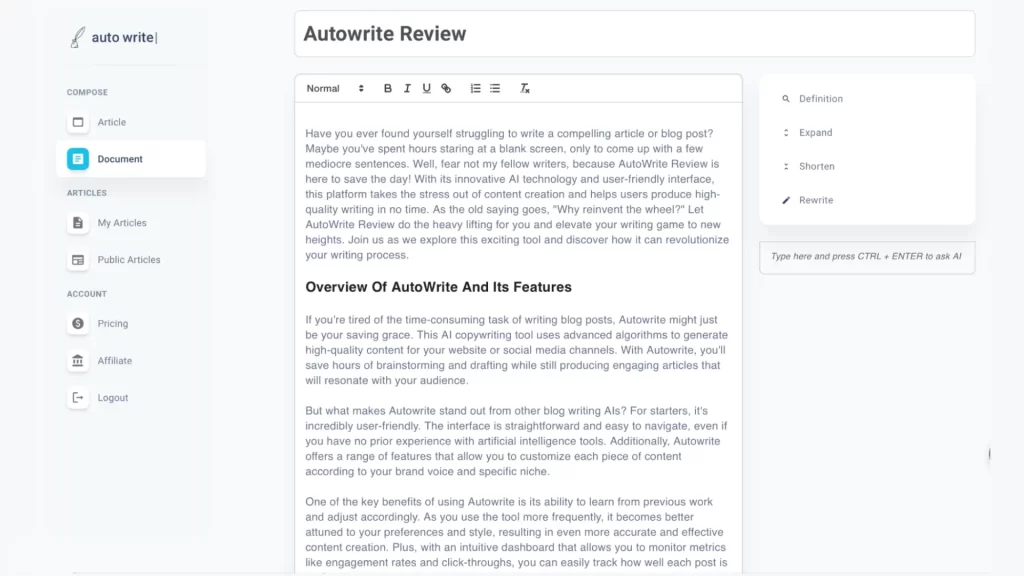
Once AutoWrite has created the text, you can refine and improve the content according to your wishes.
Select a subsection and decide whether to expand, shorten, or rewrite it.
You can tap on individual words to understand their definitions if necessary. 🔍
How Well Does AutoWrite Perform in Terms of Accuracy?
AutoWrite guarantees accuracy by creating reliable content and providing customized writing assistance. ✅
Its AI technology constantly learns and improves to deliver accurate and well-organized content suggestions.
It understands and adapts to your preferred writing styles, tones, and genres to create accurate content that matches your desired approach.
Although AutoWrite strives for accuracy, suggestions may not perfectly match your expectations as it is an AI-powered tool. 🤖
To increase accuracy, you should provide clear instructions, review and refine the content created, and use AutoWrite’s editing features.
By optimizing your use, you can increase accuracy and make the most of this reliable tool’s support.
AutoWrite: Pricing and Subscription Options
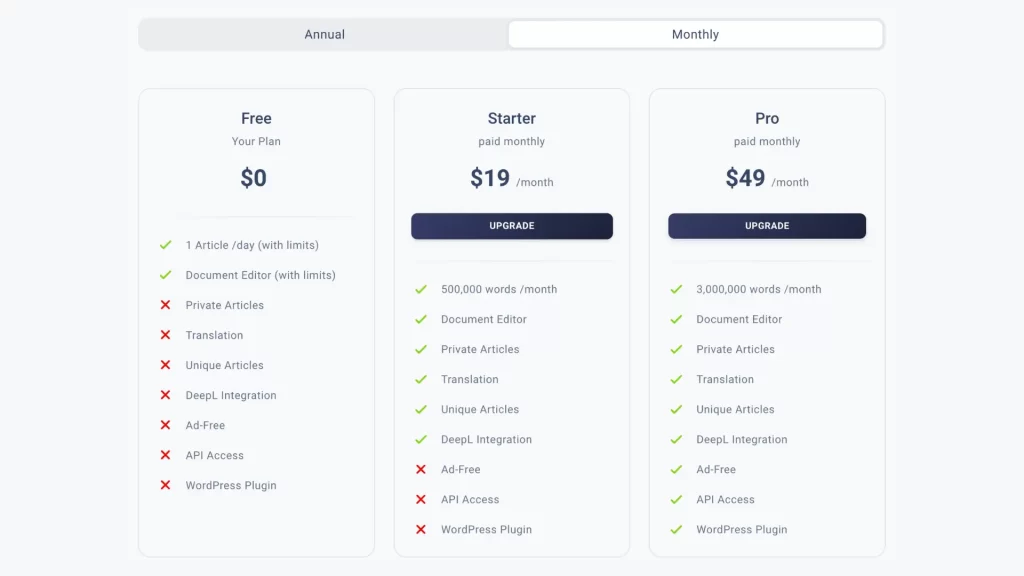
AutoWrite understands that different users have different needs and, therefore, offers a range of pricing and subscription options.
The Free Plan is a good choice if you’re just starting out or have limited content needs. 🆓
You can use the document editor and publish one article per day.
Note, however, that articles you create with this plan will be published publicly.
The Starter Plan is available for a low 19 USD per month for those looking for more advanced features and capabilities. 💰
With this plan, you can access private articles to ensure the confidentiality of your work.
The Starter Plan also includes translation features and is integrated with DeepL, which allows seamless translation into multiple languages. 🌐
For power users with higher content requirements, the Pro Plan is the best choice.
For 49 USD per month, it offers an impressive limit of 3,000,000 words per month.
With the Pro Plan, you can write ad-free and focus on what matters most – your content.
You also get access to the AutoWrite API, which allows you to integrate AutoWrite into your apps or workflows. 🤖
Is AutoWrite a Good Copywriting Tool?
AutoWrite proves to be a valuable AI copywriting tool that can greatly help you when creating content.
Its ability to create content in different styles and tones makes it versatile for marketers, copywriters, and content creators.
While AutoWrite has its strengths, a few limitations must be considered. 🤔
The occasional ad can be a minor inconvenience, even if it can be eliminated with the Pro plan.
Also, no language translations are available in the free version, which could be a disadvantage for users needing translation help.
If AutoWrite doesn’t fully meet your needs, Copymate is an alternative you should look at. 👀
Unlike AutoWrite, Copymate allows you to create several articles in one day.
If you want to learn more about Copymate and its possibilities, you should read our detailed article.
FAQ
Is AutoWrite Suitable for Beginners?
AutoWrite offers an intuitive user interface, clear instructions, and tooltips to guide the user through the writing process.
The tool simplifies content creation, making it accessible and user-friendly even for beginners or those who have no experience with AI-powered writing tools.
Can AutoWrite Generate Content in Multiple Languages?
AutoWrite offers translation functions for creating content in multiple languages.
However, language translations are only available in the paid plans.
Does AutoWrite Offer a Free Plan?
Yes, AutoWrite offers a free plan to use the basic features at no cost.
Although the free plan offers only a limited range of functions, it is a good starting point.
You can explore and try out the possibilities of AutoWrite before you upgrade to a paid plan.
Does AutoWrite Support SEO Optimization?
With AutoWrite, you can add researched keywords to your articles and thus optimize the content for search engines.
This feature improves visibility and search engine rankings by including relevant keywords in your content.
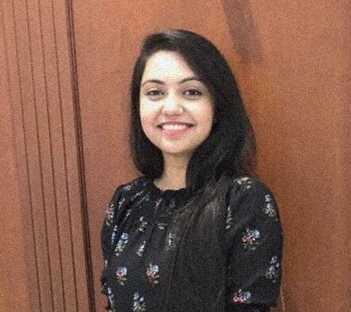
I’m a tech enthusiast with a degree in computer science and a passion for AI. I’ve progressed from Content Writer to Content Head at Techlairs. I hang out with my dogs when not scouring the latest tech trends. Let’s learn about AI together, and maybe I can share some of my favorite dog-friendly places to eat with you!






